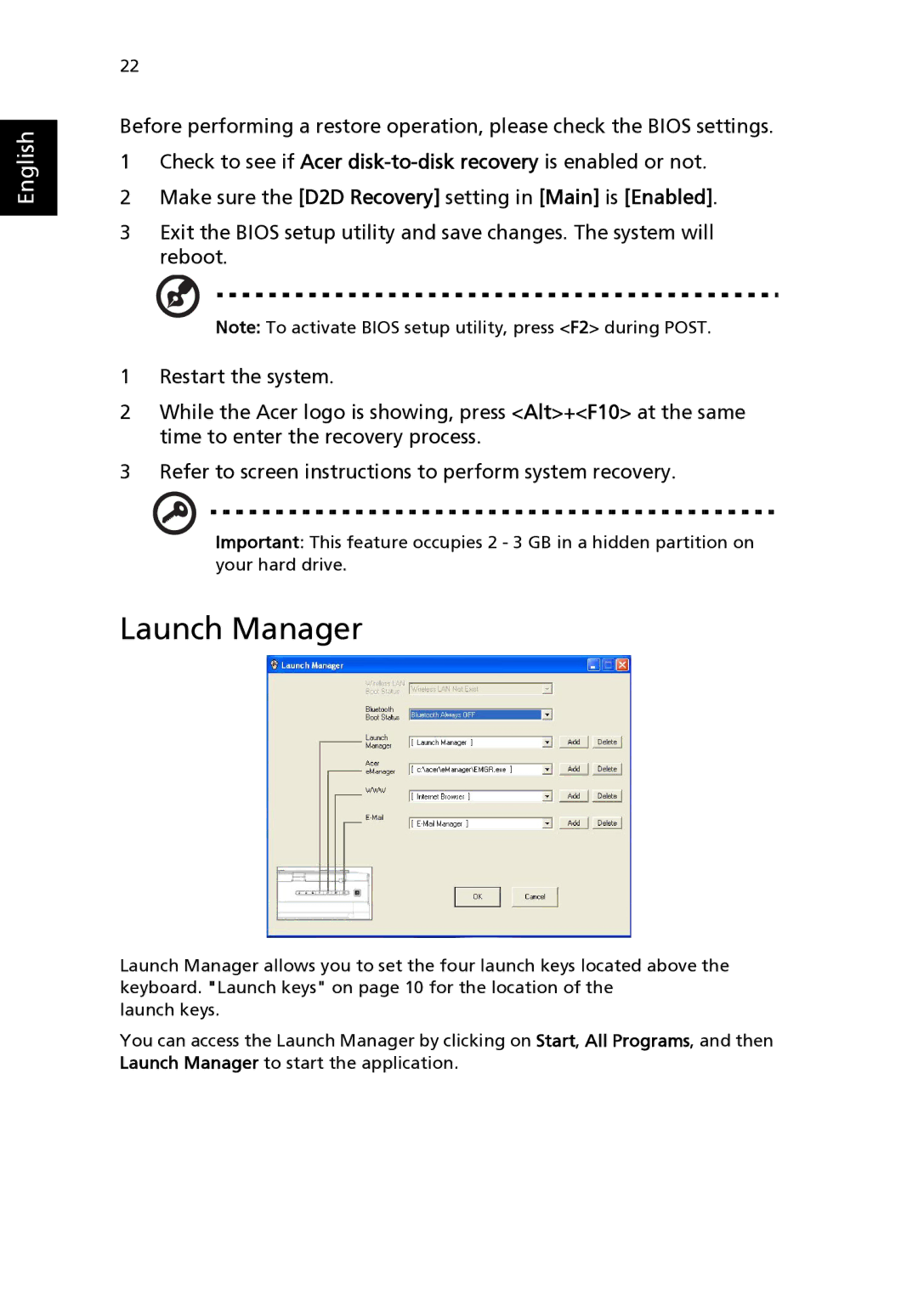English
22
Before performing a restore operation, please check the BIOS settings.
1Check to see if Acer
2Make sure the [D2D Recovery] setting in [Main] is [Enabled].
3Exit the BIOS setup utility and save changes. The system will reboot.
Note: To activate BIOS setup utility, press <F2> during POST.
1Restart the system.
2While the Acer logo is showing, press <Alt>+<F10> at the same time to enter the recovery process.
3Refer to screen instructions to perform system recovery.
Important: This feature occupies 2 - 3 GB in a hidden partition on your hard drive.
Launch Manager
Launch Manager allows you to set the four launch keys located above the keyboard. "Launch keys" on page 10 for the location of the
launch keys.
You can access the Launch Manager by clicking on Start, All Programs, and then Launch Manager to start the application.