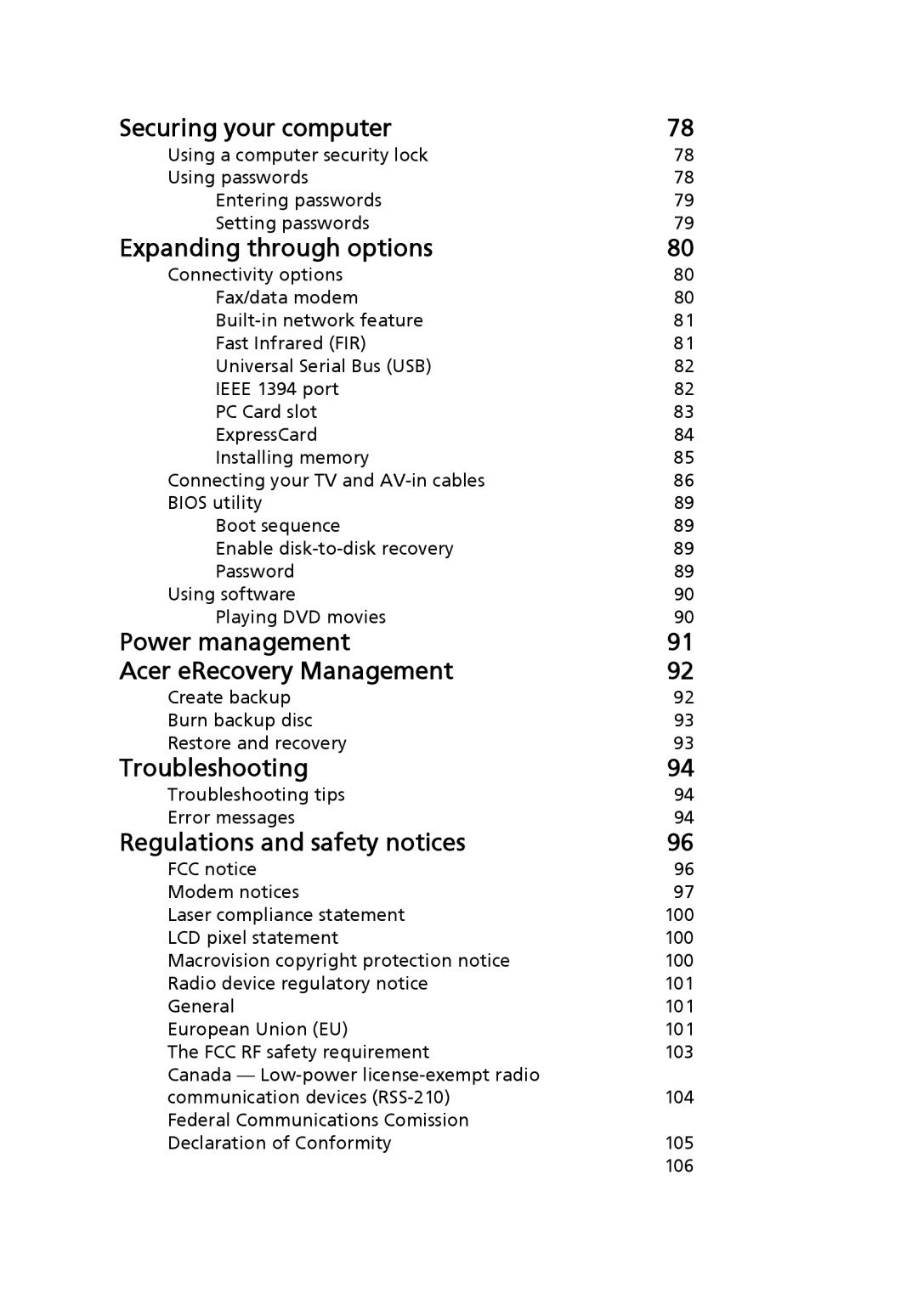Securing your computer | 78 |
Using a computer security lock | 78 |
Using passwords | 78 |
Entering passwords | 79 |
Setting passwords | 79 |
Expanding through options | 80 |
Connectivity options | 80 |
Fax/data modem | 80 |
81 | |
Fast Infrared (FIR) | 81 |
Universal Serial Bus (USB) | 82 |
IEEE 1394 port | 82 |
PC Card slot | 83 |
ExpressCard | 84 |
Installing memory | 85 |
Connecting your TV and | 86 |
BIOS utility | 89 |
Boot sequence | 89 |
Enable | 89 |
Password | 89 |
Using software | 90 |
Playing DVD movies | 90 |
Power management | 91 |
Acer eRecovery Management | 92 |
Create backup | 92 |
Burn backup disc | 93 |
Restore and recovery | 93 |
Troubleshooting | 94 |
Troubleshooting tips | 94 |
Error messages | 94 |
Regulations and safety notices | 96 |
FCC notice | 96 |
Modem notices | 97 |
Laser compliance statement | 100 |
LCD pixel statement | 100 |
Macrovision copyright protection notice | 100 |
Radio device regulatory notice | 101 |
General | 101 |
European Union (EU) | 101 |
The FCC RF safety requirement | 103 |
Canada — |
|
communication devices | 104 |
Federal Communications Comission |
|
Declaration of Conformity | 105 |
| 106 |
Page 18
Image 18