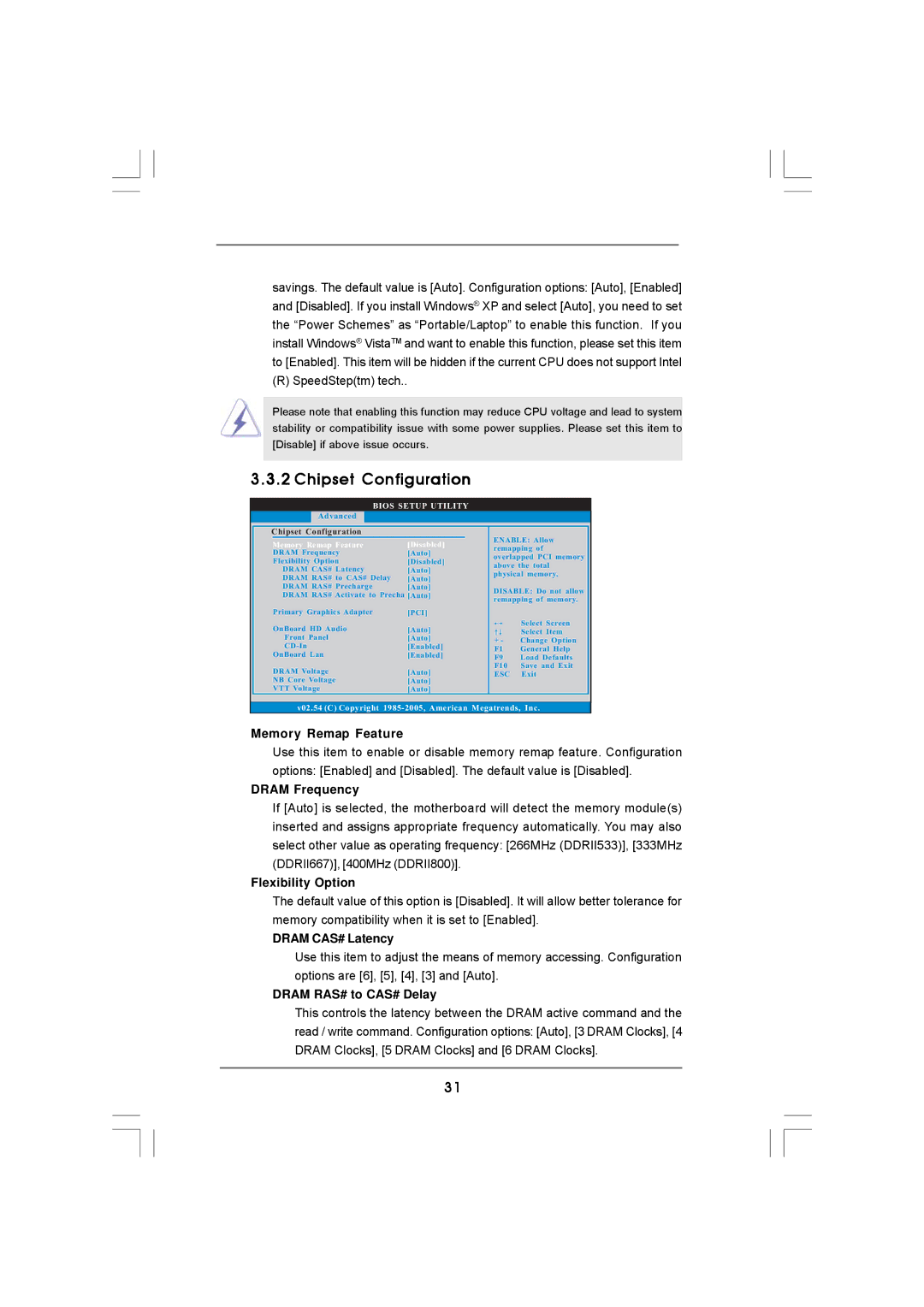4CORE1600-GLAN specifications
The ASRock 4CORE1600-GLAN motherboard stands out as an exceptional option for users looking for reliable performance in a compact and efficient platform. Designed primarily for use with Intel’s Core 2 Duo processors, this motherboard targets the budget-conscious consumer and those interested in building a stable PC for everyday tasks and more demanding applications.One of the main features of the ASRock 4CORE1600-GLAN is its support for the Intel LGA 775 socket. This compatibility allows users to harness the power of Intel’s dual-core processors, providing a significant performance boost compared to earlier single-core versions. The motherboard supports FSB speeds of up to 1600 MHz, enhancing data transfer rates and improving overall system responsiveness.
In terms of connectivity, the ASRock 4CORE1600-GLAN does not disappoint. It includes four DIMM slots that support DDR2 memory, allowing for up to 8GB of RAM. This feature ensures that multitasking is smooth and efficient, catering to users who may run multiple applications simultaneously or engage in more intensive computing tasks. Additionally, the motherboard provides dual-channel memory architecture, further optimizing performance.
The ASRock 4CORE1600-GLAN includes integrated graphics through the NVIDIA MCP73 chipset, which offers decent visual performance for casual gaming and multimedia playback. However, for users who seek better graphical performance, the motherboard also features a PCIe x16 slot for discrete graphics cards. This flexibility allows enthusiasts to customize their systems based on their specific needs.
Another notable characteristic of the ASRock 4CORE1600-GLAN is its comprehensive range of connectivity options. It offers multiple SATA ports, enabling users to connect various storage devices, including HDDs and SSDs. The motherboard also features a Gigabit LAN port for high-speed internet connectivity, ensuring smooth online experiences whether for gaming or streaming.
Furthermore, the motherboard is equipped with a range of USB ports, allowing for extensive peripheral connectivity. This includes support for USB 2.0 and USB 1.1, catering to a variety of devices including printers, external drives, and more.
In conclusion, the ASRock 4CORE1600-GLAN motherboard is a solid choice for users who require a balance of performance and affordability. With its support for essential technologies, comprehensive connectivity options, and stability, it serves as a reliable foundation for various applications, from basic computing tasks to more resource-demanding activities. Its design continues to appeal to budget-conscious users and DIY builders seeking dependable hardware in their PC systems.