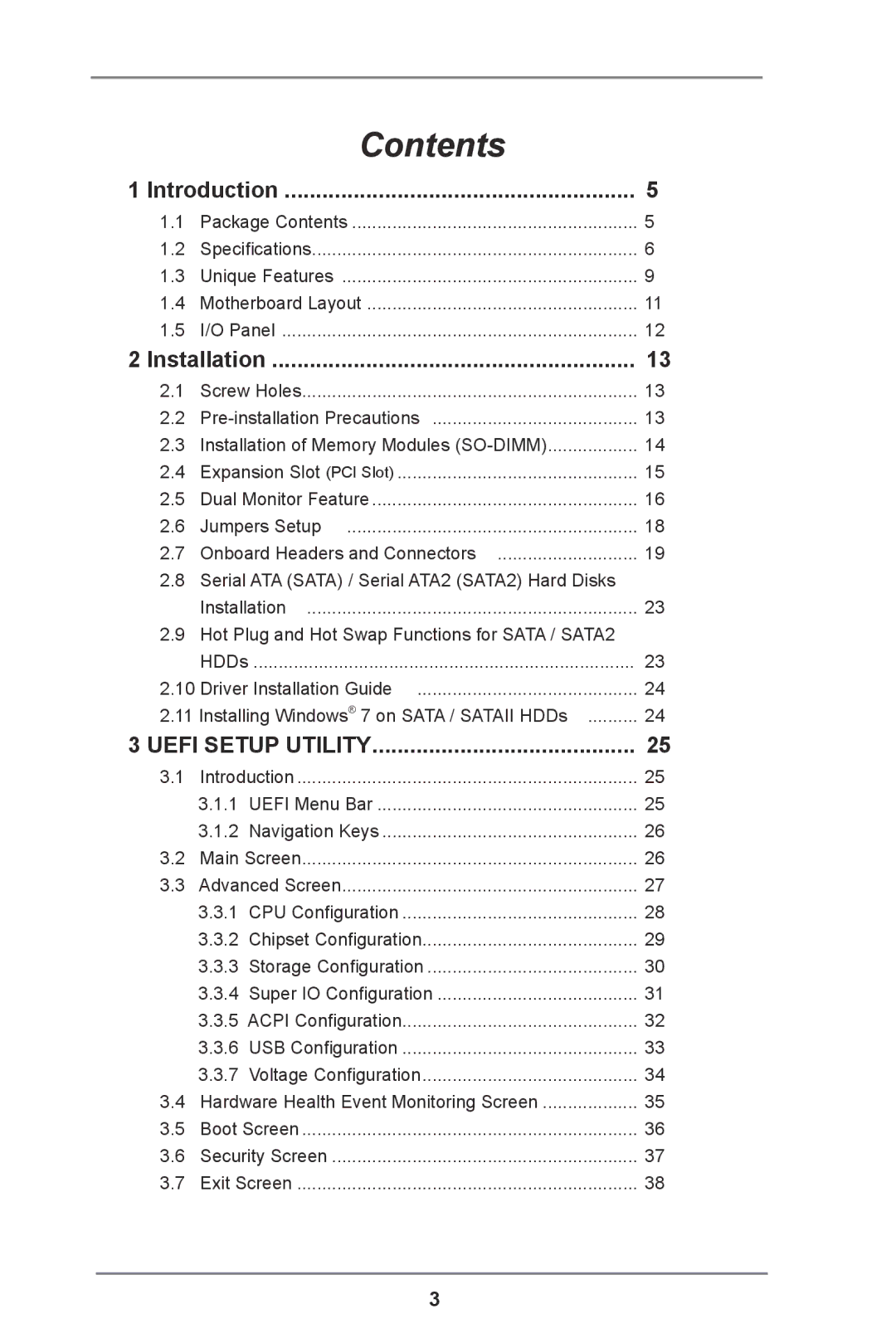Contents
1 Introduction | 5 | ||
1.1 | Package Contents | 5 | |
1.2 | Specifications | 6 | |
1.3 | Unique Features | 9 | |
1.4 | Motherboard Layout | 11 | |
1.5 | I/O Panel | 12 | |
2 Installation | 13 | ||
2.1 | Screw Holes | 13 | |
2.2 | 13 | ||
2.3 | Installation of Memory Modules | 14 | |
2.4 | Expansion Slot (PCI Slot) | 15 | |
2.5 | Dual Monitor Feature | 16 | |
2.6 | Jumpers Setup | 18 | |
2.7 | Onboard Headers and Connectors | 19 | |
2.8 | Serial ATA (SATA) / Serial ATA2 (SATA2) Hard Disks |
| |
| Installation | 23 | |
2.9 | Hot Plug and Hot Swap Functions for SATA / SATA2 |
| |
| HDDs | ............................................................................ | 23 |
2.10 | Driver Installation Guide | 24 | |
2.11 Installing Windows® 7 on SATA / SATAII HDDs | 24 | ||
3 UEFI SETUP UTILITY | 25 | ||
3.1 | Introduction | 25 | |
| 3.1.1 UEFI Menu Bar | 25 | |
| 3.1.2 | Navigation Keys | 26 |
3.2 | Main Screen | 26 | |
3.3 | Advanced Screen | 27 | |
| 3.3.1 | CPU Configuration | 28 |
| 3.3.2 | Chipset Configuration | 29 |
| 3.3.3 | Storage Configuration | 30 |
| 3.3.4 | Super IO Configuration | 31 |
| 3.3.5 ACPI Configuration | 32 | |
| 3.3.6 | USB Configuration | 33 |
| 3.3.7 | Voltage Configuration | 34 |
3.4 | Hardware Health Event Monitoring Screen | 35 | |
3.5 | Boot Screen | 36 | |
3.6 | Security Screen | 37 | |
3.7 | Exit Screen | 38 | |
3