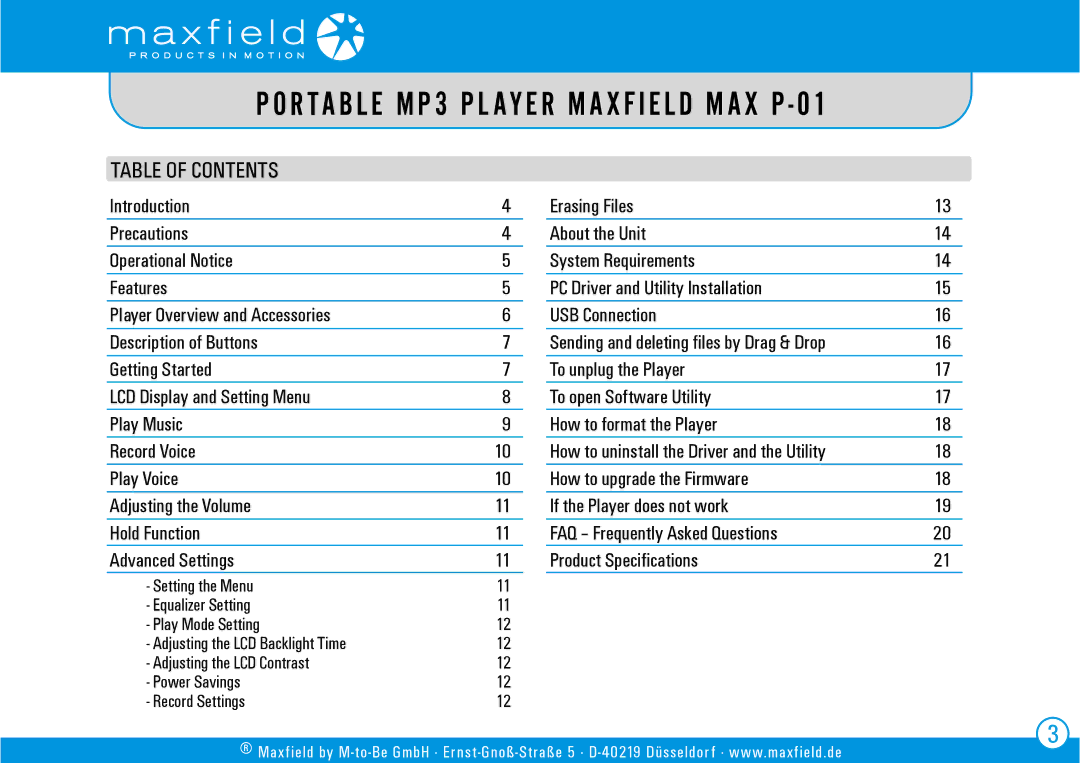P O R TA B L E M P 3 P L AY E R M A X F I E L D M A X P - 01
TABLE OF CONTENTS
Introduction | 4 |
Precautions | 4 |
Operational Notice | 5 |
Features | 5 |
Player Overview and Accessories | 6 |
|
|
Description of Buttons | 7 |
Getting Started | 7 |
LCD Display and Setting Menu | 8 |
Play Music | 9 |
Record Voice | 10 |
Play Voice | 10 |
Adjusting the Volume | 11 |
Hold Function | 11 |
Advanced Settings | 11 |
- Setting the Menu | 11 |
- Equalizer Setting | 11 |
- Play Mode Setting | 12 |
- Adjusting the LCD Backlight Time | 12 |
- Adjusting the LCD Contrast | 12 |
- Power Savings | 12 |
- Record Settings | 12 |
Erasing Files | 13 |
About the Unit | 14 |
System Requirements | 14 |
PC Driver and Utility Installation | 15 |
USB Connection | 16 |
|
|
Sending and deleting files by Drag & Drop | 16 |
To unplug the Player | 17 |
To open Software Utility | 17 |
How to format the Player | 18 |
How to uninstall the Driver and the Utility | 18 |
How to upgrade the Firmware | 18 |
If the Player does not work | 19 |
FAQ – Frequently Asked Questions | 20 |
Product Specifications | 21 |
® Maxfield by
CONTENTS 3