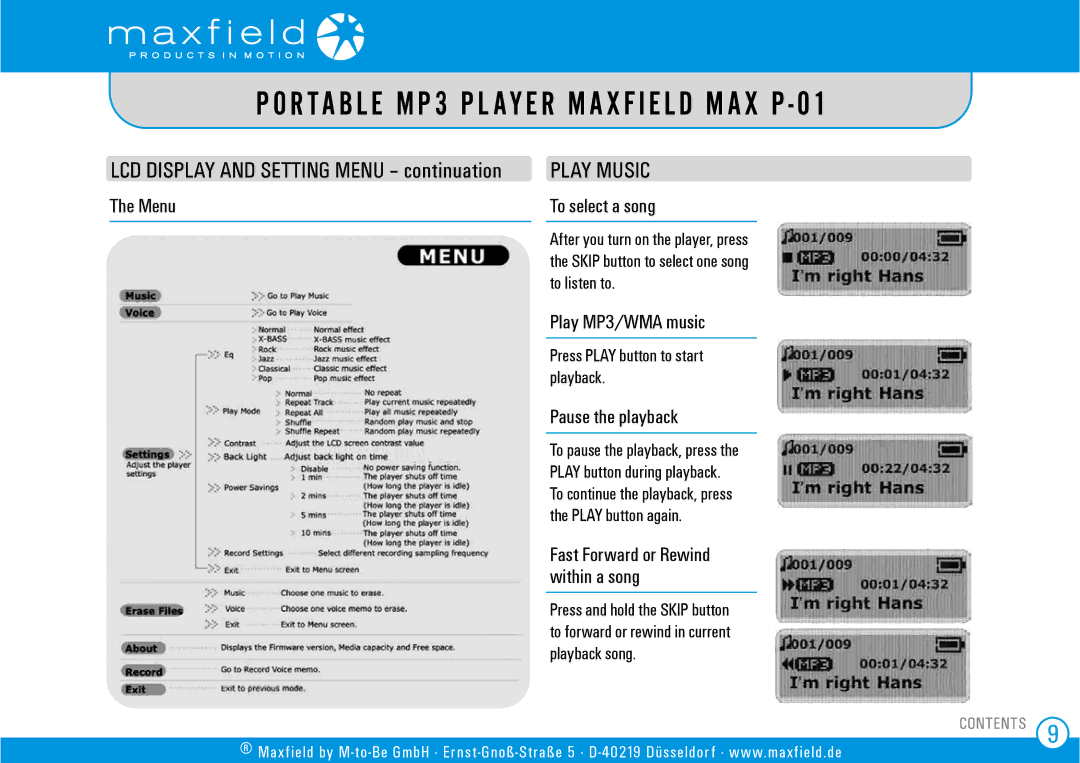P O R TA B L E M P 3 P L AY E R M A X F I E L D M A X P - 01
LCD DISPLAY AND SETTING MENU – continuation | PLAY MUSIC |
The Menu | To select a song |
After you turn on the player, press the SKIP button to select one song to listen to.
Play MP3/WMA music
Press PLAY button to start playback.
Pause the playback
To pause the playback, press the PLAY button during playback. To continue the playback, press the PLAY button again.
Fast Forward or Rewind within a song
Press and hold the SKIP button to forward or rewind in current playback song.
® Maxfield by
CONTENTS 9