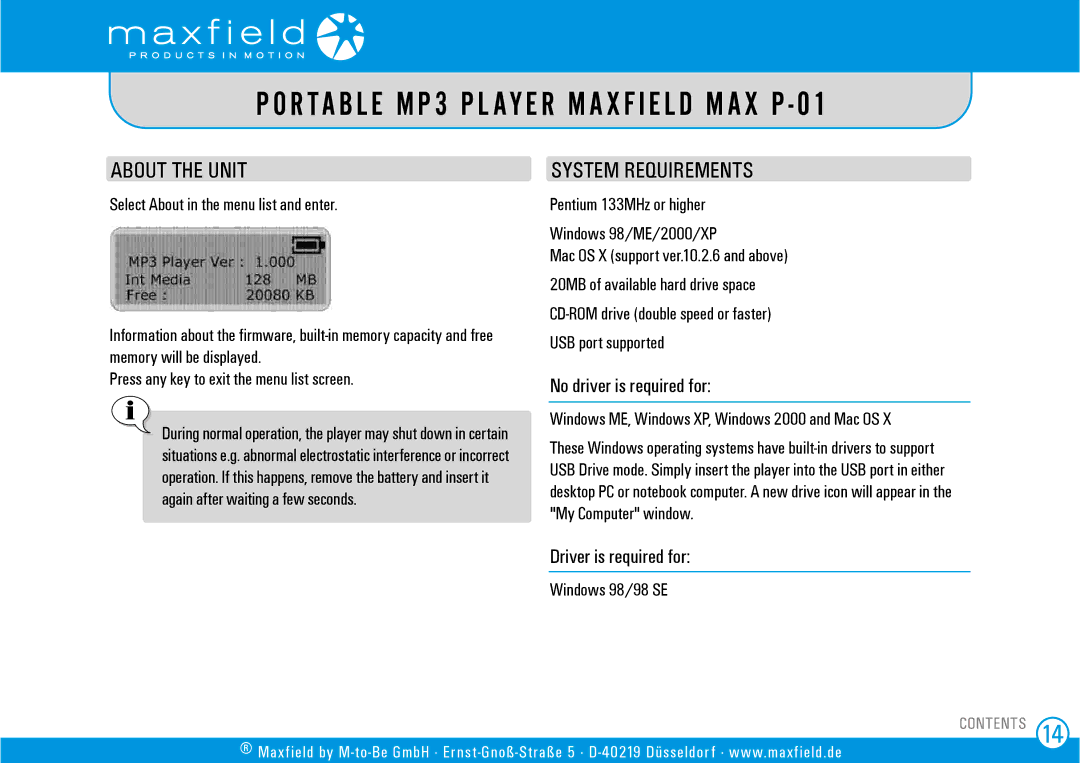P O R TA B L E M P 3 P L AY E R M A X F I E L D M A X P - 01
ABOUT THE UNIT
Select About in the menu list and enter.
Information about the firmware,
Press any key to exit the menu list screen.
During normal operation, the player may shut down in certain situations e.g. abnormal electrostatic interference or incorrect operation. If this happens, remove the battery and insert it again after waiting a few seconds.
SYSTEM REQUIREMENTS
Pentium 133MHz or higher
Windows 98/ME/2000/XP
Mac OS X (support ver.10.2.6 and above) 20MB of available hard drive space
No driver is required for:
Windows ME, Windows XP, Windows 2000 and Mac OS X
These Windows operating systems have
Driver is required for:
Windows 98/98 SE
® Maxfield by
CONTENTS 14