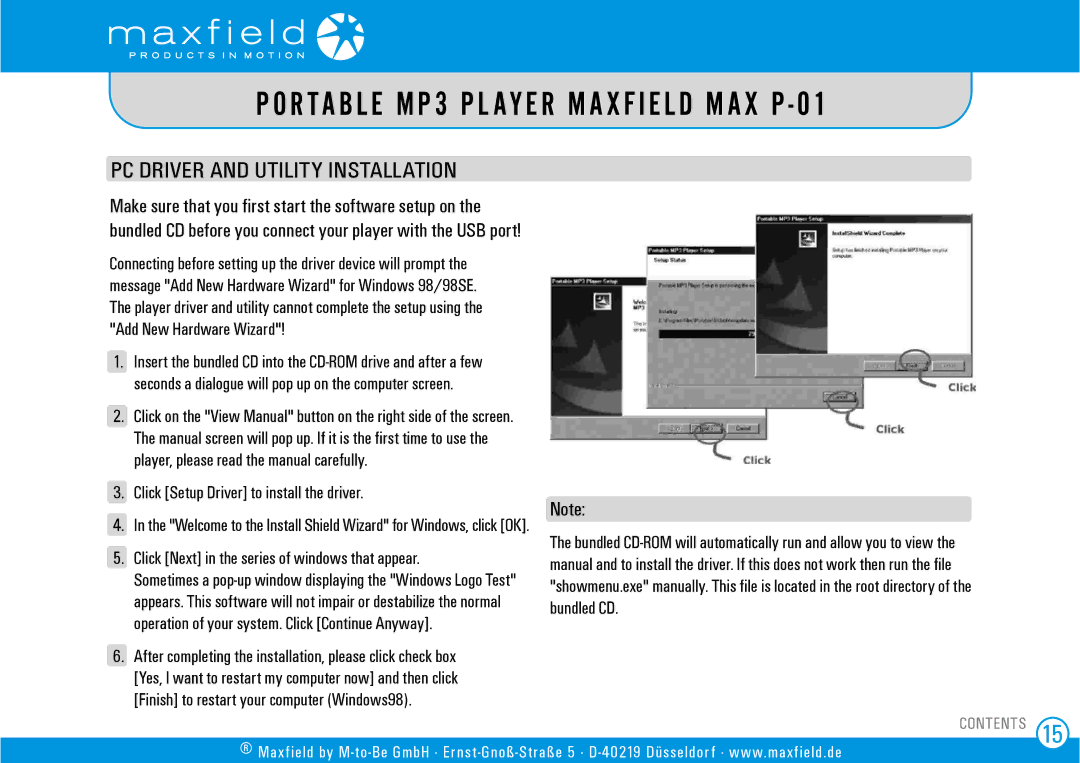P O R TA B L E M P 3 P L AY E R M A X F I E L D M A X P - 01
PC DRIVER AND UTILITY INSTALLATION
Make sure that you first start the software setup on the bundled CD before you connect your player with the USB port!
Connecting before setting up the driver device will prompt the message "Add New Hardware Wizard" for Windows 98/98SE. The player driver and utility cannot complete the setup using the "Add New Hardware Wizard"!
1.Insert the bundled CD into the
2.Click on the "View Manual" button on the right side of the screen. The manual screen will pop up. If it is the first time to use the player, please read the manual carefully.
3.Click [Setup Driver] to install the driver.
4.In the "Welcome to the Install Shield Wizard" for Windows, click [OK].
5.Click [Next] in the series of windows that appear.
Sometimes a
6.After completing the installation, please click check box [Yes, I want to restart my computer now] and then click [Finish] to restart your computer (Windows98).
Note:
The bundled
® Maxfield by
CONTENTS 15