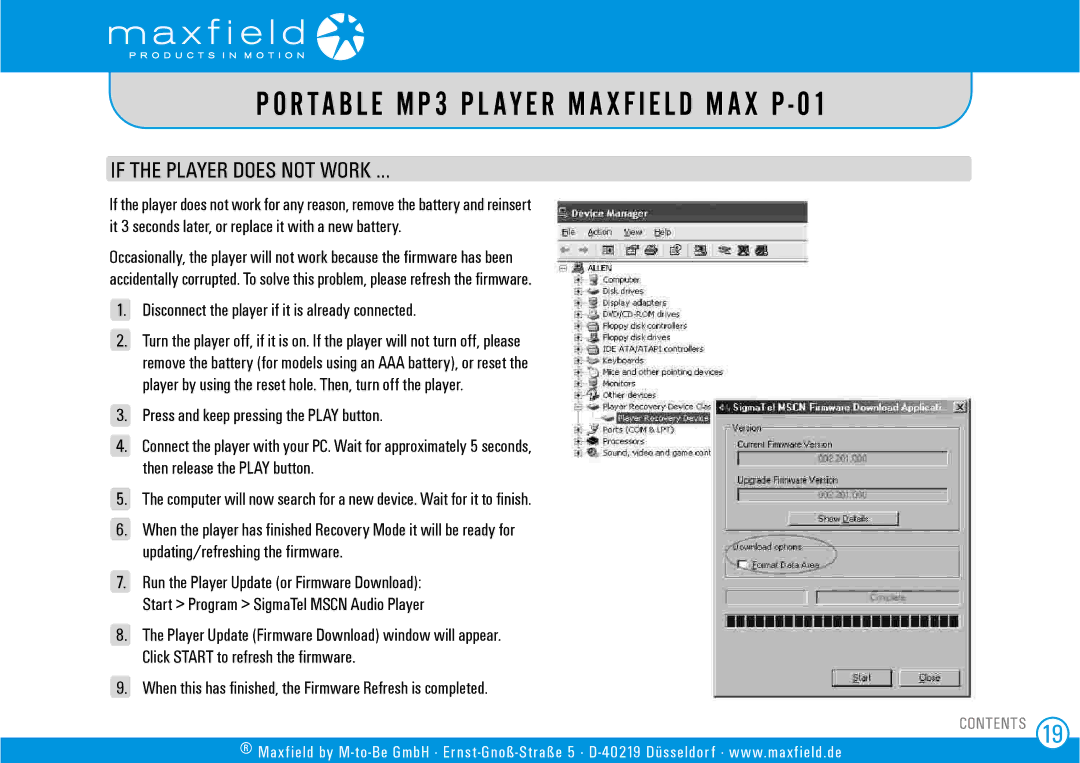P O R TA B L E M P 3 P L AY E R M A X F I E L D M A X P - 01
IF THE PLAYER DOES NOT WORK ...
If the player does not work for any reason, remove the battery and reinsert it 3 seconds later, or replace it with a new battery.
Occasionally, the player will not work because the firmware has been accidentally corrupted. To solve this problem, please refresh the firmware.
1.Disconnect the player if it is already connected.
2.Turn the player off, if it is on. If the player will not turn off, please remove the battery (for models using an AAA battery), or reset the player by using the reset hole. Then, turn off the player.
3.Press and keep pressing the PLAY button.
4.Connect the player with your PC. Wait for approximately 5 seconds, then release the PLAY button.
5.The computer will now search for a new device. Wait for it to finish.
6.When the player has finished Recovery Mode it will be ready for updating/refreshing the firmware.
7.Run the Player Update (or Firmware Download): Start > Program > SigmaTel MSCN Audio Player
8.The Player Update (Firmware Download) window will appear. Click START to refresh the firmware.
9.When this has finished, the Firmware Refresh is completed.
® Maxfield by
CONTENTS 19