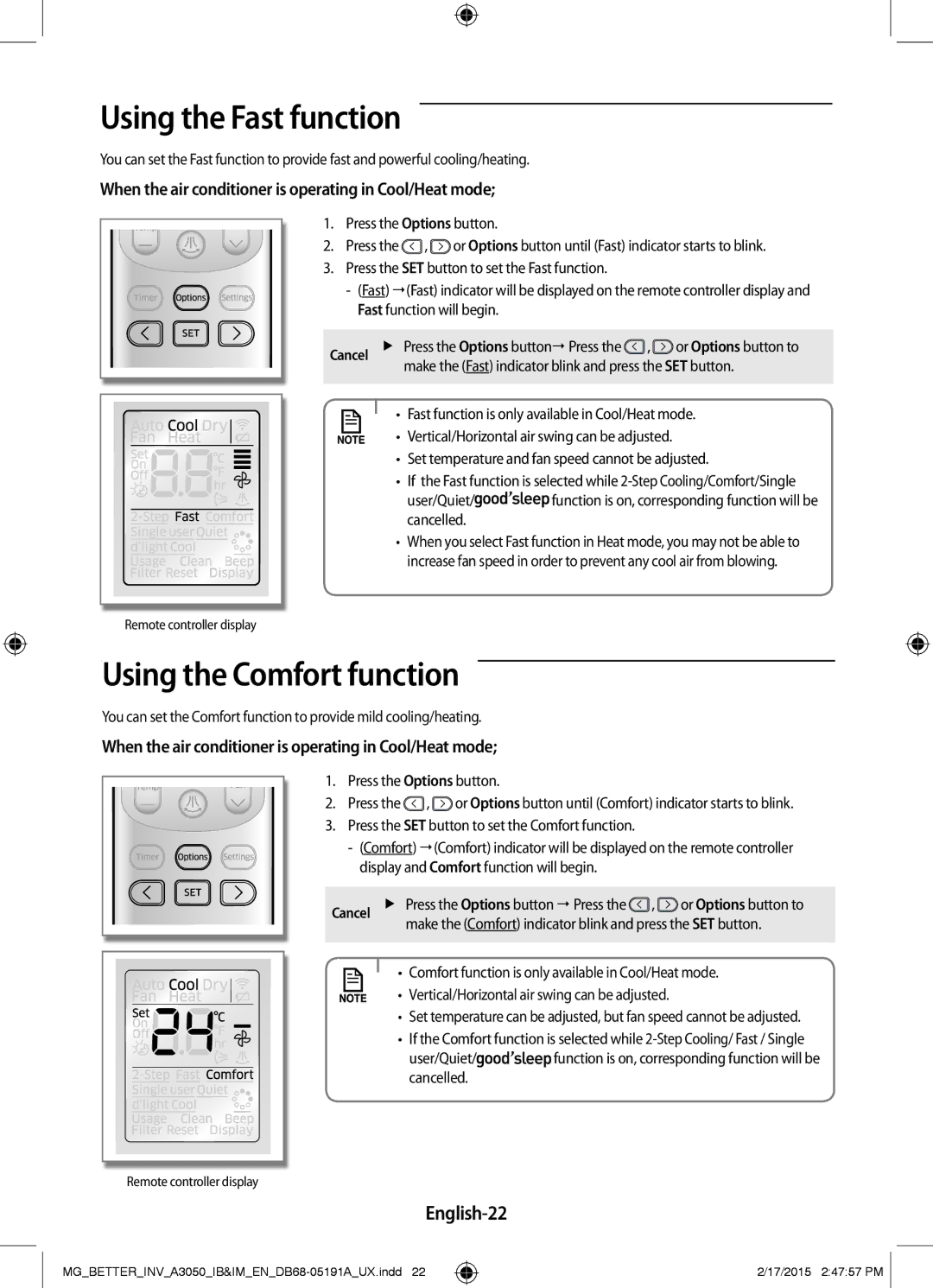Using the Fast function
You can set the Fast function to provide fast and powerful cooling/heating.
When the air conditioner is operating in Cool/Heat mode;
1. Press the Options button..
2. Press the ![]() ,
, ![]() or Options button until (Fast) indicator starts to blink..
or Options button until (Fast) indicator starts to blink..
3.Press the SET button to set the Fast function..
Cancel ffPress the Options buttonPress the | , | or Options button to | ||||
|
|
|
| make the (Fast) indicator blink and press the SET button.. | ||
|
|
| • Fast function is only available in Cool/Heat mode.. | |||
|
|
| ||||
|
|
| ||||
|
|
| • | Vertical/Horizontal air swing can be adjusted.. |
| |
|
|
|
| |||
|
|
| • | Set temperature and fan speed cannot be adjusted.. | ||
• If the Fast function is selected while
user/Quiet/![]()
![]()
![]()
![]()
![]() function is on, corresponding function will be cancelled..
function is on, corresponding function will be cancelled..
• When you select Fast function in Heat mode, you may not be able to increase fan speed in order to prevent any cool air from blowing.
Remote controller display
Using the Comfort function
You can set the Comfort function to provide mild cooling/heating.
When the air conditioner is operating in Cool/Heat mode;
1. Press the Options button..
2. Press the ![]() ,
, ![]() or Options button until (Comfort) indicator starts to blink..
or Options button until (Comfort) indicator starts to blink..
3. Press the SET button to set the Comfort function..
Cancel | ffPress the Options button Press the | , | or Options button to |
| make the (Comfort) indicator blink and press the SET button.. | ||
• Comfort function is only available in Cool/Heat mode.
• Vertical/Horizontal air swing can be adjusted.
• Set temperature can be adjusted, but fan speed cannot be adjusted.
• If the Comfort function is selected while
user/Quiet/![]()
![]()
![]()
![]()
![]() function is on, corresponding function will be cancelled..
function is on, corresponding function will be cancelled..
Remote controller display
English-22
2/17/2015 2:47:57 PM ![]()