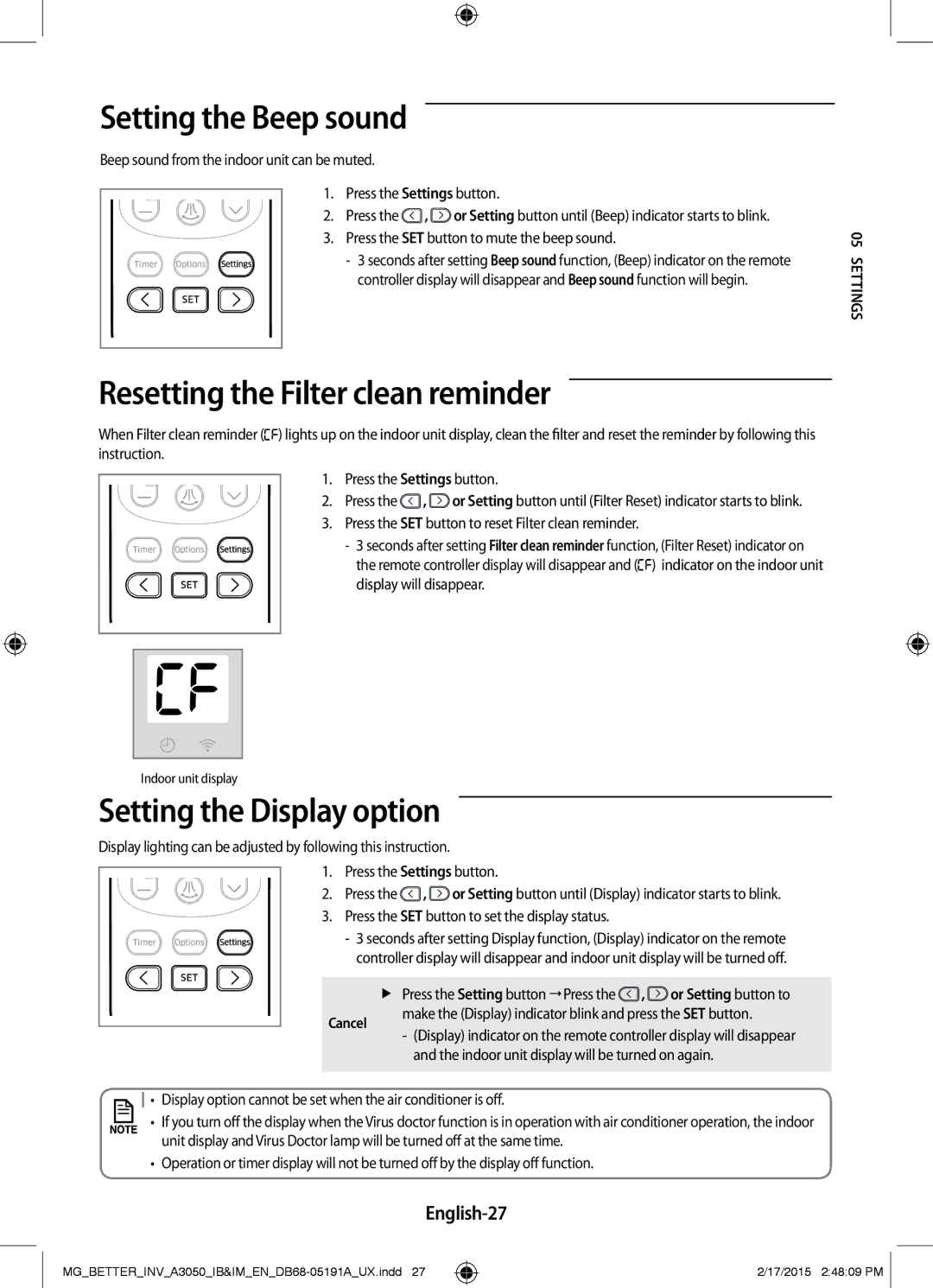Setting the Beep sound
Beep sound from the indoor unit can be muted.
1. Press the Settings button..
2. Press the ![]() ,
,![]() or Setting button until (Beep) indicator starts to blink..
or Setting button until (Beep) indicator starts to blink..
3. Press the SET button to mute the beep sound..
s ng05 setti
Resetting the Filter clean reminder
When Filter clean reminder ( ) lights up on the indoor unit display, clean the filter and reset the reminder byfollowing this instruction.
1. Press the Settings button..
2. Press the ![]() ,
,![]() or Setting button until (Filter Reset) indicator starts to blink.. 3. Press the SET button to reset Filter clean reminder..
or Setting button until (Filter Reset) indicator starts to blink.. 3. Press the SET button to reset Filter clean reminder..
![]()
![]() ) indicator on the indoor unit display will disappear..
) indicator on the indoor unit display will disappear..
Indoor unit display
Setting the Display option
Display lighting can be adjusted by following this instruction.
1. Press the Settings button..
2. Press the ![]() ,
,![]() or Setting button until (Display) indicator starts to blink..
or Setting button until (Display) indicator starts to blink..
3. Press the SET button to set the display status..
ffPress the Setting button Press the ![]() ,
,![]() or Setting button to
or Setting button to
Cancel | make the (Display) indicator blink and press the SET button.. | |
| ||
| and the indoor unit display will be turned on again.. |
•Display option cannot be set when the air conditioner is off.
• If you turn off the display when the Virus doctor function is in operation with air conditioner operation, the indoor unit display and Virus Doctor lamp will be turned off at the same time.
•Operation or timer display will not be turned off by the display off function.
English-27
2/17/2015 2:48:09 PM ![]()