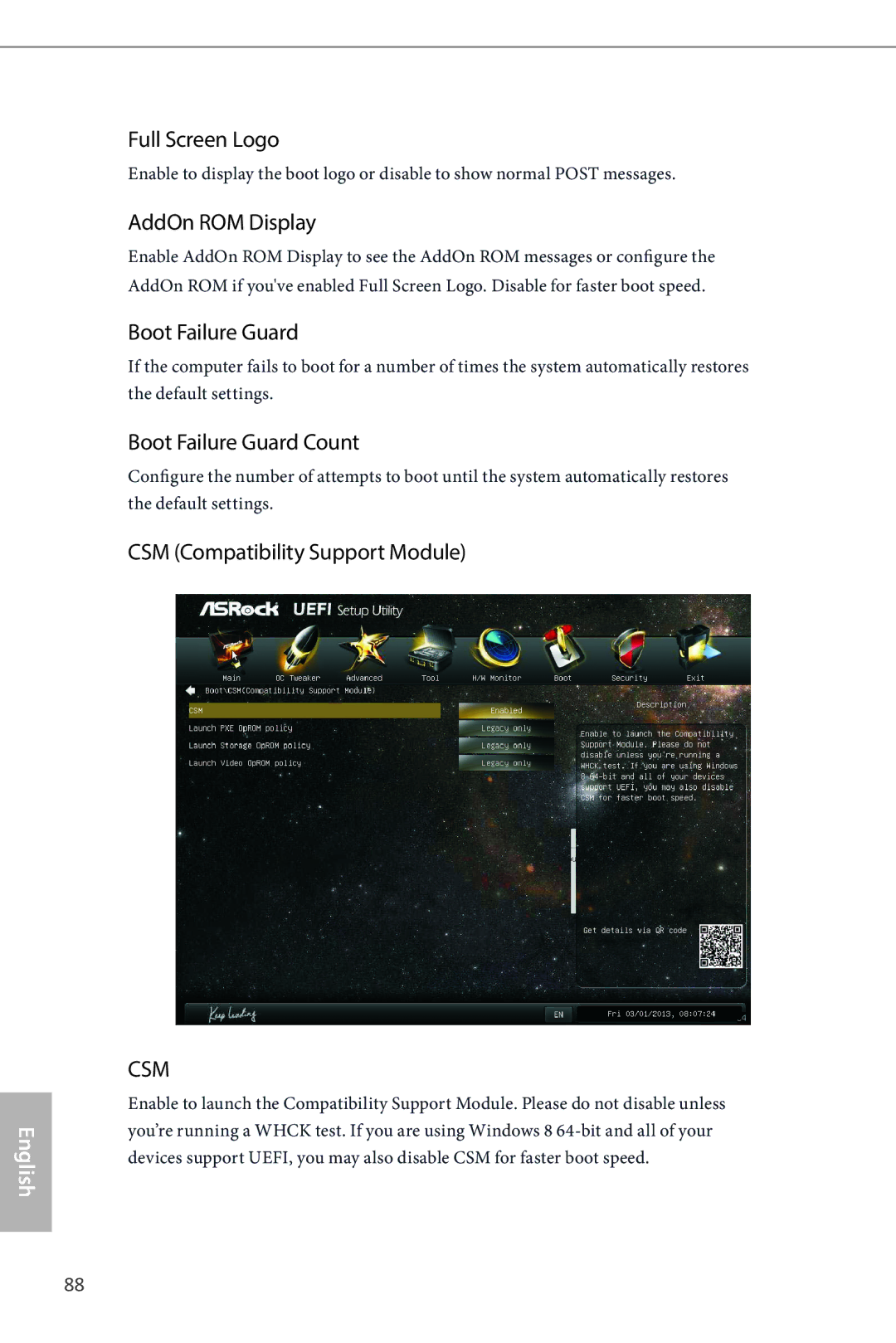B85M Pro4 specifications
The ASRock B85M Pro4 is a micro ATX motherboard that caters to budget-conscious users seeking reliable performance and essential features suitable for everyday computing tasks. Built around the Intel B85 chipset, it supports Intel’s 4th generation Core processors, including i3, i5, and i7, for enhanced multi-stream capabilities and power efficiency.One of the standout features of the B85M Pro4 is its socket LGA 1150, which allows users to install a wide range of Intel CPUs, offering flexibility in terms of performance tiers. Combined with a robust 4-phase power design, this motherboard ensures stable power delivery to the CPU. Its dual-channel DDR3 memory architecture supports up to 32GB of RAM with speeds of 1600/1333 MHz, catering to multitasking and heavy memory applications.
Storage options are plentiful on the B85M Pro4, with four SATA III 6.0 Gb/s ports facilitating fast data transfer for SSDs and HDDs alike. Additionally, it features support for RAID 0, RAID 1, and RAID 10 configurations, enabling users to optimize their data management strategies while enhancing performance and redundancy.
Connectivity is another strong suit of the B85M Pro4. The rear I/O panel includes four USB 3.0 ports for high-speed data transfer, alongside several USB 2.0 connectors. A Gigabit Ethernet port provides reliable internet connectivity, essential for online gaming and streaming. For those who require multiple display outputs, the motherboard offers HDMI, DVI, and VGA ports, making it versatile for various multimedia setups.
In terms of audio, the B85M Pro4 includes an integrated 7.1 channel HD Audio codec, ensuring crisp sound quality for gaming, movies, and music. It provides users with an immersive audio experience without the need for a dedicated sound card. The motherboard's design also incorporates ASRock's Super Alloy technology, enhancing durability and performance under heavy workloads.
Safety features like ASRock’s XFast LAN technology optimize network traffic and reduce latency, while an intelligent software suite offers easy navigation and management of system settings. Overall, the ASRock B85M Pro4 embodies a balanced blend of performance, features, and reliability, making it a great choice for users building an affordable yet capable desktop system.