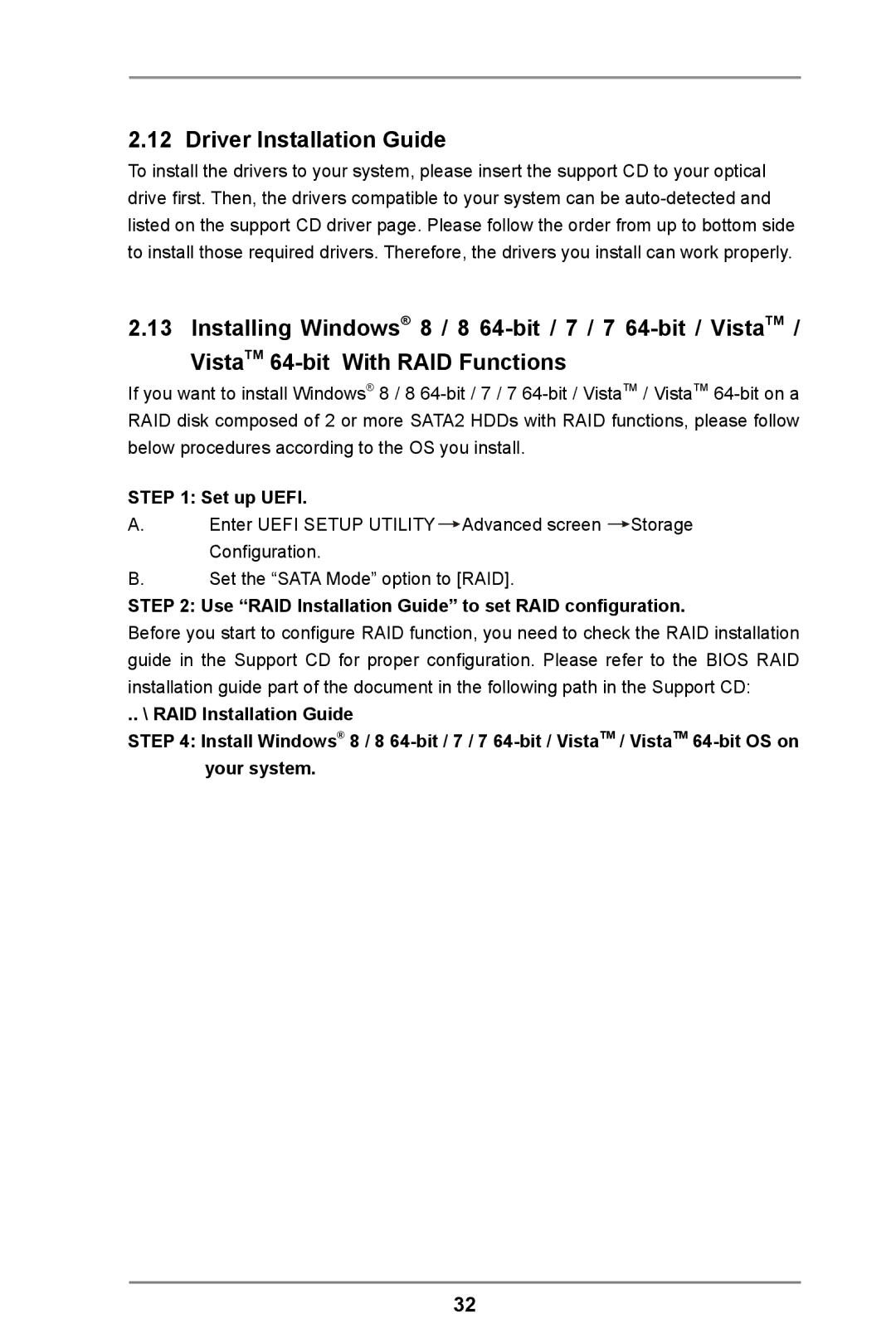FM2A55M-DGS R2.0 specifications
The ASRock FM2A55M-DGS R2.0 is a notable micro ATX motherboard designed to support AMD’s FM2 and FM2+ processors, providing robust performance for budget-conscious builders and gamers alike. With its combination of functionality and affordability, this motherboard caters to a wide range of uses, from everyday computing to casual gaming.One of the standout features of the ASRock FM2A55M-DGS R2.0 is its support for APUs, specifically the AMD Radeon Graphics integrated into these processors. This integration allows users to experience decent graphics performance without needing a dedicated graphics card, making it an excellent choice for entry-level gaming and multimedia applications. The motherboard can support up to 32GB of DDR3 memory across its two DIMM slots, with speeds up to 2400 MHz, which enhances overall system responsiveness and multitasking capabilities.
The FM2A55M-DGS R2.0 is equipped with a variety of connectivity options, including USB 3.0 ports that ensure faster data transfer rates compared to their USB 2.0 counterparts. With SATA3 support, users can connect modern storage devices for improved read and write speeds, contributing to faster boot times and application loading. This motherboard also features integrated HD Audio, delivering immersive sound experiences ideal for gaming, music, and movies.
In terms of expansion capabilities, the ASRock FM2A55M-DGS R2.0 includes a PCIe x16 slot for a dedicated graphics card, as well as additional PCIe x1 slots for other expansion cards, enhancing its versatility. Furthermore, its user-friendly BIOS interface is designed for ease of navigation, enabling users to tweak settings with minimal hassle.
The ASRock FM2A55M-DGS R2.0 is designed with durability in mind, featuring solid capacitors that enhance the stability and longevity of the motherboard. Additionally, its fan headers and comprehensive cooling options help maintain optimal temperatures during high-performance tasks.
Overall, the ASRock FM2A55M-DGS R2.0 is a well-rounded motherboard that offers a balanced blend of performance, features, and affordability, making it an ideal choice for users looking to build a solid and reliable system. Whether for work or play, this motherboard stands out as a cost-effective solution in the competitive entry-level market.