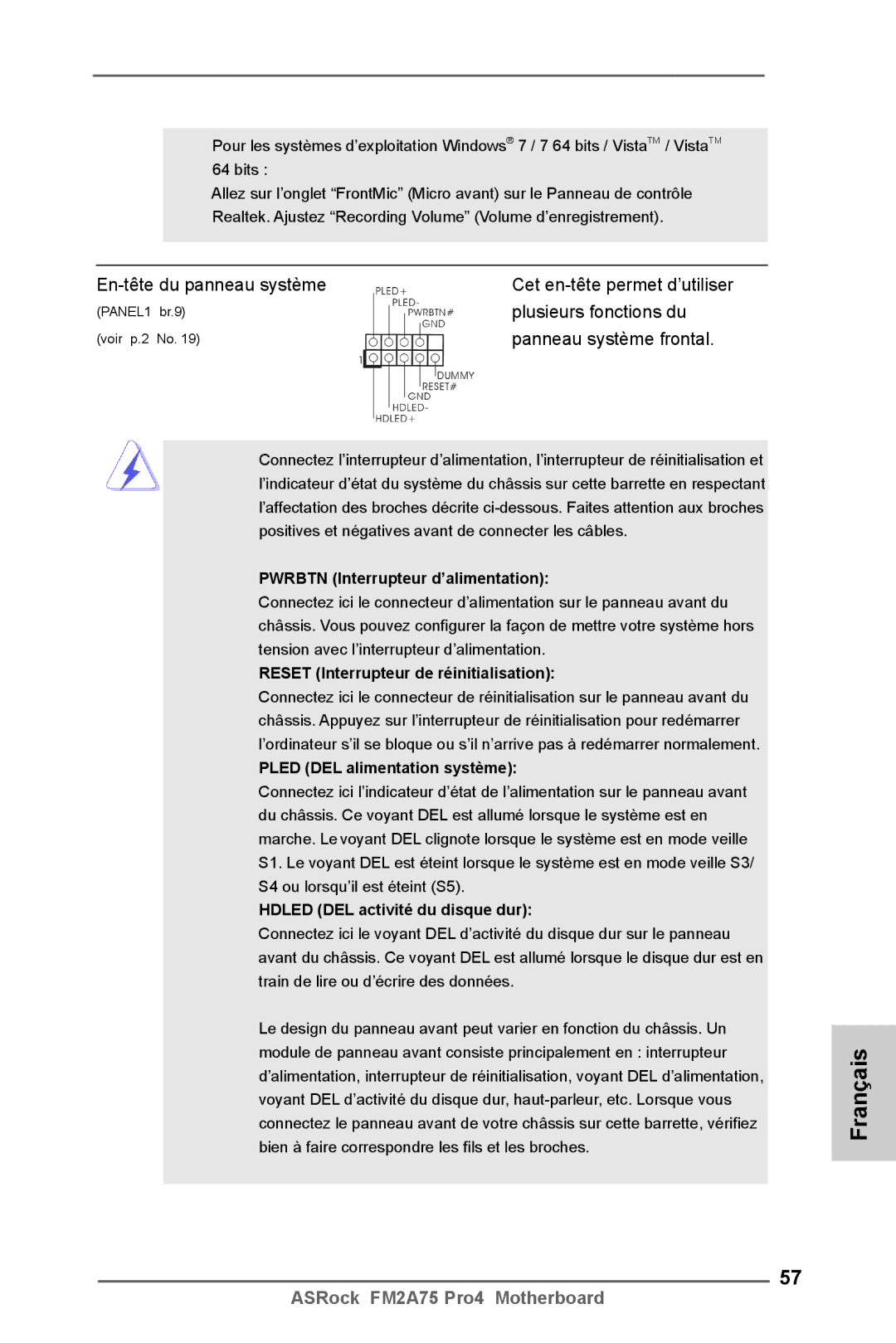FM2A75 Pro4 specifications
The ASRock FM2A75 Pro4 is a versatile motherboard designed for AMD's FM2 socket processors, making it a solid choice for both entry-level and mid-range desktop builds. With its feature-rich design, this motherboard caters to gamers, tech enthusiasts, and casual users alike.One of the most notable features of the FM2A75 Pro4 is its support for AMD's A-Series APUs, with integrated Radeon graphics that offer a good balance between performance and efficiency. The motherboard supports dual graphics technology, enabling users to pair an APU with dedicated AMD graphics cards for enhanced gaming performance. This makes it an excellent option for budget-conscious gamers looking to enjoy the latest titles without investing heavily in a high-end graphics card.
The FM2A75 Pro4 is equipped with four DDR3 DIMM slots, supporting a maximum memory capacity of 64GB. It also supports a range of memory speeds, catering for both standard and high-performance memory modules. This flexibility ensures that users can achieve optimal system performance tailored to their needs.
In terms of connectivity, the FM2A75 Pro4 comes with SATA III ports, providing high-speed data transfer for storage devices. It also features USB 3.0 ports, enabling faster data exchange with compatible peripherals. The board is equipped with the A75 chipset, which supports RAID functionality, allowing users to configure their hard drives for redundancy or performance.
The onboard audio solution is powered by a Realtek ALC892 codec, delivering high-definition sound quality that enhances the overall multimedia experience. The inclusion of HDMI and DVI-D outputs ensures compatibility with a wide range of displays. The motherboard also features a robust power delivery system, with durable capacitors and a reliable layout designed to prolong component lifespan and improve stability under load.
For users focused on performance and aesthetics, the FM2A75 Pro4 boasts a sleek black and silver design complemented by a user-friendly BIOS interface. This allows for easy tweaking and optimization of system settings without requiring extensive technical knowledge.
In summary, the ASRock FM2A75 Pro4 motherboard offers a compelling package of features, including solid performance, ample connectivity options, and support for dual graphics configurations. Whether building a budget gaming rig or a capable home office system, this motherboard provides the essential technology to meet a variety of computing needs.