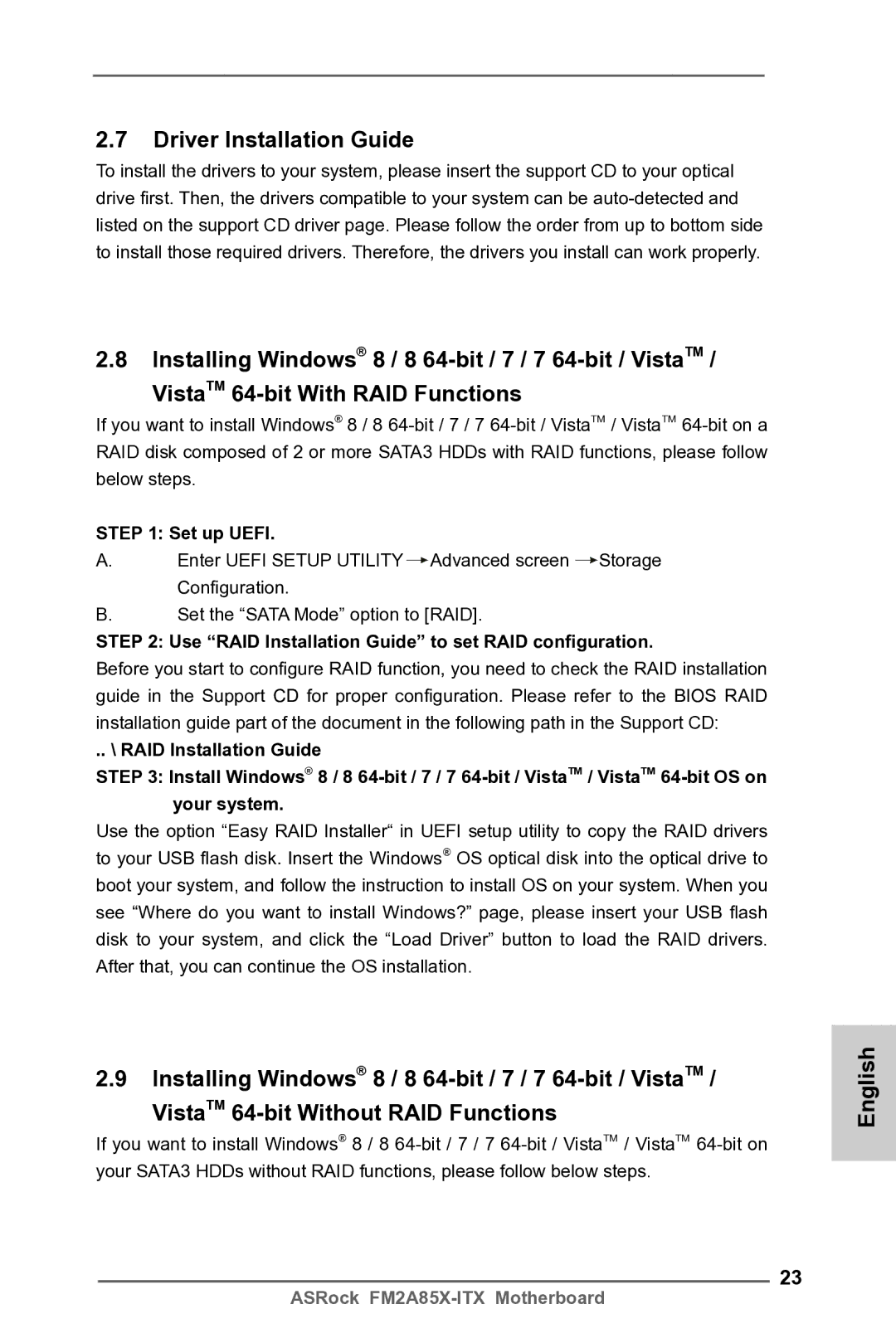FM2A85X-ITX specifications
The ASRock FM2A85X-ITX is a compact mini-ITX motherboard designed to cater to the needs of small form factor PC builders and home theater enthusiasts. It supports AMD's FM2 socket and is compatible with both A-series and Athlon processors, making it an excellent choice for users seeking power and performance within a limited space.One of the main features of the FM2A85X-ITX is its support for dual-channel DDR3 RAM, accommodating up to 32GB in total. With memory speeds ranging from 1866MHz to 2400MHz, the motherboard allows for enhanced multitasking and improved system performance. This is particularly beneficial for users running memory-intensive applications or games.
The FM2A85X-ITX stands out with its integrated graphics, thanks to the AMD A85X chipset. Users can benefit from DirectX 11.1 and OpenGL 4.0 support, which enables stunning visuals without the need for a dedicated graphics card. This makes the motherboard a great choice for casual gamers and those interested in multimedia tasks, such as video playback and editing.
In terms of expandability, the motherboard features one PCIe 2.0 x16 slot for a discrete graphics card, as well as one PCIe 2.0 x1 slot for additional peripherals. Moreover, users have access to multiple USB 3.0 ports for high-speed data transfer, making it easier to connect various devices, including external hard drives and flash drives.
Storage options are plentiful on the FM2A85X-ITX, featuring four SATA 6Gb/s connectors that support RAID 0, 1, and 10 configurations. This allows users to optimize their storage solutions for speed or redundancy, depending on their requirements.
The onboard Realtek ALC1150 audio codec provides high-definition sound, ensuring an immersive audio experience for games, movies, and music. Additionally, the motherboard comes equipped with advanced connectivity options, including Gigabit Ethernet for reliable networking.
Another notable aspect of the ASRock FM2A85X-ITX is its user-friendly BIOS, which offers a straightforward interface for overclocking and system adjustments. The motherboard also supports ASRock's unique features like “XFast USB” for enhanced USB performance and “XFast LAN” for optimizing network traffic.
In summary, the ASRock FM2A85X-ITX combines impressive performance, versatile connectivity options, and compact design, making it an optimal choice for modern small form factor builds. With its robust features, it is well-equipped to handle both everyday computing tasks and more demanding applications.