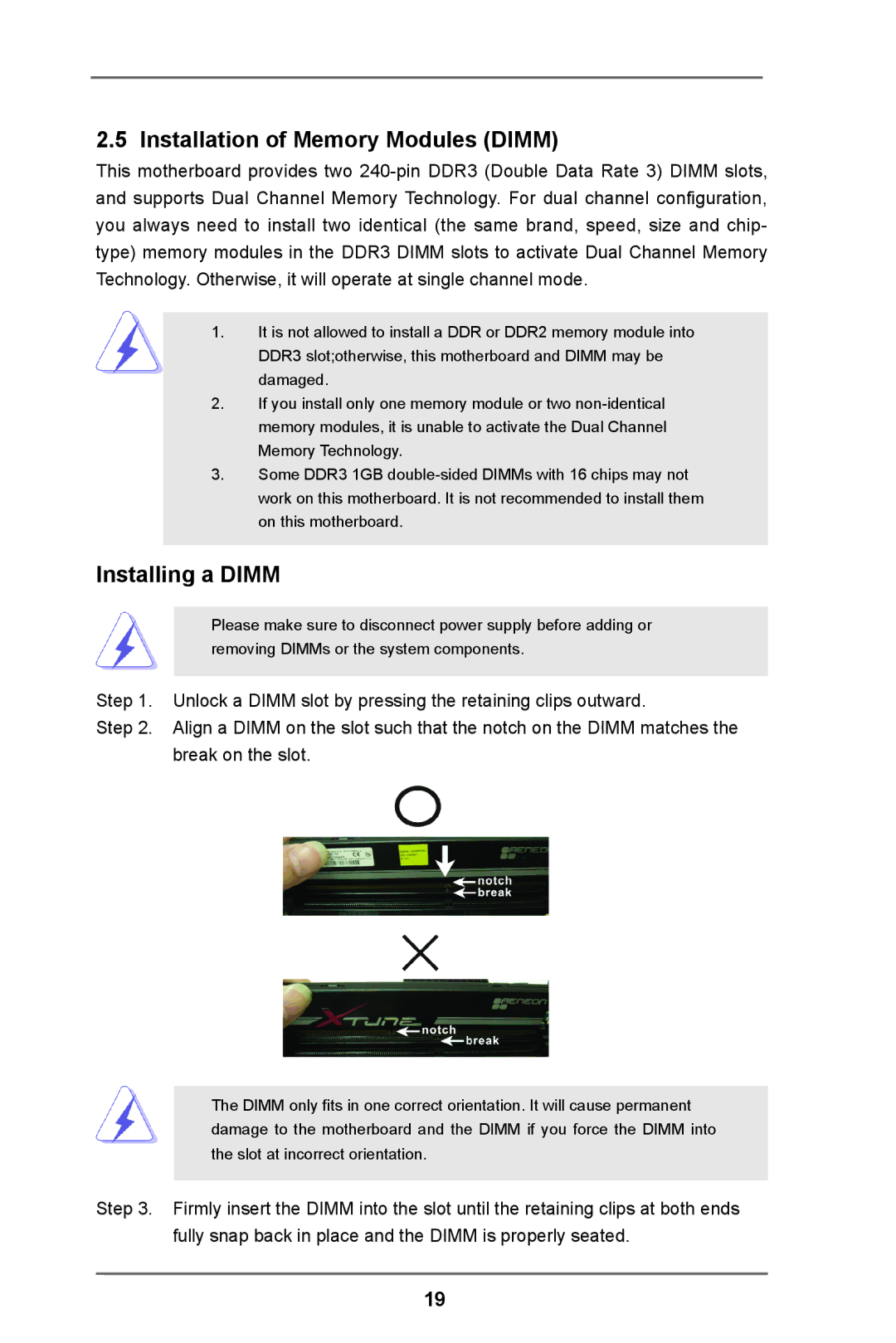H61M-DP3 specifications
The ASRock H61M-DP3 is a versatile micro ATX motherboard designed for Intel's second and third generation Core processors, commonly referred to as the "Sandy Bridge" and "Ivy Bridge" architectures. This motherboard offers an excellent balance of performance, reliability, and features, making it an attractive option for budget-conscious users and those looking to build a compact gaming or home PC.One of the main features of the ASRock H61M-DP3 is its support for Intel Socket LGA 1155 processors. This allows users to choose from a range of CPUs, providing flexibility in performance according to their needs. The motherboard supports up to 16GB of DDR3 RAM across its two DIMM slots, with memory speeds up to 1600 MHz. This ensures that users can run demanding applications and multitask efficiently.
In terms of expansion, the ASRock H61M-DP3 includes one PCIe 2.0 x16 slot, which is ideal for a dedicated graphics card, and two PCIe 2.0 x1 slots for additional expansion cards. This configuration permits users to enhance their system's graphical performance or add other functionalities as needed. The motherboard also comes with four SATA 3.0 ports for connecting hard drives and SSDs, enabling faster data transfer speeds crucial for modern storage devices.
The ASRock H61M-DP3 integrates high-definition audio capabilities powered by the Realtek ALC662 codec, providing rich audio experiences for gaming and multimedia consumption. Additionally, it features integrated graphics capabilities through the CPU, allowing users to get started without needing a dedicated GPU, which is particularly beneficial for everyday tasks and light gaming.
Connectivity options on the ASRock H61M-DP3 include four USB 2.0 ports on the rear I/O panel and two additional headers for USB connections on the motherboard itself. The included Gigabit Ethernet port ensures fast and reliable network connections, suitable for online gaming and streaming.
To ensure system stability and longevity, the motherboard employs solid capacitors and supports ASRock’s "Polychrome" technology, allowing users to customize the motherboard’s LED lighting. Overall, the ASRock H61M-DP3 is an excellent choice for users seeking a well-rounded and cost-effective motherboard solution, delivering robust features and good performance in a compact form factor.