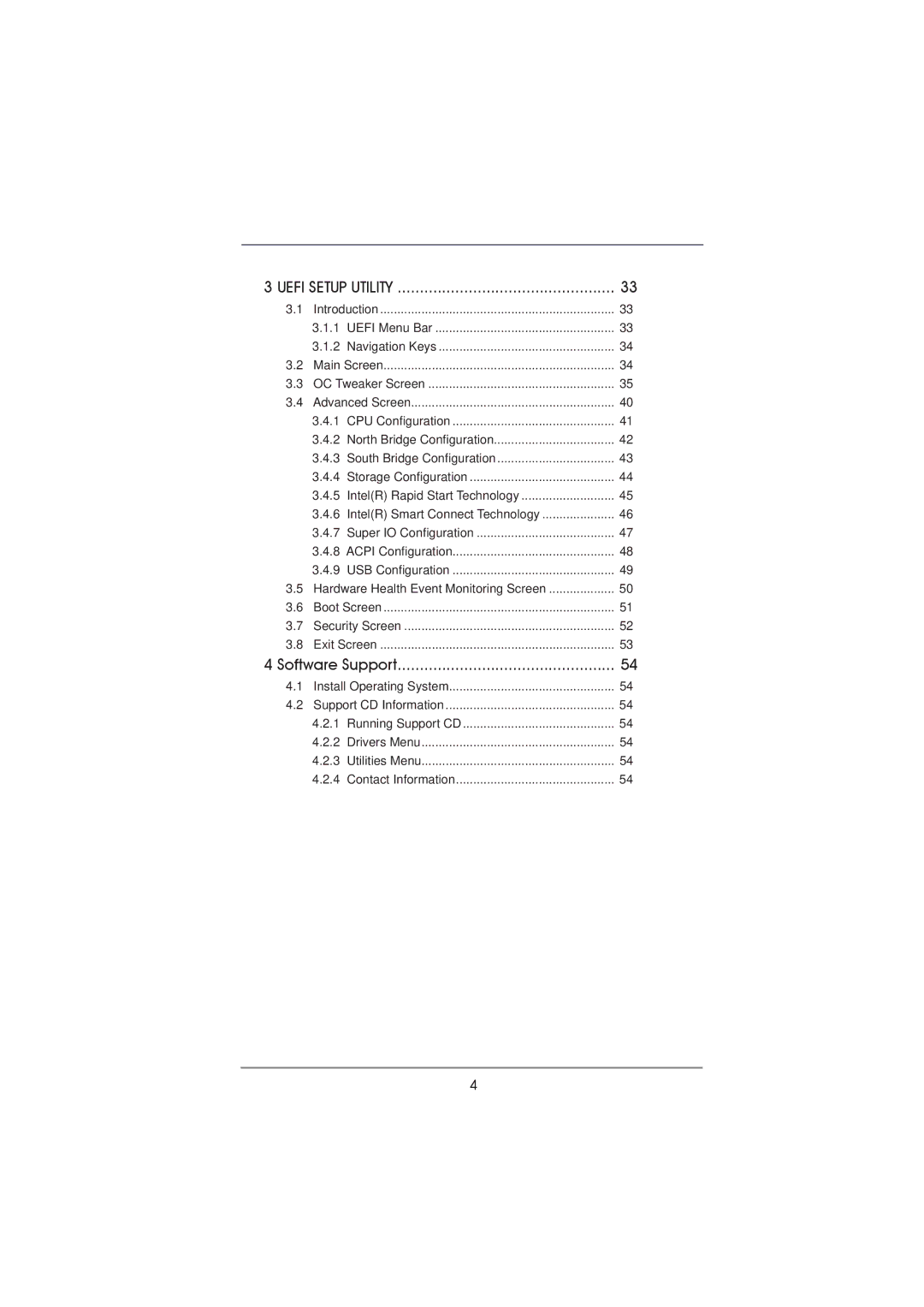3 UEFI SETUP UTILITY | 33 | ||
3.1 | Introduction | 33 | |
| 3.1.1 UEFI Menu Bar | 33 | |
| 3.1.2 | Navigation Keys | 34 |
3.2 | Main Screen | 34 | |
3.3 | OC Tweaker Screen | 35 | |
3.4 | Advanced Screen | 40 | |
| 3.4.1 CPU Configuration | 41 | |
| 3.4.2 | North Bridge Configuration | 42 |
| 3.4.3 | South Bridge Configuration | 43 |
| 3.4.4 | Storage Configuration | 44 |
| 3.4.5 | Intel(R) Rapid Start Technology | 45 |
| 3.4.6 | Intel(R) Smart Connect Technology | 46 |
| 3.4.7 | Super IO Configuration | 47 |
| 3.4.8 ACPI Configuration | 48 | |
| 3.4.9 USB Configuration | 49 | |
3.5 | Hardware Health Event Monitoring Screen | 50 | |
3.6 | Boot Screen | 51 | |
3.7 | Security Screen | 52 | |
3.8 | Exit Screen | 53 | |
4 Software Support | 54 | ||
4.1 | Install Operating System | 54 | |
4.2 | Support CD Information | 54 | |
| 4.2.1 Running Support CD | 54 | |
| 4.2.2 | Drivers Menu | 54 |
| 4.2.3 | Utilities Menu | 54 |
| 4.2.4 | Contact Information | 54 |
4