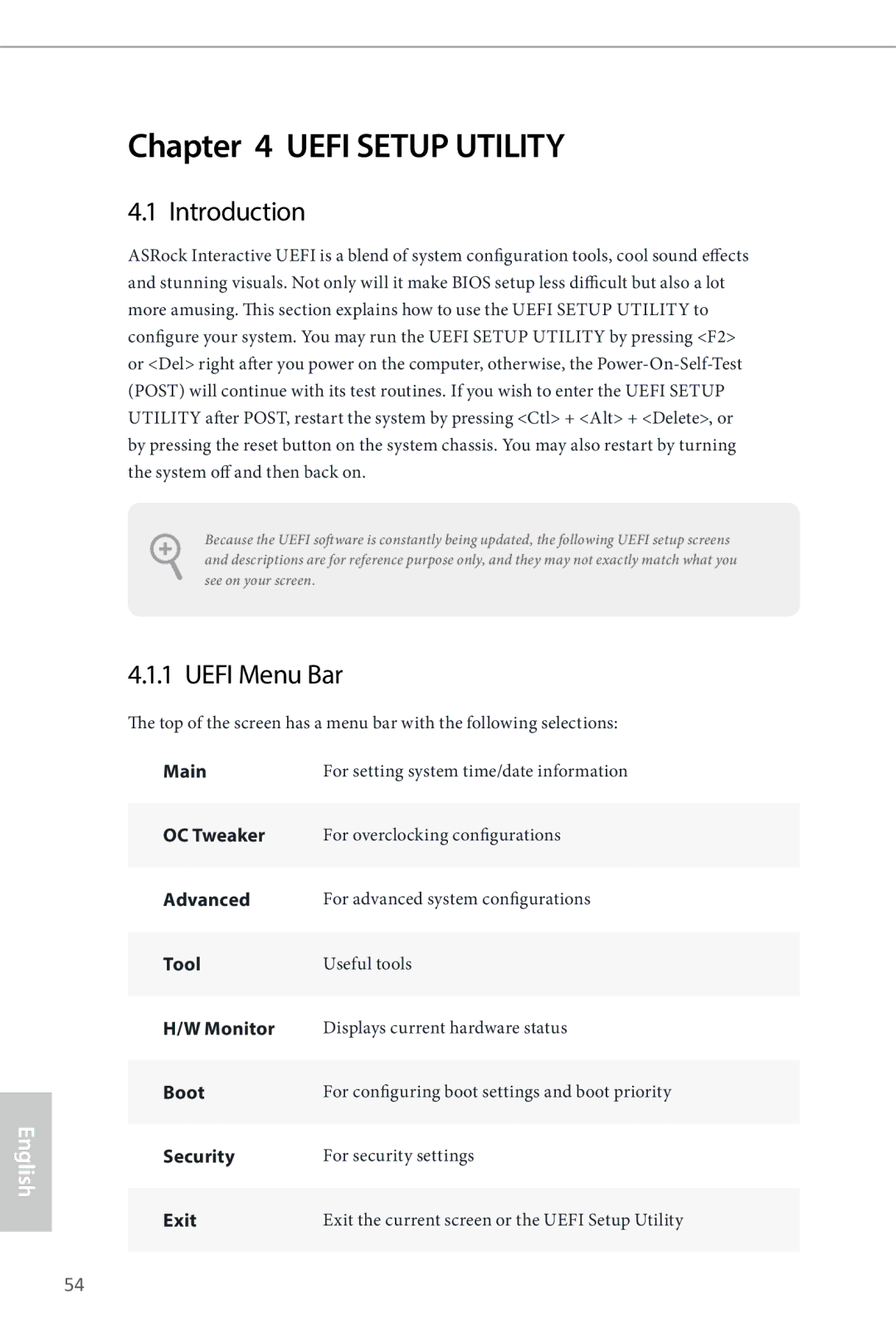H87E-ITX/ac specifications
The ASRock H87E-ITX/ac is a compact yet versatile motherboard designed specifically for Intel's 4th generation Core processors. Targeted at users seeking a blend of performance and functionality in a small format, this mini-ITX motherboard is perfect for building a powerful home theater PC, a small form factor gaming rig, or a compact workstation.One of the H87E-ITX/ac's standout features is its support for up to 16GB of DDR3 memory, utilizing two DIMM slots. It supports a memory speed of up to 1600 MHz, allowing users to enhance multitasking capabilities and overall system performance. The motherboard incorporates Intel's H87 chipset, which provides advanced system features and improved overall reliability. This chipset also supports Intel Rapid Storage Technology, enabling users to configure RAID for enhanced data redundancy and performance.
Connectivity is a strong point for the H87E-ITX/ac. It comes equipped with dual-band Wi-Fi, supporting the latest 802.11ac wireless standards, which offers faster data transfer rates and reliable connections. The board also features Bluetooth 4.0, facilitating seamless connectivity with a variety of devices. For wired connections, users can utilize the Gigabit Ethernet port, guaranteeing a stable internet connection.
Storage capabilities are impressive, with four SATA III connectors available for high-speed SSDs and HDDs. The board supports Intel Smart Response Technology, allowing for a hybrid configuration that combines the speed of an SSD with the capacity of an HDD. This means users can enjoy faster boot times and quicker access to frequently used applications.
In terms of expansion slots, the ASRock H87E-ITX/ac provides one PCI Express 3.0 x16 slot, making it suitable for dedicated graphics cards. The video output options include HDMI and DisplayPort, supporting resolutions up to 4K for stunning visuals. Additionally, it features ASRock's A-Tuning software, which allows users to easily adjust system performance, including overclocking features for enthusiasts looking to push their hardware to the limit.
Furthermore, the motherboard boasts high-quality capacitors and gold-plated audio connectors to enhance sound output, making it a solid choice for audiophiles. With its combination of robust features, efficient design, and excellent connectivity, the ASRock H87E-ITX/ac stands out as a reliable foundation for any mini-ITX build, catering to both casual users and tech enthusiasts alike.