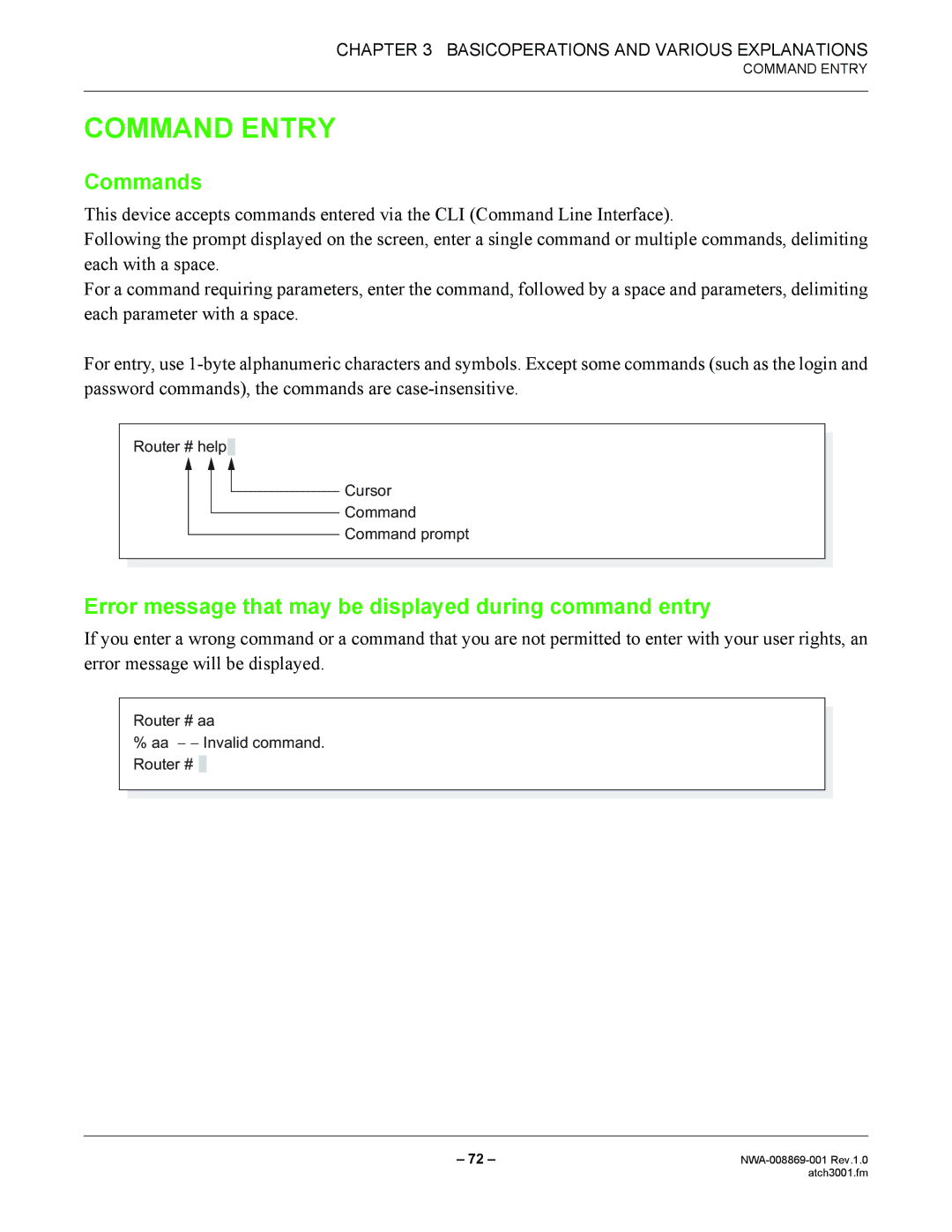CHAPTER 3 BASICOPERATIONS AND VARIOUS EXPLANATIONS
COMMAND ENTRY
COMMAND ENTRY
Commands
This device accepts commands entered via the CLI (Command Line Interface).
Following the prompt displayed on the screen, enter a single command or multiple commands, delimiting each with a space.
For a command requiring parameters, enter the command, followed by a space and parameters, delimiting each parameter with a space.
For entry, use
Router # help![]()
Cursor
Command
Command prompt
Error message that may be displayed during command entry
If you enter a wrong command or a command that you are not permitted to enter with your user rights, an error message will be displayed.
Router # aa
%aa − − Invalid command. Router # ![]()
– 72 – | |
| atch3001.fm |