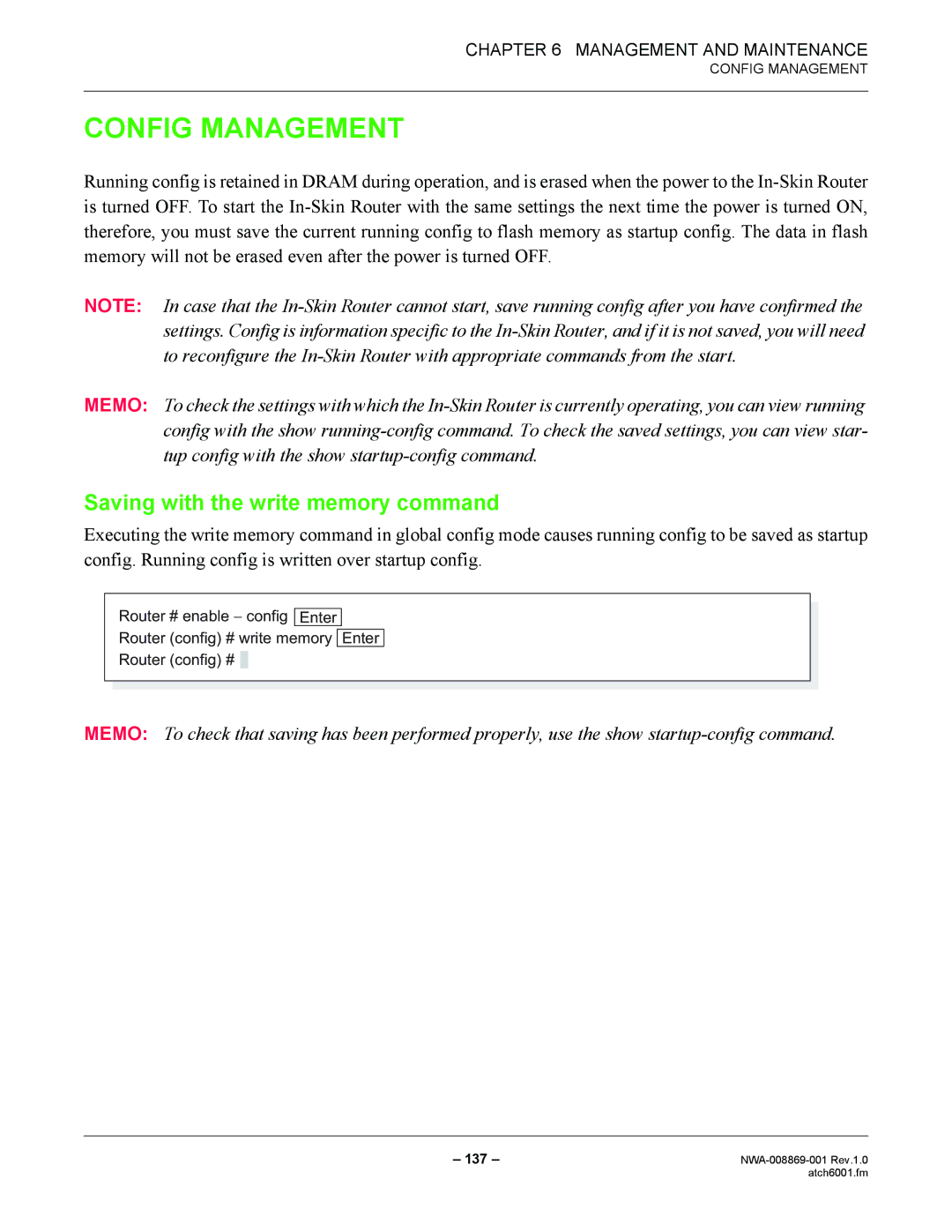CHAPTER 6 MANAGEMENT AND MAINTENANCE
CONFIG MANAGEMENT
CONFIG MANAGEMENT
Running config is retained in DRAM during operation, and is erased when the power to the
NOTE: In case that the
MEMO: To check the settings with which the
Saving with the write memory command
Executing the write memory command in global config mode causes running config to be saved as startup config. Running config is written over startup config.
Router # enable − config Enter
Router (config) # write memory Enter
Router (config) # ![]()
MEMO: To check that saving has been performed properly, use the show
– 137 – | |
| atch6001.fm |