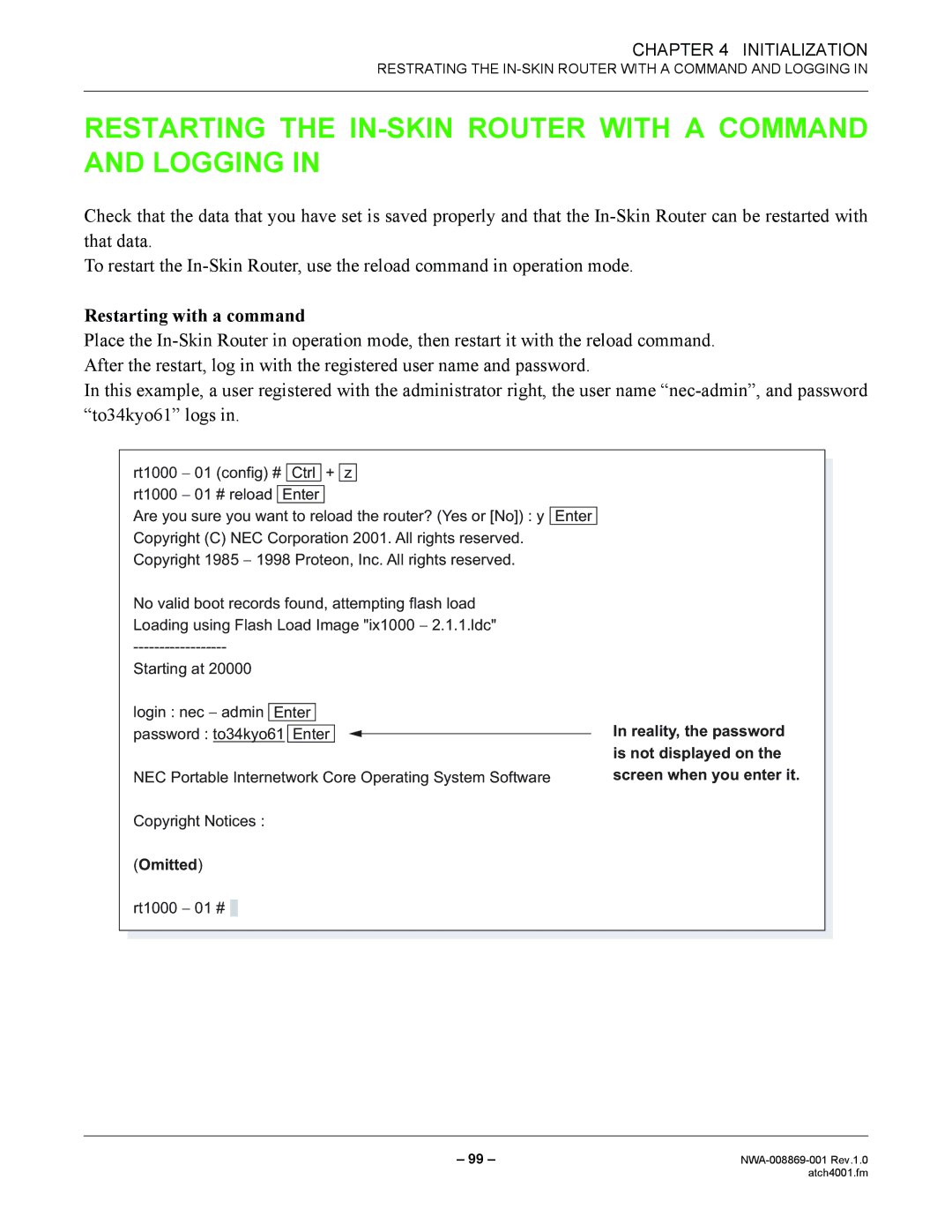CHAPTER 4 INITIALIZATION
RESTRATING THE
RESTARTING THE IN-SKIN ROUTER WITH A COMMAND AND LOGGING IN
Check that the data that you have set is saved properly and that the
To restart the
Restarting with a command
Place the
In this example, a user registered with the administrator right, the user name
rt1000 − 01 (config) # Ctrl + z rt1000 − 01 # reload Enter
Are you sure you want to reload the router? (Yes or [No]) : y Enter Copyright (C) NEC Corporation 2001. All rights reserved. Copyright 1985 − 1998 Proteon, Inc. All rights reserved.
No valid boot records found, attempting flash load Loading using Flash Load Image "ix1000 − 2.1.1.ldc"
Starting at 20000
login : nec − admin Enter
password : to34kyo61 Enter
NEC Portable Internetwork Core Operating System Software
Copyright Notices :
(Omitted)
rt1000 − 01 # ![]()
In reality, the password is not displayed on the screen when you enter it.
– 99 – | |
| atch4001.fm |