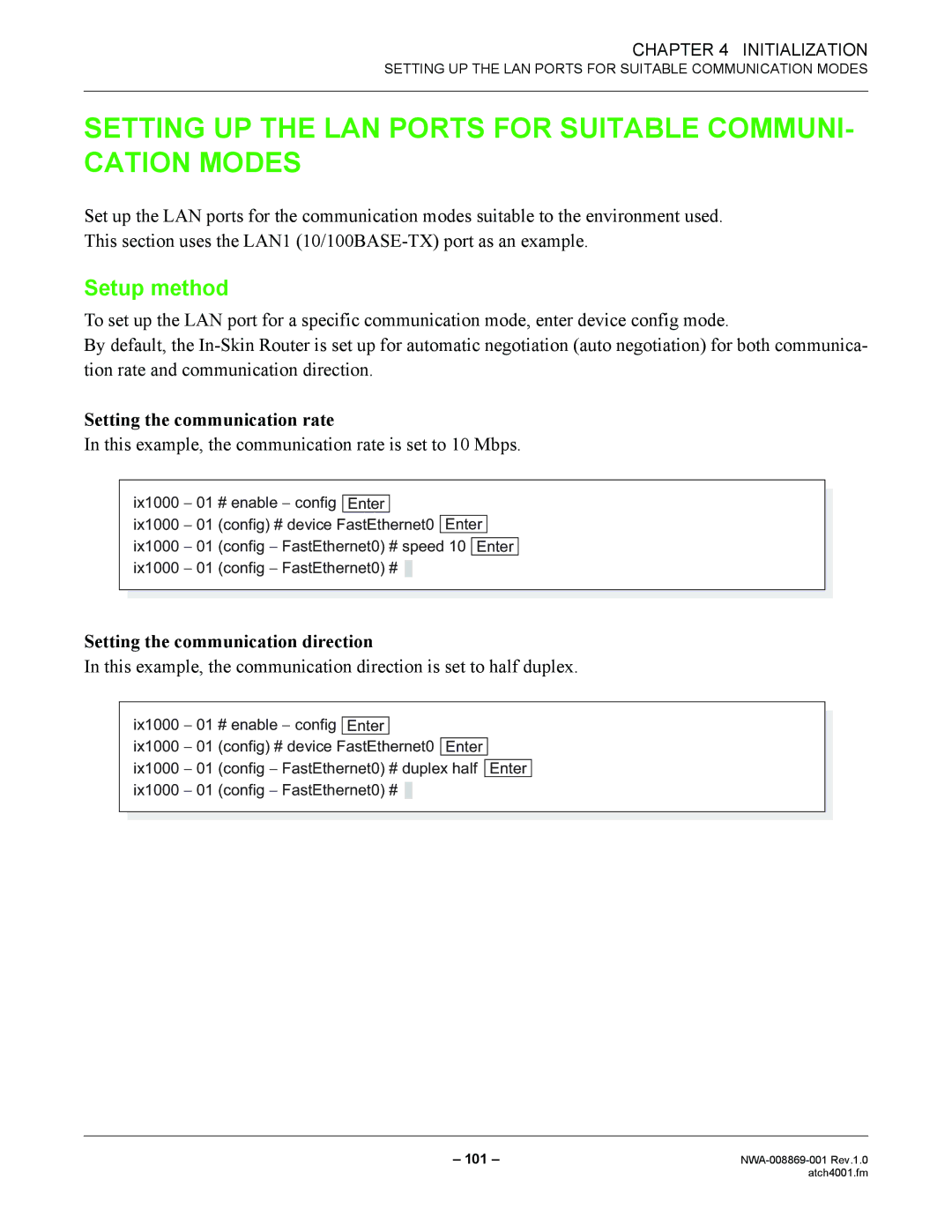CHAPTER 4 INITIALIZATION
SETTING UP THE LAN PORTS FOR SUITABLE COMMUNICATION MODES
SETTING UP THE LAN PORTS FOR SUITABLE COMMUNI- CATION MODES
Set up the LAN ports for the communication modes suitable to the environment used. This section uses the LAN1
Setup method
To set up the LAN port for a specific communication mode, enter device config mode.
By default, the
Setting the communication rate
In this example, the communication rate is set to 10 Mbps.
| ix1000 − 01 | # enable − config |
|
|
|
|
|
|
|
|
|
|
|
|
|
|
|
|
|
|
| ||
| Enter |
|
|
|
|
|
|
|
| ||
|
|
|
|
|
|
|
|
|
| ||
| ix1000 − 01 | (config) # device FastEthernet0 | Enter |
|
|
| |||||
|
|
|
|
|
|
|
| ||||
| ix1000 − 01 | (config − FastEthernet0) # speed 10 | Enter |
|
| ||||||
|
|
|
| ||||||||
| ix1000 − 01 | (config − FastEthernet0) # |
|
|
| ||||||
|
|
|
|
|
|
|
|
|
|
|
|
|
|
|
|
|
|
|
|
|
|
|
|
Setting the communication direction
In this example, the communication direction is set to half duplex.
ix1000 − 01 # enable − config Enter
ix1000 − 01 (config) # device FastEthernet0 Enter
ix1000 − 01 (config − FastEthernet0) # duplex half Enter ix1000 − 01 (config − FastEthernet0) # ![]()
– 101 – | |
| atch4001.fm |