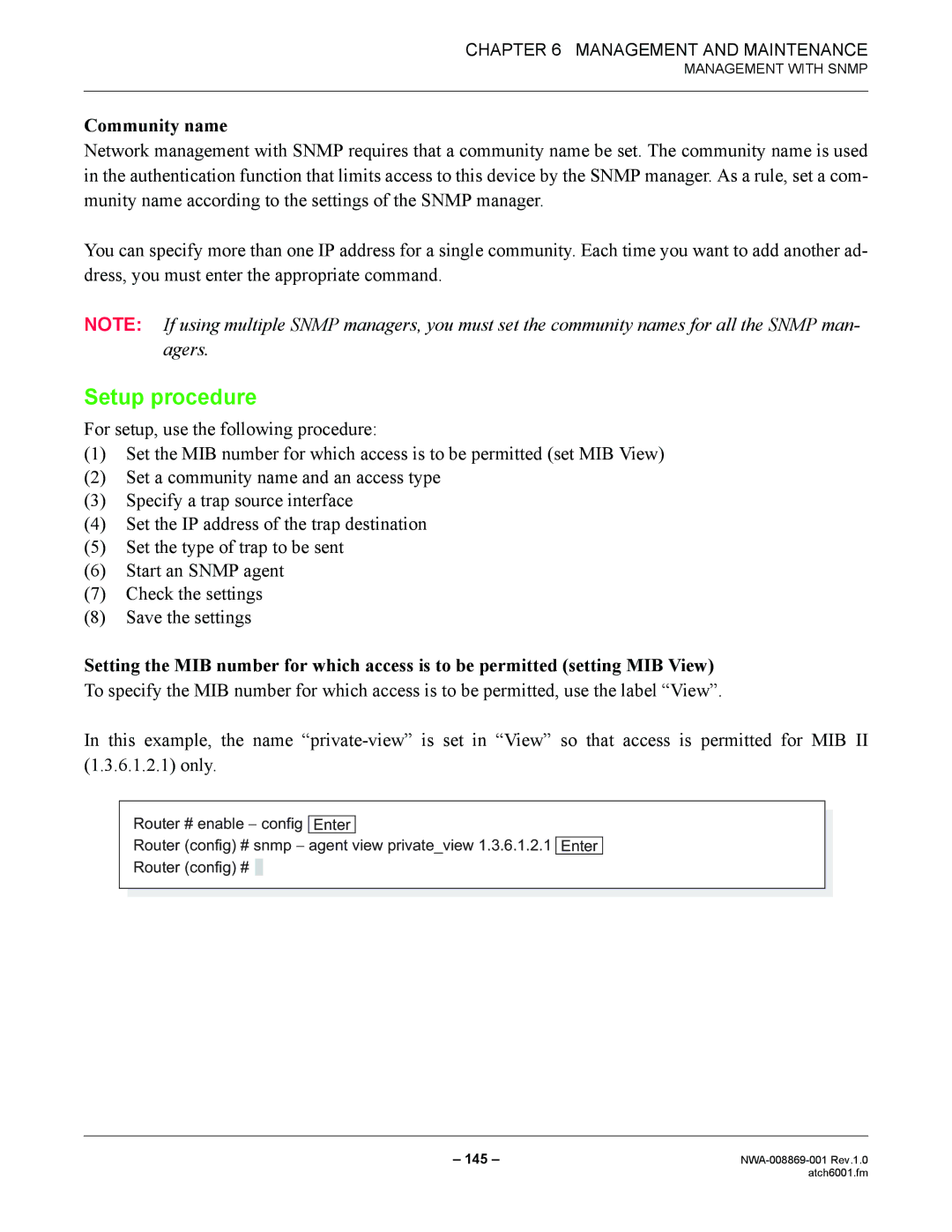CHAPTER 6 MANAGEMENT AND MAINTENANCE
MANAGEMENT WITH SNMP
Community name
Network management with SNMP requires that a community name be set. The community name is used in the authentication function that limits access to this device by the SNMP manager. As a rule, set a com- munity name according to the settings of the SNMP manager.
You can specify more than one IP address for a single community. Each time you want to add another ad- dress, you must enter the appropriate command.
NOTE: If using multiple SNMP managers, you must set the community names for all the SNMP man- agers.
Setup procedure
For setup, use the following procedure:
(1)Set the MIB number for which access is to be permitted (set MIB View)
(2)Set a community name and an access type
(3)Specify a trap source interface
(4)Set the IP address of the trap destination
(5)Set the type of trap to be sent
(6)Start an SNMP agent
(7)Check the settings
(8)Save the settings
Setting the MIB number for which access is to be permitted (setting MIB View) To specify the MIB number for which access is to be permitted, use the label “View”.
In this example, the name
Router # enable − config Enter
Router (config) # snmp − agent view private_view 1.3.6.1.2.1 Enter
Router (config) # ![]()
– 145 – | |
| atch6001.fm |