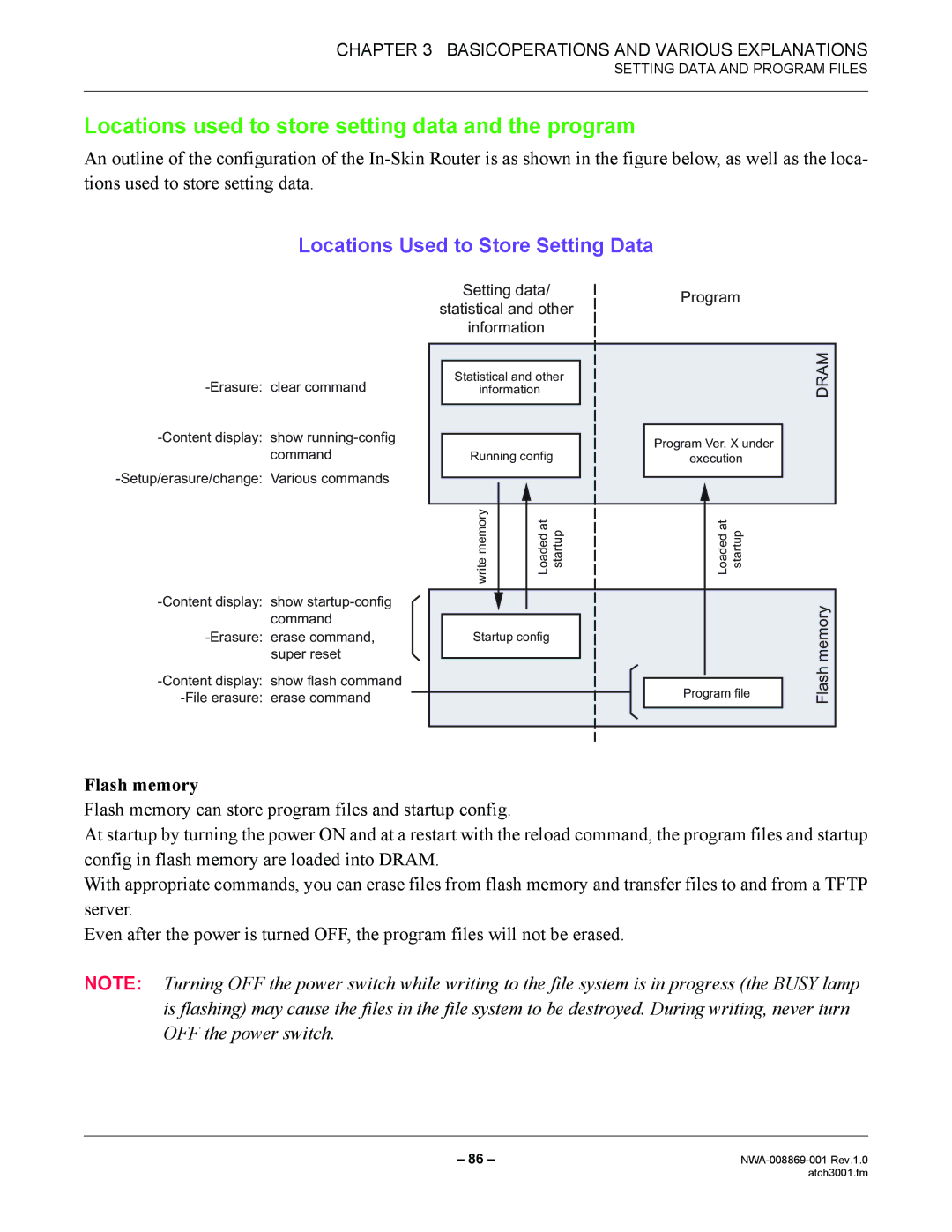CHAPTER 3 BASICOPERATIONS AND VARIOUS EXPLANATIONS
SETTING DATA AND PROGRAM FILES
Locations used to store setting data and the program
An outline of the configuration of the
Locations Used to Store Setting Data
-Setup/erasure/change: Various commands
| Setting data/ |
| Program | ||
statistical and other |
| ||||
|
|
| |||
| information |
|
|
| |
|
|
|
|
|
|
|
|
|
|
| DRAM |
| Statistical and other | ||||
|
|
|
| ||
| information |
|
|
| |
|
|
|
|
|
|
|
|
|
|
|
|
|
|
|
| Program Ver. X under |
|
|
|
|
|
| |
| Running config |
| execution |
| |
|
|
|
|
|
|
|
|
|
|
|
|
| write memory | Loaded at startup |
| Loaded at startup | |
Startup config |
| memory |
|
| |
| Program file | Flash |
|
|
Flash memory
Flash memory can store program files and startup config.
At startup by turning the power ON and at a restart with the reload command, the program files and startup config in flash memory are loaded into DRAM.
With appropriate commands, you can erase files from flash memory and transfer files to and from a TFTP server.
Even after the power is turned OFF, the program files will not be erased.
NOTE: Turning OFF the power switch while writing to the file system is in progress (the BUSY lamp is flashing) may cause the files in the file system to be destroyed. During writing, never turn OFF the power switch.
– 86 – | |
| atch3001.fm |