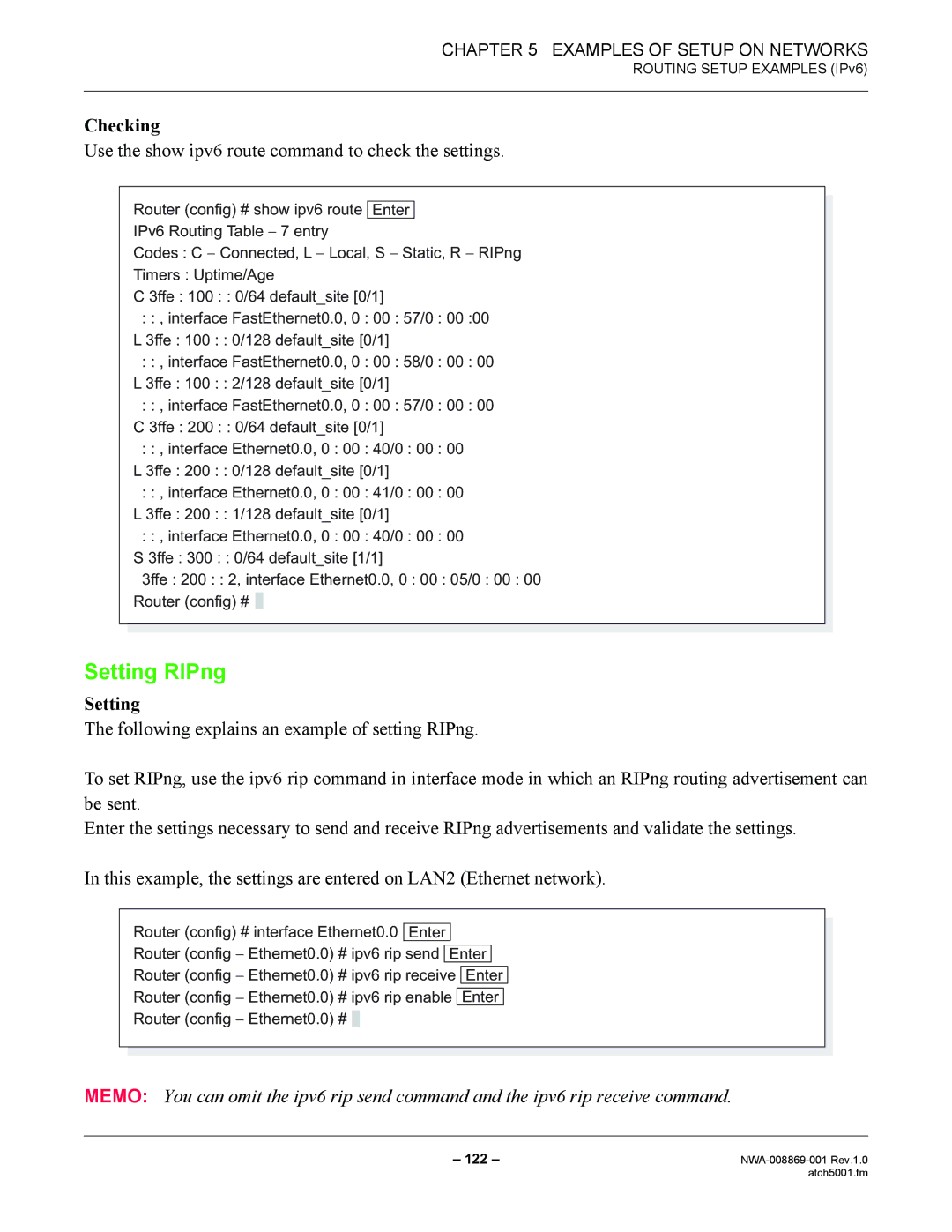CHAPTER 5 EXAMPLES OF SETUP ON NETWORKS
ROUTING SETUP EXAMPLES (IPv6)
Checking
Use the show ipv6 route command to check the settings.
Router (config) # show ipv6 route Enter
IPv6 Routing Table − 7 entry
Codes : C − Connected, L − Local, S − Static, R − RIPng
Timers : Uptime/Age
C 3ffe : 100 : : 0/64 default_site [0/1]
:: , interface FastEthernet0.0, 0 : 00 : 57/0 : 00 :00 L 3ffe : 100 : : 0/128 default_site [0/1]
:: , interface FastEthernet0.0, 0 : 00 : 58/0 : 00 : 00 L 3ffe : 100 : : 2/128 default_site [0/1]
:: , interface FastEthernet0.0, 0 : 00 : 57/0 : 00 : 00 C 3ffe : 200 : : 0/64 default_site [0/1]
:: , interface Ethernet0.0, 0 : 00 : 40/0 : 00 : 00
L 3ffe : 200 : : 0/128 default_site [0/1]
:: , interface Ethernet0.0, 0 : 00 : 41/0 : 00 : 00 L 3ffe : 200 : : 1/128 default_site [0/1]
:: , interface Ethernet0.0, 0 : 00 : 40/0 : 00 : 00 S 3ffe : 300 : : 0/64 default_site [1/1]
3ffe : 200 : : 2, interface Ethernet0.0, 0 : 00 : 05/0 : 00 : 00 Router (config) # ![]()
Setting RIPng
Setting
The following explains an example of setting RIPng.
To set RIPng, use the ipv6 rip command in interface mode in which an RIPng routing advertisement can be sent.
Enter the settings necessary to send and receive RIPng advertisements and validate the settings.
In this example, the settings are entered on LAN2 (Ethernet network).
Router (config) # interface Ethernet0.0 Enter
Router (config − Ethernet0.0) # ipv6 rip send Enter
Router (config − Ethernet0.0) # ipv6 rip receive Enter
Router (config − Ethernet0.0) # ipv6 rip enable Enter
Router (config − Ethernet0.0) #
MEMO: You can omit the ipv6 rip send command and the ipv6 rip receive command.
– 122 – | |
| atch5001.fm |