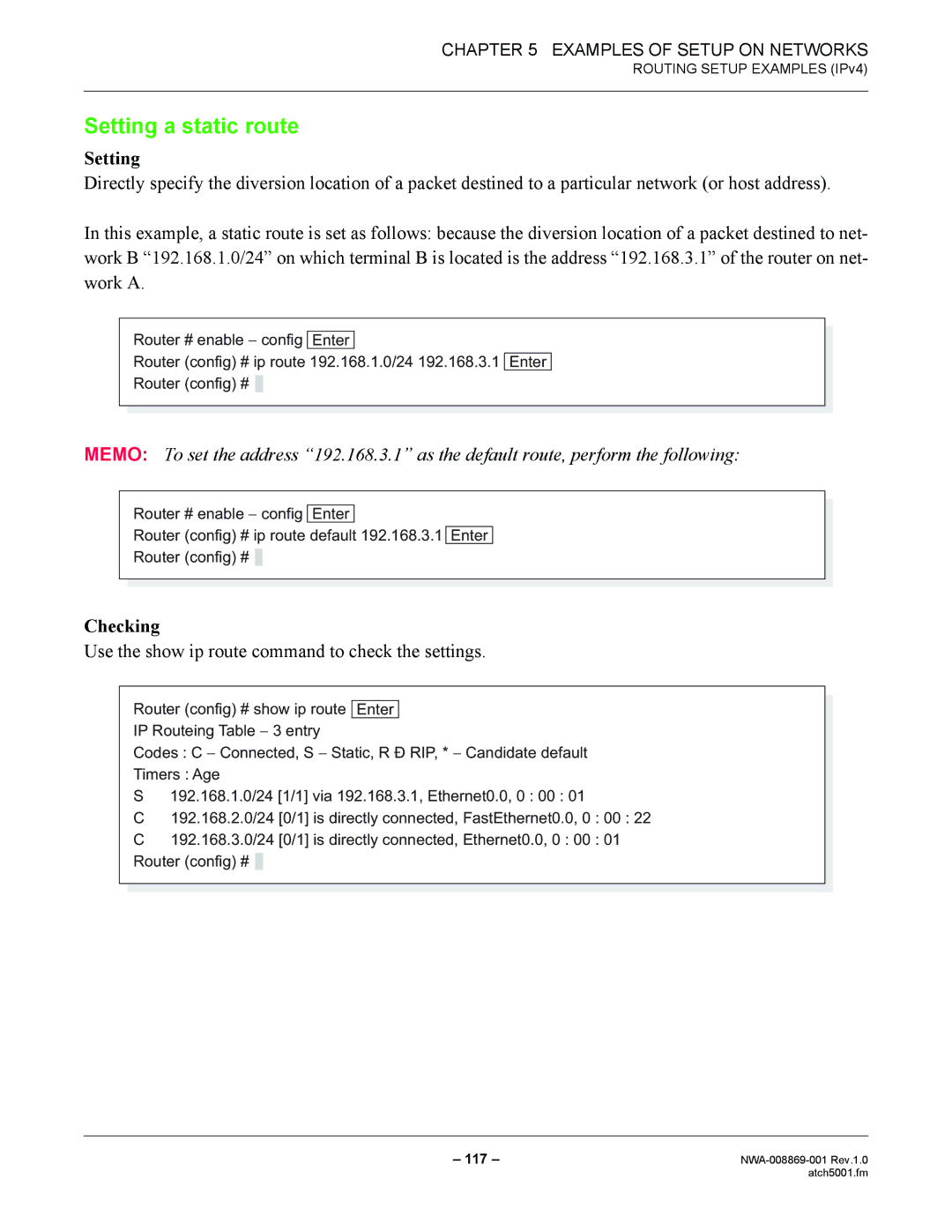CHAPTER 5 EXAMPLES OF SETUP ON NETWORKS
ROUTING SETUP EXAMPLES (IPv4)
Setting a static route
Setting
Directly specify the diversion location of a packet destined to a particular network (or host address).
In this example, a static route is set as follows: because the diversion location of a packet destined to net- work B “192.168.1.0/24” on which terminal B is located is the address “192.168.3.1” of the router on net- work A.
Router # enable − config Enter
Router (config) # ip route 192.168.1.0/24 192.168.3.1 Enter
Router (config) #
MEMO: To set the address “192.168.3.1” as the default route, perform the following:
Router # enable − config Enter
Router (config) # ip route default 192.168.3.1 Router (config) # ![]()
Enter
Checking
Use the show ip route command to check the settings.
Router (config) # show ip route Enter IP Routeing Table − 3 entry
Codes : C − Connected, S − Static, R Ð RIP, * − Candidate default
Timers : Age
S 192.168.1.0/24 [1/1] via 192.168.3.1, Ethernet0.0, 0 : 00 : 01
C192.168.2.0/24 [0/1] is directly connected, FastEthernet0.0, 0 : 00 : 22 C 192.168.3.0/24 [0/1] is directly connected, Ethernet0.0, 0 : 00 : 01 Router (config) # ![]()
– 117 – | |
| atch5001.fm |