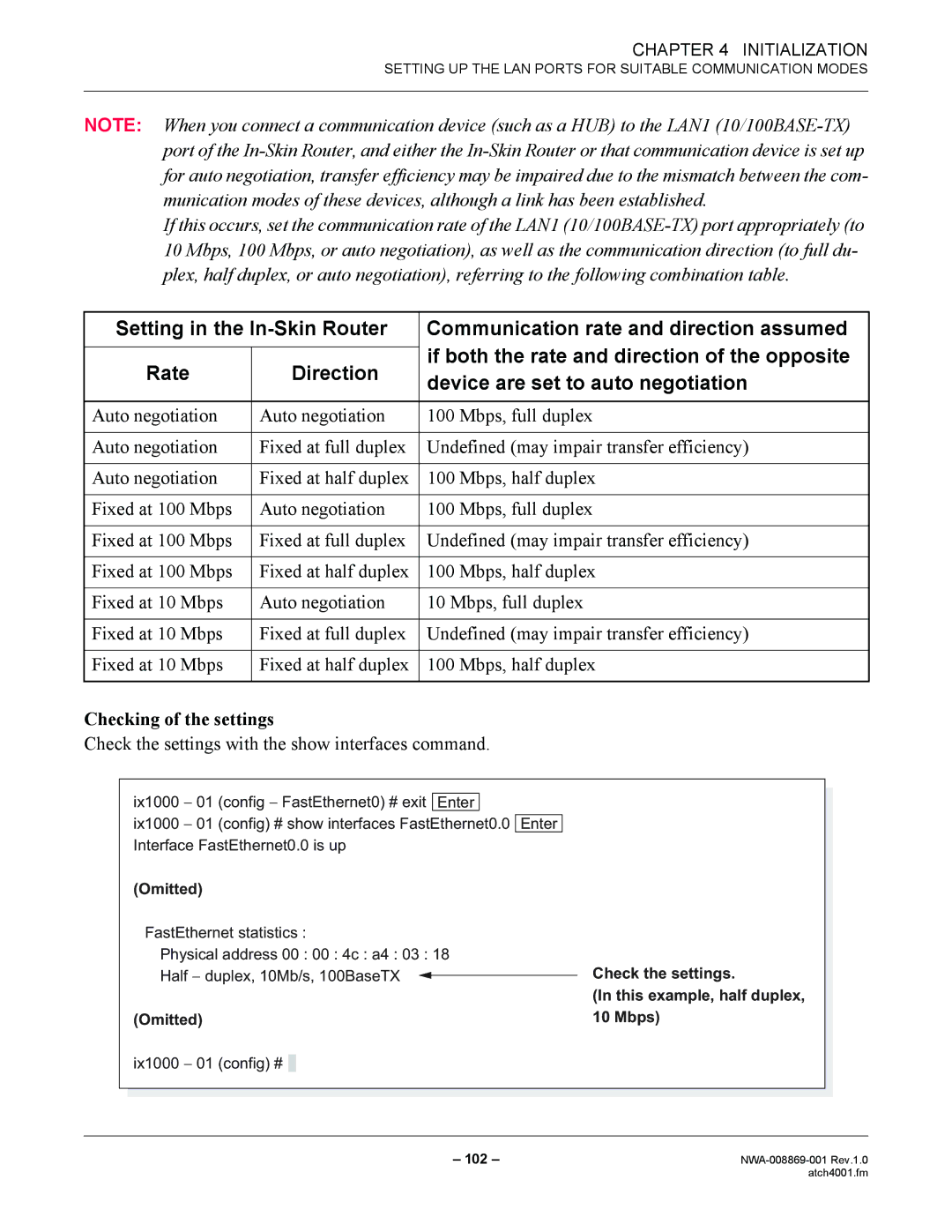CHAPTER 4 INITIALIZATION
SETTING UP THE LAN PORTS FOR SUITABLE COMMUNICATION MODES
NOTE: When you connect a communication device (such as a HUB) to the LAN1
If this occurs, set the communication rate of the LAN1
Setting in the | Communication rate and direction assumed | |||
|
| if both the rate and direction of the opposite | ||
Rate | Direction | |||
device are set to auto negotiation | ||||
|
| |||
|
|
|
| |
Auto negotiation | Auto negotiation | 100 | Mbps, full duplex | |
|
|
| ||
Auto negotiation | Fixed at full duplex | Undefined (may impair transfer efficiency) | ||
|
|
|
| |
Auto negotiation | Fixed at half duplex | 100 | Mbps, half duplex | |
|
|
|
| |
Fixed at 100 Mbps | Auto negotiation | 100 | Mbps, full duplex | |
|
|
| ||
Fixed at 100 Mbps | Fixed at full duplex | Undefined (may impair transfer efficiency) | ||
|
|
|
| |
Fixed at 100 Mbps | Fixed at half duplex | 100 | Mbps, half duplex | |
|
|
| ||
Fixed at 10 Mbps | Auto negotiation | 10 Mbps, full duplex | ||
|
|
| ||
Fixed at 10 Mbps | Fixed at full duplex | Undefined (may impair transfer efficiency) | ||
|
|
|
| |
Fixed at 10 Mbps | Fixed at half duplex | 100 | Mbps, half duplex | |
|
|
|
| |
Checking of the settings
Check the settings with the show interfaces command.
ix1000 − 01 (config − FastEthernet0) # exit Enter
ix1000 − 01 (config) # show interfaces FastEthernet0.0 Enter Interface FastEthernet0.0 is up
(Omitted)
FastEthernet statistics :
Physical address 00 : 00 : 4c : a4 : 03 : 18
Half − duplex, 10Mb/s, 100BaseTX
(Omitted)
ix1000 − 01 (config) # ![]()
Check the settings.
(In this example, half duplex, 10 Mbps)
– 102 – | |
| atch4001.fm |