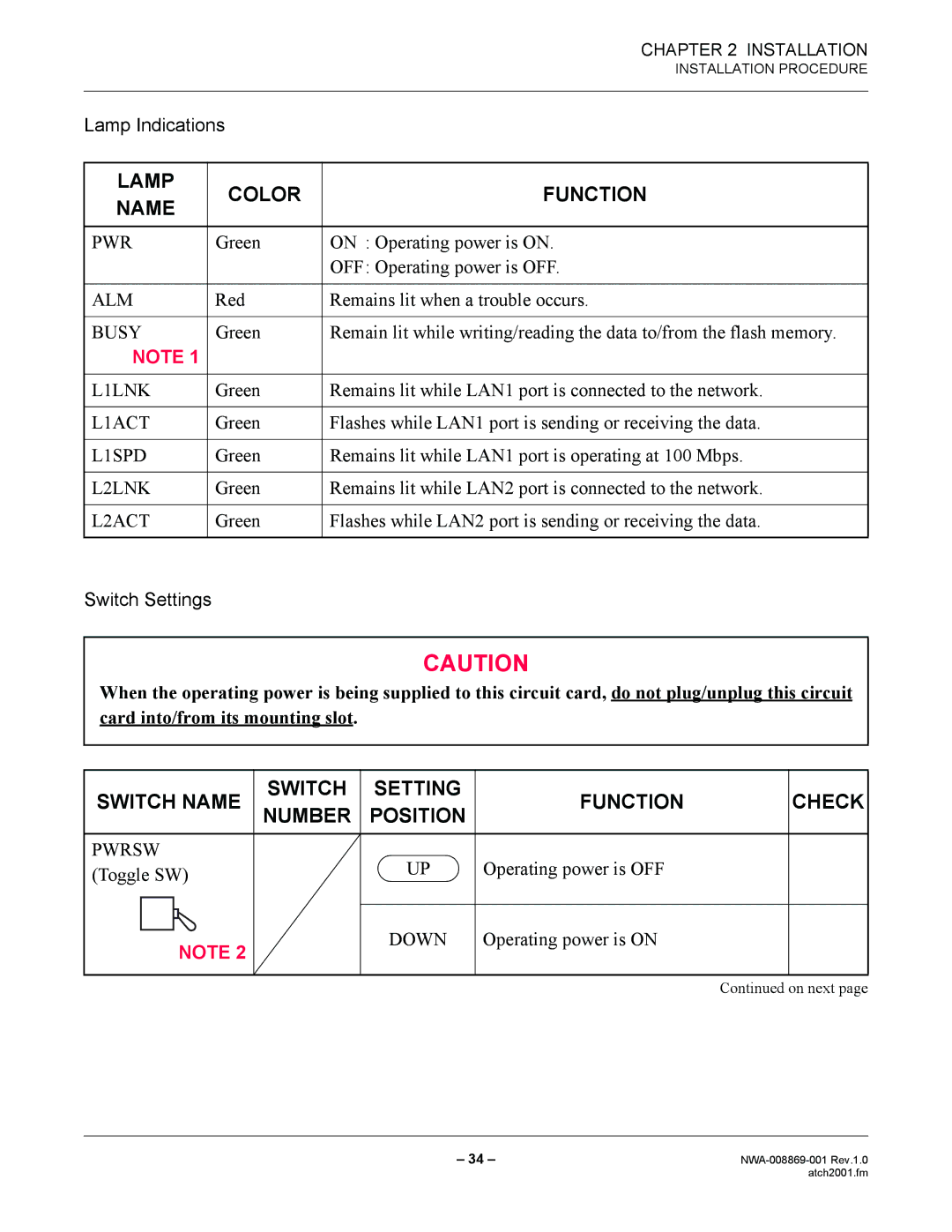|
| CHAPTER 2 INSTALLATION | |
|
| INSTALLATION PROCEDURE | |
|
|
| |
Lamp Indications |
| ||
|
|
| |
LAMP | COLOR | FUNCTION | |
NAME | |||
|
| ||
|
|
| |
PWR | Green | ON : Operating power is ON. | |
|
| OFF: Operating power is OFF. | |
|
|
| |
ALM | Red | Remains lit when a trouble occurs. | |
|
|
| |
BUSY | Green | Remain lit while writing/reading the data to/from the flash memory. | |
NOTE 1 |
|
| |
|
|
| |
L1LNK | Green | Remains lit while LAN1 port is connected to the network. | |
|
|
| |
L1ACT | Green | Flashes while LAN1 port is sending or receiving the data. | |
|
|
| |
L1SPD | Green | Remains lit while LAN1 port is operating at 100 Mbps. | |
|
|
| |
L2LNK | Green | Remains lit while LAN2 port is connected to the network. | |
|
|
| |
L2ACT | Green | Flashes while LAN2 port is sending or receiving the data. | |
|
|
| |
Switch Settings
CAUTION
When the operating power is being supplied to this circuit card, do not plug/unplug this circuit card into/from its mounting slot.
SWITCH NAME | SWITCH | SETTING | FUNCTION | CHECK |
NUMBER | POSITION | |||
PWRSW |
| UP | Operating power is OFF |
|
(Toggle SW) |
|
| ||
NOTE 2 |
| DOWN | Operating power is ON |
|
|
|
|
|
Continued on next page
– 34 – | |
| atch2001.fm |