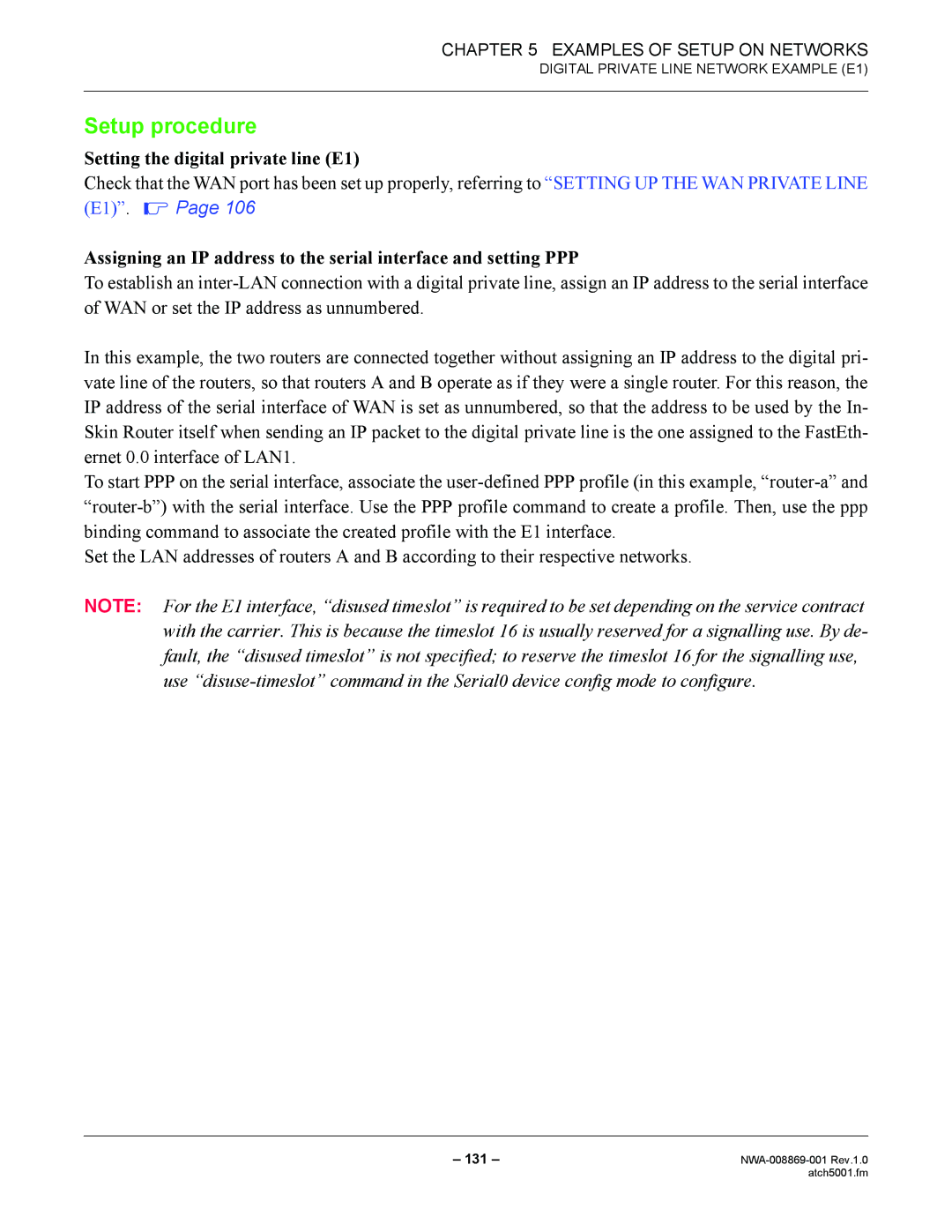CHAPTER 5 EXAMPLES OF SETUP ON NETWORKS
DIGITAL PRIVATE LINE NETWORK EXAMPLE (E1)
Setup procedure
Setting the digital private line (E1)
Check that the WAN port has been set up properly, referring to “SETTING UP THE WAN PRIVATE LINE
(E1)”. ![]() Page 106
Page 106
Assigning an IP address to the serial interface and setting PPP
To establish an
In this example, the two routers are connected together without assigning an IP address to the digital pri- vate line of the routers, so that routers A and B operate as if they were a single router. For this reason, the IP address of the serial interface of WAN is set as unnumbered, so that the address to be used by the In- Skin Router itself when sending an IP packet to the digital private line is the one assigned to the FastEth- ernet 0.0 interface of LAN1.
To start PPP on the serial interface, associate the
Set the LAN addresses of routers A and B according to their respective networks.
NOTE: For the E1 interface, “disused timeslot” is required to be set depending on the service contract with the carrier. This is because the timeslot 16 is usually reserved for a signalling use. By de- fault, the “disused timeslot” is not specified; to reserve the timeslot 16 for the signalling use, use
– 131 – | |
| atch5001.fm |