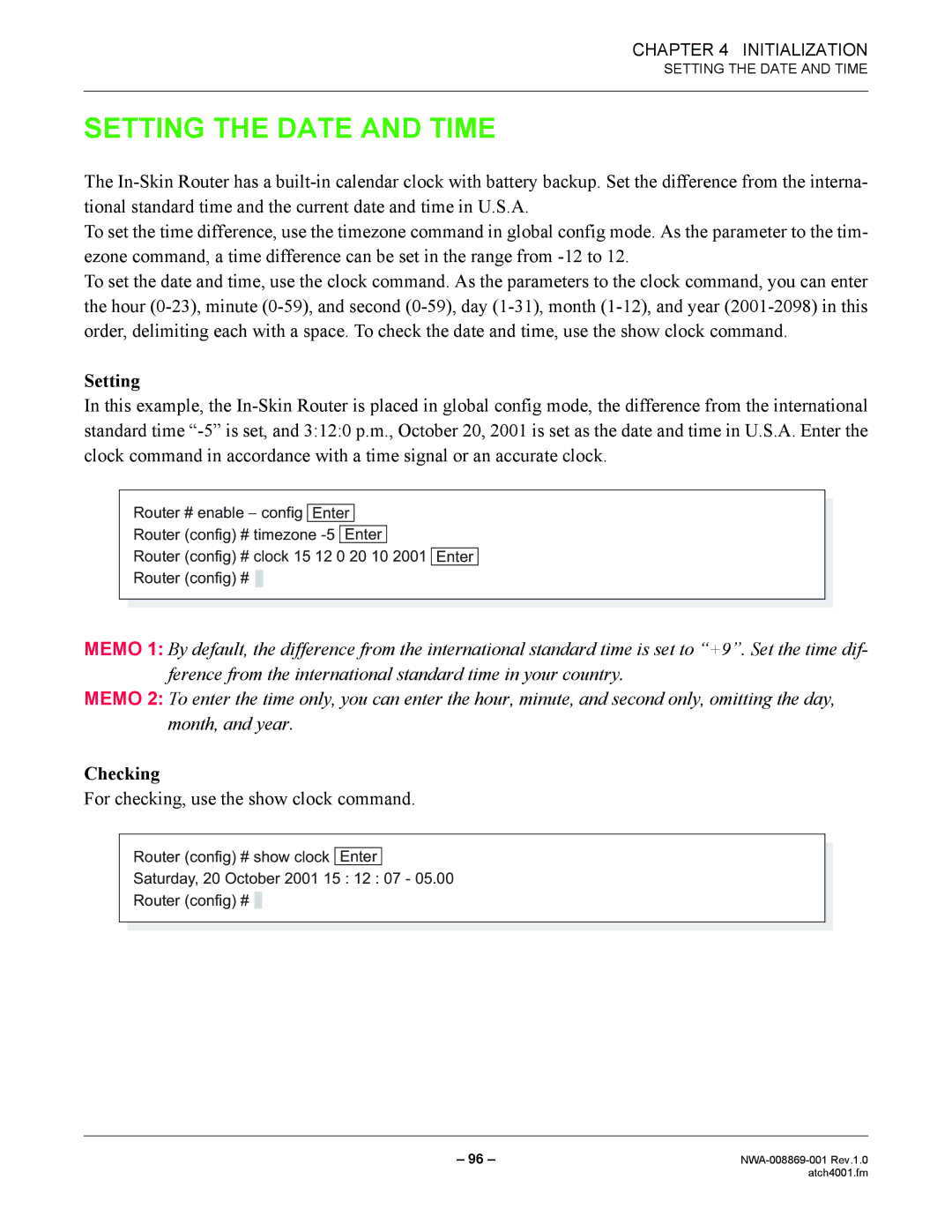CHAPTER 4 INITIALIZATION
SETTING THE DATE AND TIME
SETTING THE DATE AND TIME
The
To set the time difference, use the timezone command in global config mode. As the parameter to the tim- ezone command, a time difference can be set in the range from
To set the date and time, use the clock command. As the parameters to the clock command, you can enter the hour
Setting
In this example, the
Router # enable − config Enter
Router (config) # timezone
Router (config) # clock 15 12 0 20 10 2001 Enter
Router (config) # ![]()
MEMO 1: By default, the difference from the international standard time is set to “+9”. Set the time dif- ference from the international standard time in your country.
MEMO 2: To enter the time only, you can enter the hour, minute, and second only, omitting the day, month, and year.
Checking
For checking, use the show clock command.
Router (config) # show clock Enter
Saturday, 20 October 2001 15 : 12 : 07 - 05.00
Router (config) #
– 96 – | |
| atch4001.fm |