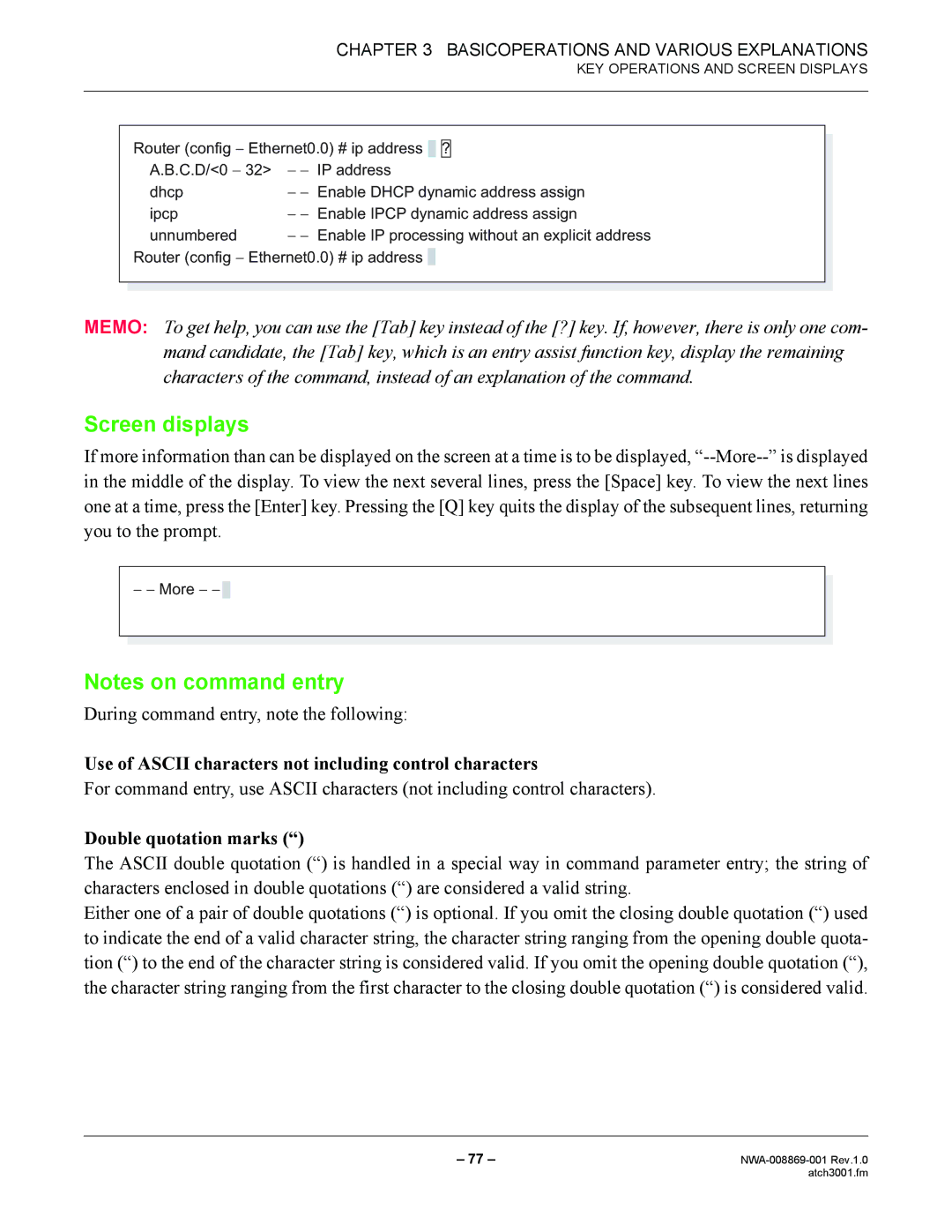CHAPTER 3 BASICOPERATIONS AND VARIOUS EXPLANATIONS
KEY OPERATIONS AND SCREEN DISPLAYS
Router (config − Ethernet0.0) # ip address ![]()
![]() ?
?
A.B.C.D/<0 − 32> | − − IP address | |
dhcp | − − Enable DHCP dynamic address assign | |
ipcp | − − | Enable IPCP dynamic address assign |
unnumbered | − − | Enable IP processing without an explicit address |
Router (config − Ethernet0.0) # ip address ![]()
MEMO: To get help, you can use the [Tab] key instead of the [?] key. If, however, there is only one com- mand candidate, the [Tab] key, which is an entry assist function key, display the remaining characters of the command, instead of an explanation of the command.
Screen displays
If more information than can be displayed on the screen at a time is to be displayed,
−− More − − ![]()
Notes on command entry
During command entry, note the following:
Use of ASCII characters not including control characters
For command entry, use ASCII characters (not including control characters).
Double quotation marks (“)
The ASCII double quotation (“) is handled in a special way in command parameter entry; the string of characters enclosed in double quotations (“) are considered a valid string.
Either one of a pair of double quotations (“) is optional. If you omit the closing double quotation (“) used to indicate the end of a valid character string, the character string ranging from the opening double quota- tion (“) to the end of the character string is considered valid. If you omit the opening double quotation (“), the character string ranging from the first character to the closing double quotation (“) is considered valid.
– 77 – | |
| atch3001.fm |