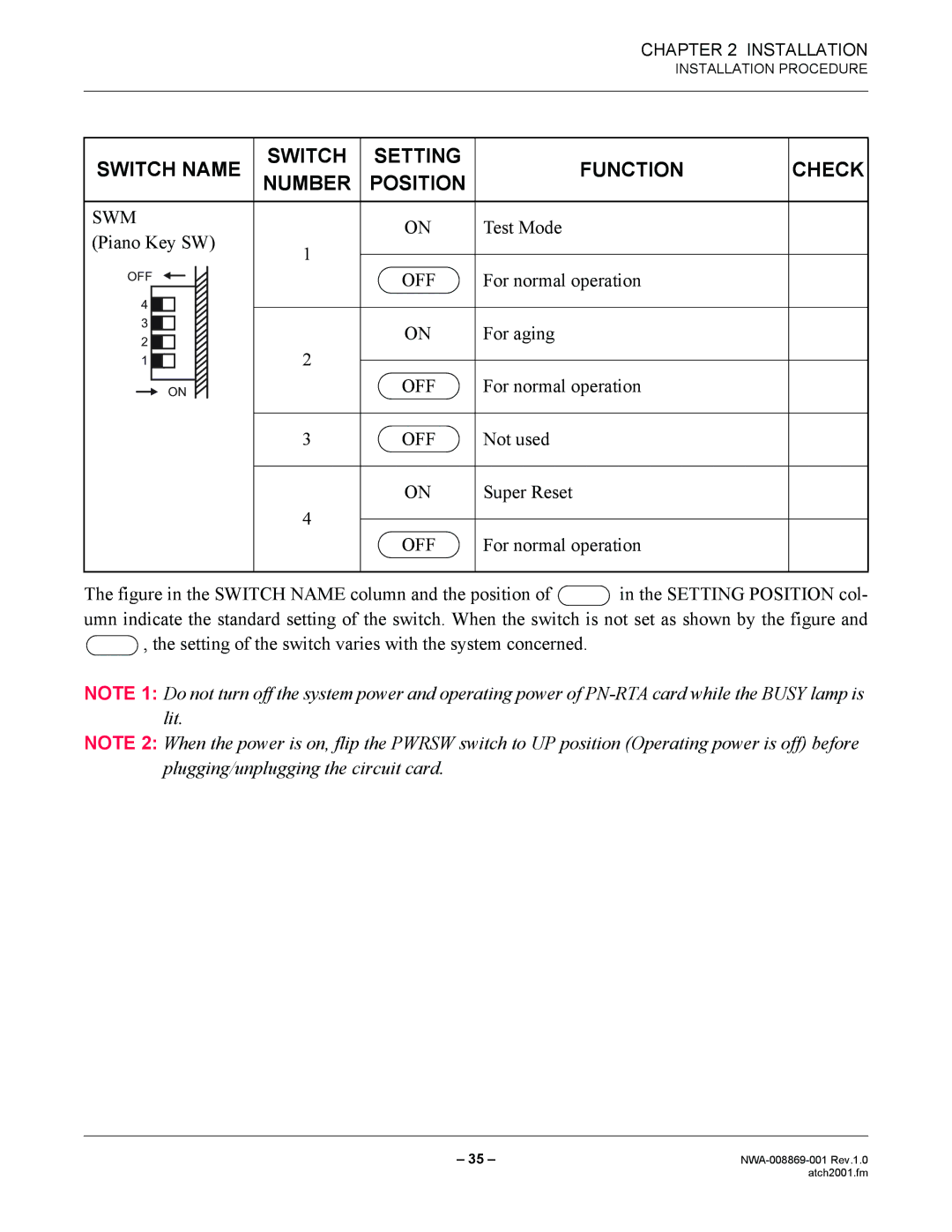CHAPTER 2 INSTALLATION
INSTALLATION PROCEDURE
SWITCH NAME | SWITCH | SETTING | FUNCTION | CHECK |
NUMBER | POSITION | |||
SWM |
| ON | Test Mode |
|
(Piano Key SW) |
|
| ||
1 |
|
|
| |
|
|
|
| |
OFF |
| OFF | For normal operation |
|
|
|
| ||
4 |
|
|
|
|
3 |
| ON | For aging |
|
2 |
|
| ||
2 |
|
|
| |
1 |
|
|
| |
ON |
| OFF | For normal operation |
|
| 3 | OFF | Not used |
|
|
| ON | Super Reset |
|
| 4 |
|
|
|
|
| OFF | For normal operation |
|
The figure in the SWITCH NAME column and the position of  in the SETTING POSITION col- umn indicate the standard setting of the switch. When the switch is not set as shown by the figure and
in the SETTING POSITION col- umn indicate the standard setting of the switch. When the switch is not set as shown by the figure and  , the setting of the switch varies with the system concerned.
, the setting of the switch varies with the system concerned.
NOTE 1: Do not turn off the system power and operating power of
NOTE 2: When the power is on, flip the PWRSW switch to UP position (Operating power is off) before plugging/unplugging the circuit card.
– 35 – | |
| atch2001.fm |