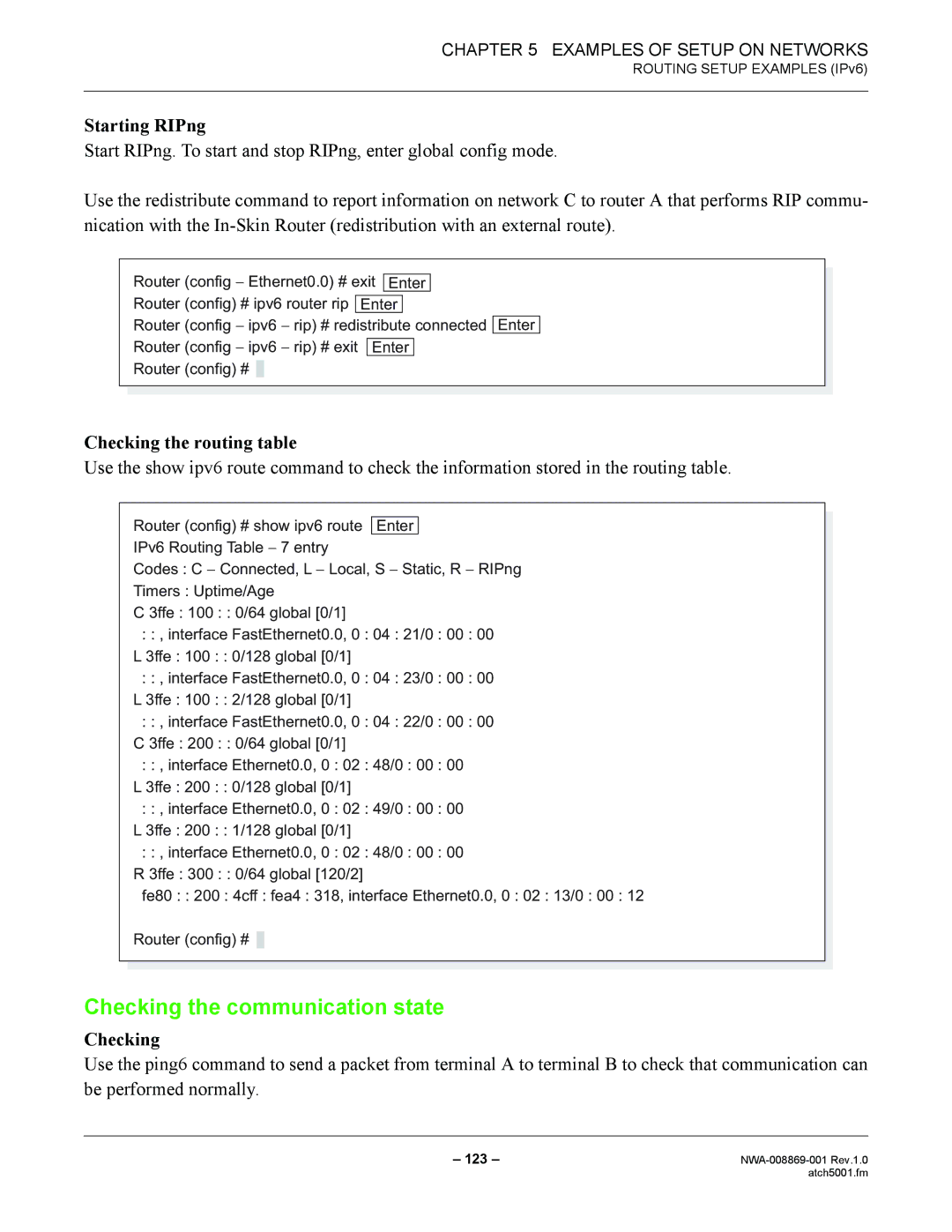CHAPTER 5 EXAMPLES OF SETUP ON NETWORKS
ROUTING SETUP EXAMPLES (IPv6)
Starting RIPng
Start RIPng. To start and stop RIPng, enter global config mode.
Use the redistribute command to report information on network C to router A that performs RIP commu- nication with the
Router (config − Ethernet0.0) # exit Enter
Router (config) # ipv6 router rip Enter
Router (config − ipv6 − rip) # redistribute connected Enter
Router (config − ipv6 − rip) # exit Enter
Router (config) # ![]()
Checking the routing table
Use the show ipv6 route command to check the information stored in the routing table.
Router (config) # show ipv6 route Enter
IPv6 Routing Table − 7 entry
Codes : C − Connected, L − Local, S − Static, R − RIPng
Timers : Uptime/Age
C 3ffe : 100 : : 0/64 global [0/1]
:: , interface FastEthernet0.0, 0 : 04 : 21/0 : 00 : 00 L 3ffe : 100 : : 0/128 global [0/1]
:: , interface FastEthernet0.0, 0 : 04 : 23/0 : 00 : 00 L 3ffe : 100 : : 2/128 global [0/1]
:: , interface FastEthernet0.0, 0 : 04 : 22/0 : 00 : 00 C 3ffe : 200 : : 0/64 global [0/1]
:: , interface Ethernet0.0, 0 : 02 : 48/0 : 00 : 00
L 3ffe : 200 : : 0/128 global [0/1]
:: , interface Ethernet0.0, 0 : 02 : 49/0 : 00 : 00 L 3ffe : 200 : : 1/128 global [0/1]
:: , interface Ethernet0.0, 0 : 02 : 48/0 : 00 : 00 R 3ffe : 300 : : 0/64 global [120/2]
fe80 : : 200 : 4cff : fea4 : 318, interface Ethernet0.0, 0 : 02 : 13/0 : 00 : 12
Router (config) # ![]()
Checking the communication state
Checking
Use the ping6 command to send a packet from terminal A to terminal B to check that communication can be performed normally.
– 123 – | |
| atch5001.fm |