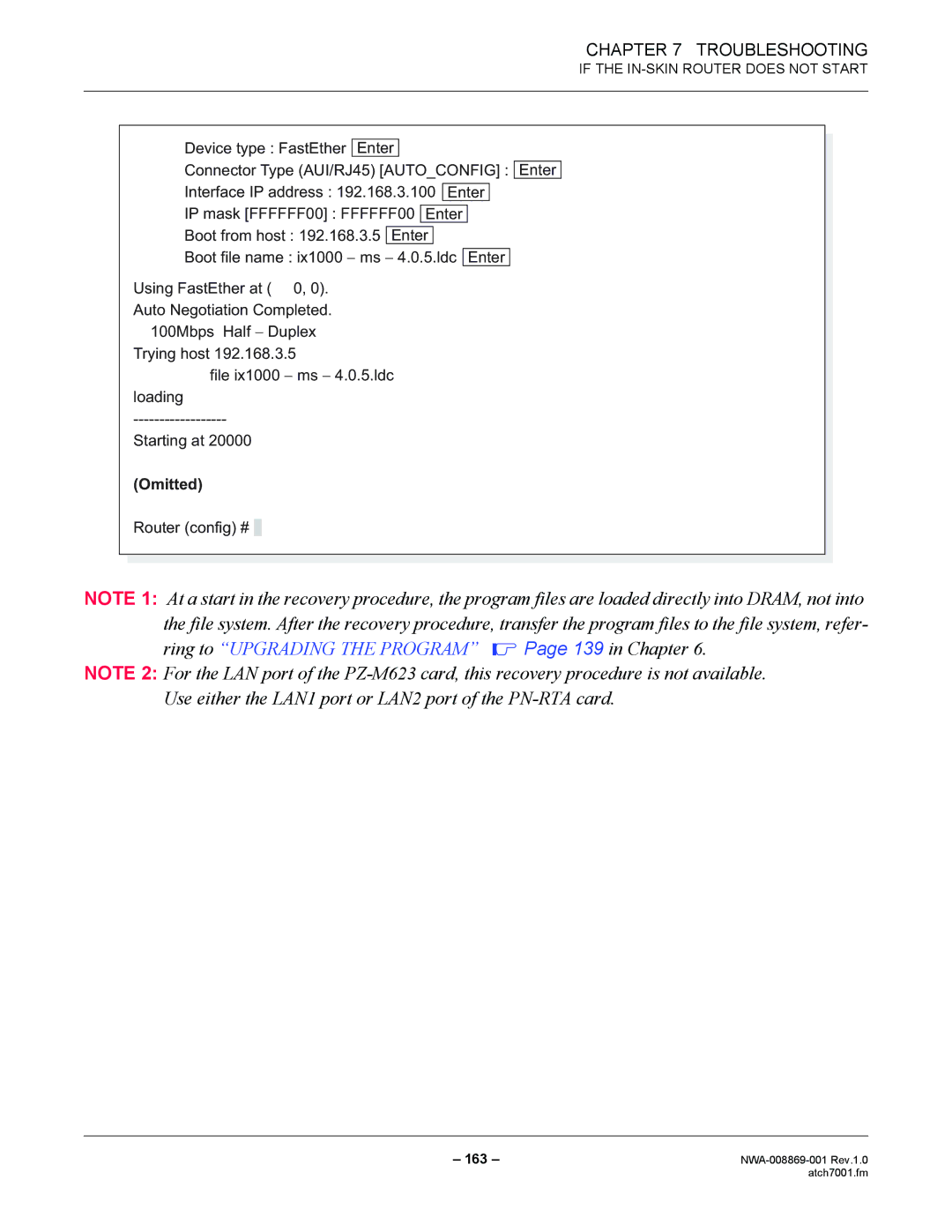CHAPTER 7 TROUBLESHOOTING
IF THE
Device type : FastEther Enter
Connector Type (AUI/RJ45) [AUTO_CONFIG] : Enter
Interface IP address : 192.168.3.100 Enter
IP mask [FFFFFF00] : FFFFFF00 Enter
Boot from host : 192.168.3.5 Enter
Boot file name : ix1000 − ms − 4.0.5.ldc Enter
Using FastEther at ( 0, 0). Auto Negotiation Completed.
100Mbps Half − Duplex Trying host 192.168.3.5
file ix1000 − ms − 4.0.5.ldc
loading
Starting at 20000
(Omitted)
Router (config) # ![]()
NOTE 1: At a start in the recovery procedure, the program files are loaded directly into DRAM, not into the file system. After the recovery procedure, transfer the program files to the file system, refer-
ring to “UPGRADING THE PROGRAM” ![]() Page 139 in Chapter 6. NOTE 2: For the LAN port of the
Page 139 in Chapter 6. NOTE 2: For the LAN port of the
Use either the LAN1 port or LAN2 port of the PN-RTA card.
– 163 – | |
| atch7001.fm |