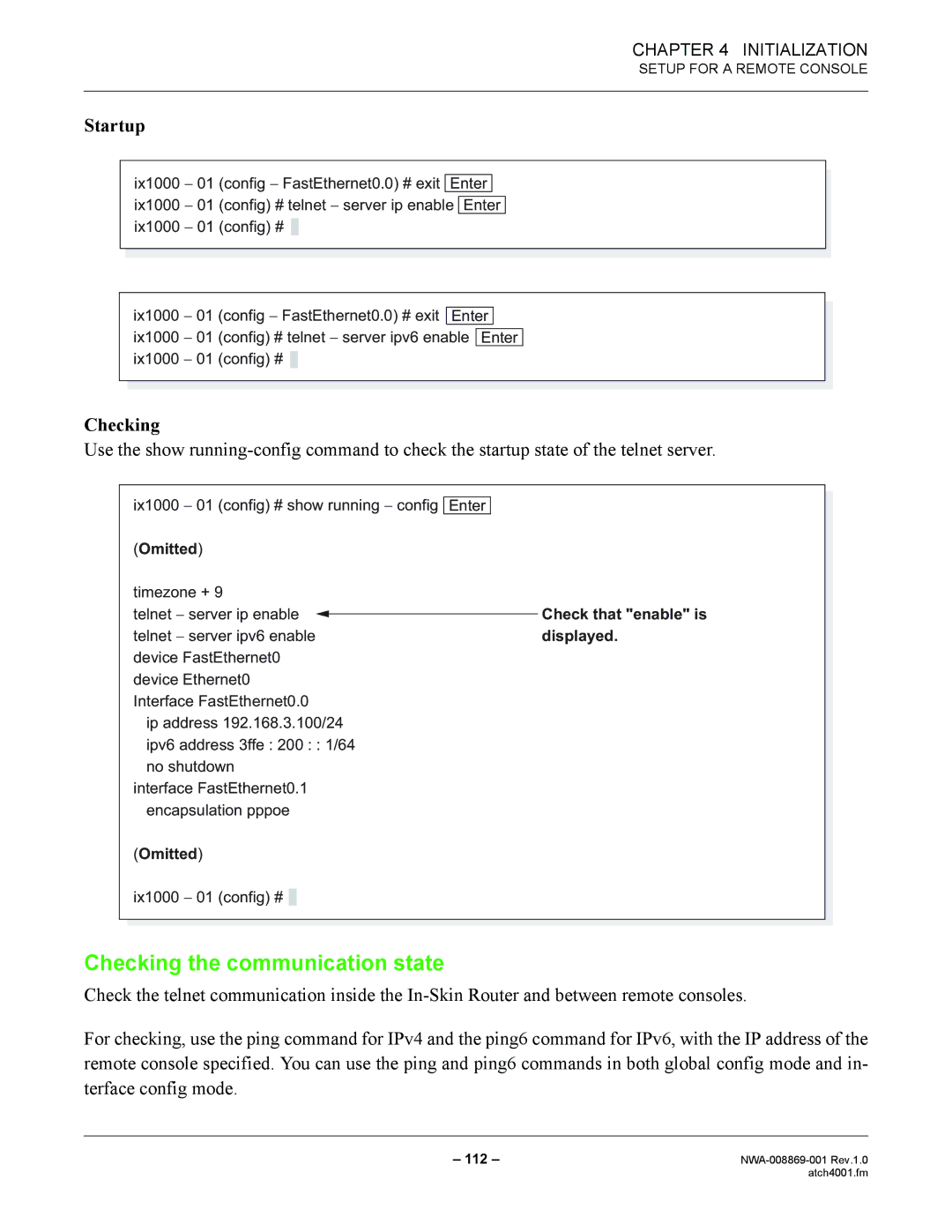CHAPTER 4 INITIALIZATION
SETUP FOR A REMOTE CONSOLE
Startup
ix1000 − 01 (config − FastEthernet0.0) # exit Enter ix1000 − 01 (config) # telnet − server ip enable Enter ix1000 − 01 (config) # ![]()
ix1000 − 01 (config − FastEthernet0.0) # exit Enter ix1000 − 01 (config) # telnet − server ipv6 enable Enter ix1000 − 01 (config) # ![]()
Checking
Use the show
| ix1000 − 01 (config) # show running − config |
|
|
|
| |||
|
|
|
|
| ||||
| Enter |
|
|
| ||||
| (Omitted) |
|
|
|
| |||
| timezone + 9 |
|
|
|
| |||
| telnet − server ip enable |
|
|
| Check that "enable" is |
| ||
|
|
|
|
| ||||
| telnet − server ipv6 enable |
|
| displayed. |
| |||
| device FastEthernet0 |
|
|
|
| |||
| device Ethernet0 |
|
|
|
| |||
| Interface FastEthernet0.0 |
|
|
|
| |||
| ip address 192.168.3.100/24 |
|
|
|
| |||
| ipv6 address 3ffe : 200 : : 1/64 |
|
|
|
| |||
| no shutdown |
|
|
|
| |||
| interface FastEthernet0.1 |
|
|
|
| |||
| encapsulation pppoe |
|
|
|
| |||
| (Omitted) |
|
|
|
| |||
|
|
|
|
|
|
| ||
| ix1000 − 01 (config) # |
|
|
|
|
|
|
|
|
|
|
|
|
|
|
|
|
|
|
|
|
|
|
|
|
|
Checking the communication state
Check the telnet communication inside the
For checking, use the ping command for IPv4 and the ping6 command for IPv6, with the IP address of the remote console specified. You can use the ping and ping6 commands in both global config mode and in- terface config mode.
– 112 – | |
| atch4001.fm |