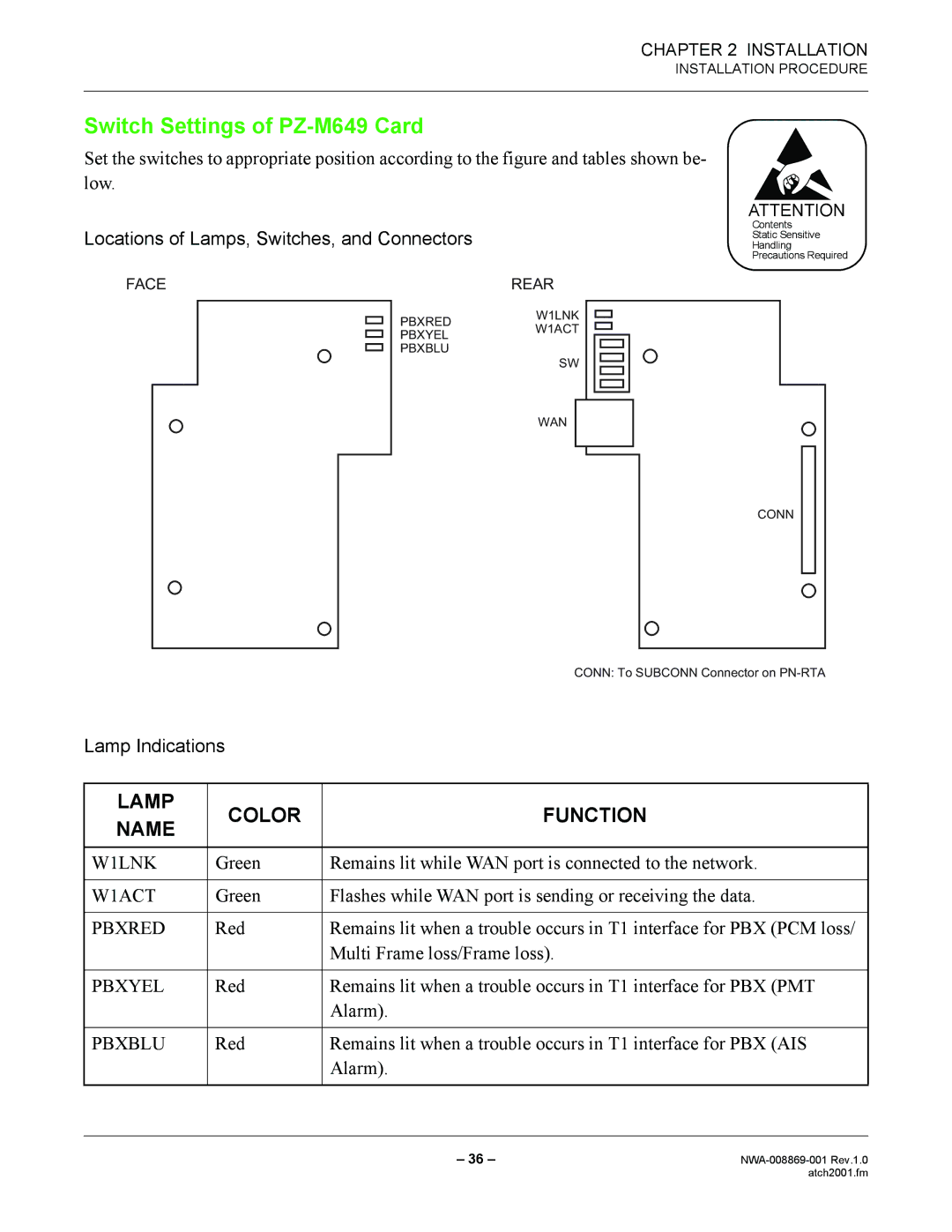CHAPTER 2 INSTALLATION
INSTALLATION PROCEDURE
Switch Settings of PZ-M649 Card
Set the switches to appropriate position according to the figure and tables shown be- low.
Locations of Lamps, Switches, and Connectors
FACE | REAR |
PBXREDW1LNK
PBXYELW1ACT
PBXBLU
SW
WAN
ATTENTION
Contents
Static Sensitive
Handling
Precautions Required
CONN
|
| CONN: To SUBCONN Connector on | |
Lamp Indications |
| ||
|
|
| |
LAMP | COLOR | FUNCTION | |
NAME | |||
|
| ||
|
|
| |
W1LNK | Green | Remains lit while WAN port is connected to the network. | |
|
|
| |
W1ACT | Green | Flashes while WAN port is sending or receiving the data. | |
|
|
| |
PBXRED | Red | Remains lit when a trouble occurs in T1 interface for PBX (PCM loss/ | |
|
| Multi Frame loss/Frame loss). | |
|
|
| |
PBXYEL | Red | Remains lit when a trouble occurs in T1 interface for PBX (PMT | |
|
| Alarm). | |
|
|
| |
PBXBLU | Red | Remains lit when a trouble occurs in T1 interface for PBX (AIS | |
|
| Alarm). | |
|
|
| |
– 36 – | |
| atch2001.fm |