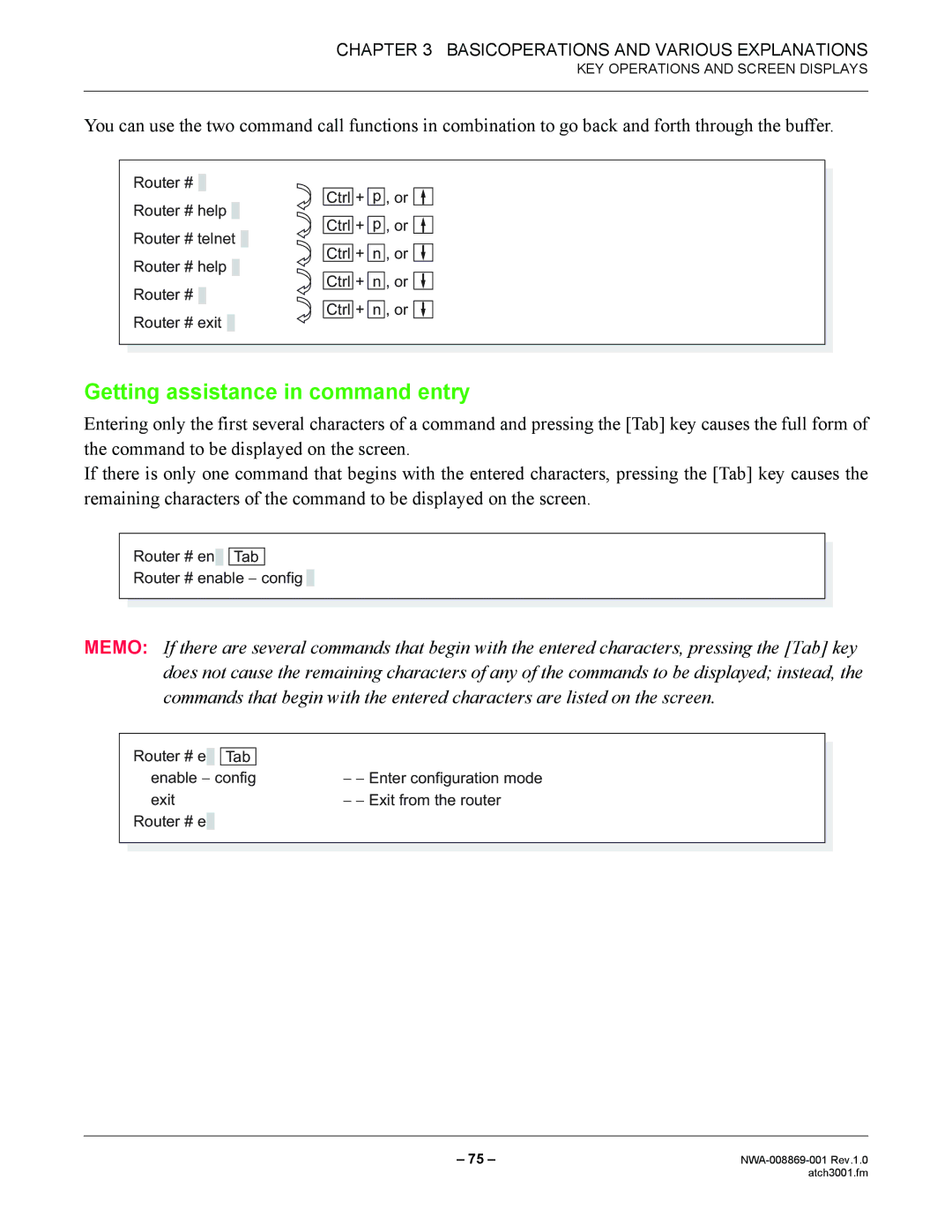CHAPTER 3 BASICOPERATIONS AND VARIOUS EXPLANATIONS
KEY OPERATIONS AND SCREEN DISPLAYS
You can use the two command call functions in combination to go back and forth through the buffer.
Router # Router # help ![]() Router # telnet
Router # telnet ![]() Router # help
Router # help ![]() Router # Router # exit
Router # Router # exit ![]()
Ctrl + p , or ![]()
![]()
![]() Ctrl + p , or
Ctrl + p , or ![]()
![]()
![]() Ctrl + n , or
Ctrl + n , or ![]()
![]()
![]() Ctrl + n , or
Ctrl + n , or ![]()
![]()
![]() Ctrl + n , or
Ctrl + n , or ![]()
![]()
![]()
Getting assistance in command entry
Entering only the first several characters of a command and pressing the [Tab] key causes the full form of the command to be displayed on the screen.
If there is only one command that begins with the entered characters, pressing the [Tab] key causes the remaining characters of the command to be displayed on the screen.
Router # en![]()
![]() Tab
Tab
Router # enable − config ![]()
MEMO: If there are several commands that begin with the entered characters, pressing the [Tab] key does not cause the remaining characters of any of the commands to be displayed; instead, the commands that begin with the entered characters are listed on the screen.
| Router # e |
|
|
|
|
|
|
|
|
|
|
|
|
| |
|
|
| Tab |
|
| ||
| enable − config | − − Enter configuration mode |
| ||||
| exit | − − Exit from the router |
| ||||
|
|
|
|
|
| ||
| Router # e |
|
|
|
| ||
|
|
|
|
|
|
|
|
|
|
|
|
|
|
|
|
– 75 – | |
| atch3001.fm |