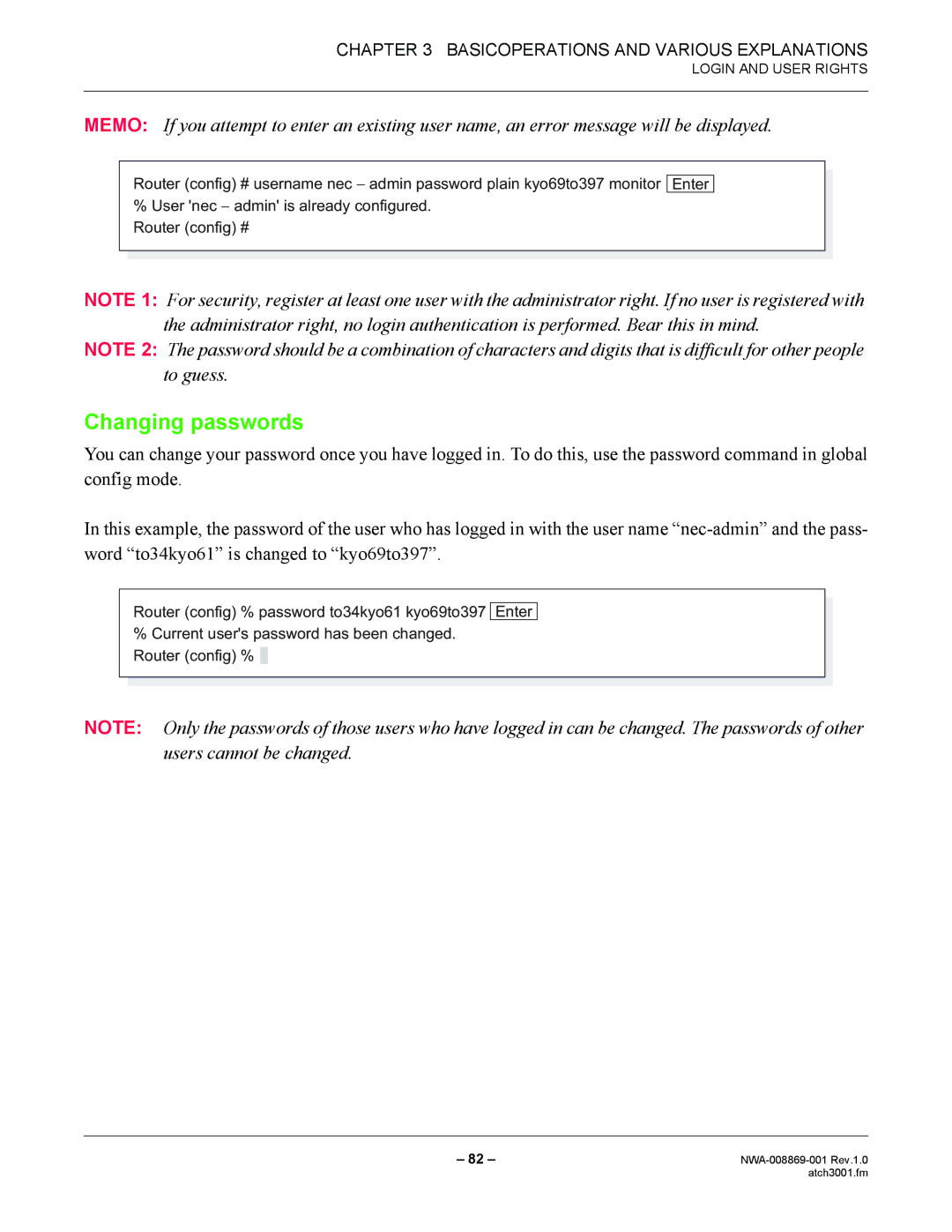CHAPTER 3 BASICOPERATIONS AND VARIOUS EXPLANATIONS
LOGIN AND USER RIGHTS
MEMO: If you attempt to enter an existing user name, an error message will be displayed.
Router (config) # username nec − admin password plain kyo69to397 monitor Enter
%User 'nec − admin' is already configured. Router (config) #
NOTE 1: For security, register at least one user with the administrator right. If no user is registered with the administrator right, no login authentication is performed. Bear this in mind.
NOTE 2: The password should be a combination of characters and digits that is difficult for other people to guess.
Changing passwords
You can change your password once you have logged in. To do this, use the password command in global config mode.
In this example, the password of the user who has logged in with the user name
Router (config) % password to34kyo61 kyo69to397 Enter
%Current user's password has been changed. Router (config) % ![]()
NOTE: Only the passwords of those users who have logged in can be changed. The passwords of other users cannot be changed.
– 82 – | |
| atch3001.fm |