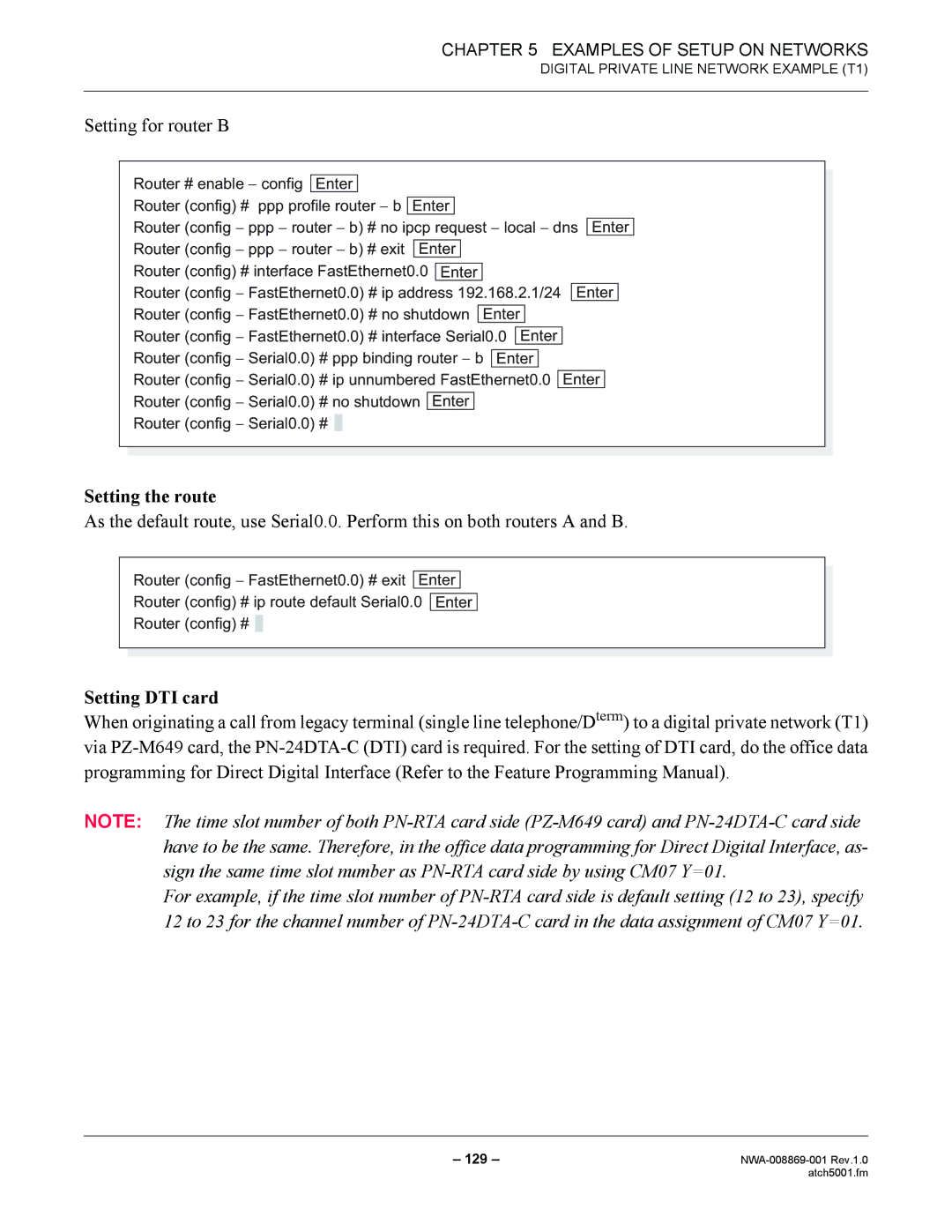CHAPTER 5 EXAMPLES OF SETUP ON NETWORKS
DIGITAL PRIVATE LINE NETWORK EXAMPLE (T1)
Setting for router B
Router # enable − config Enter
Router (config) # ppp profile router − b Enter
Router (config − ppp − router − b) # no ipcp request − local − dns Enter
Router (config − ppp − router − b) # exit Enter
Router (config) # interface FastEthernet0.0 | Enter |
|
|
|
|
|
|
|
|
| |||||
|
|
|
|
|
|
|
|
|
|
|
|
|
| ||
Router (config − FastEthernet0.0) # ip address 192.168.2.1/24 |
| Enter | |||||||||||||
|
|
|
|
|
|
|
|
|
|
|
|
|
| ||
Router (config − FastEthernet0.0) # no shutdown | Enter |
|
|
|
|
|
| ||||||||
|
|
|
|
|
|
|
|
|
|
|
| ||||
Router (config − FastEthernet0.0) # interface Serial0.0 | Enter |
|
|
| |||||||||||
|
|
|
|
|
|
|
|
|
|
| |||||
Router (config − Serial0.0) # ppp binding router − b | Enter |
|
|
|
|
| |||||||||
|
|
|
|
|
|
|
| ||||||||
Router (config − Serial0.0) # ip unnumbered FastEthernet0.0 |
| Enter |
| ||||||||||||
|
|
|
|
|
|
|
| ||||||||
Router (config − Serial0.0) # no shutdown | Enter |
|
|
|
| ||||||||||
|
|
|
| ||||||||||||
Router (config − Serial0.0) # |
|
|
|
|
| ||||||||||
Setting the route
As the default route, use Serial0.0. Perform this on both routers A and B.
Router (config − FastEthernet0.0) # exit Enter
Router (config) # ip route default Serial0.0 Enter
Router (config) # ![]()
Setting DTI card
When originating a call from legacy terminal (single line telephone/Dterm) to a digital private network (T1) via
NOTE: The time slot number of both
For example, if the time slot number of
– 129 – | |
| atch5001.fm |