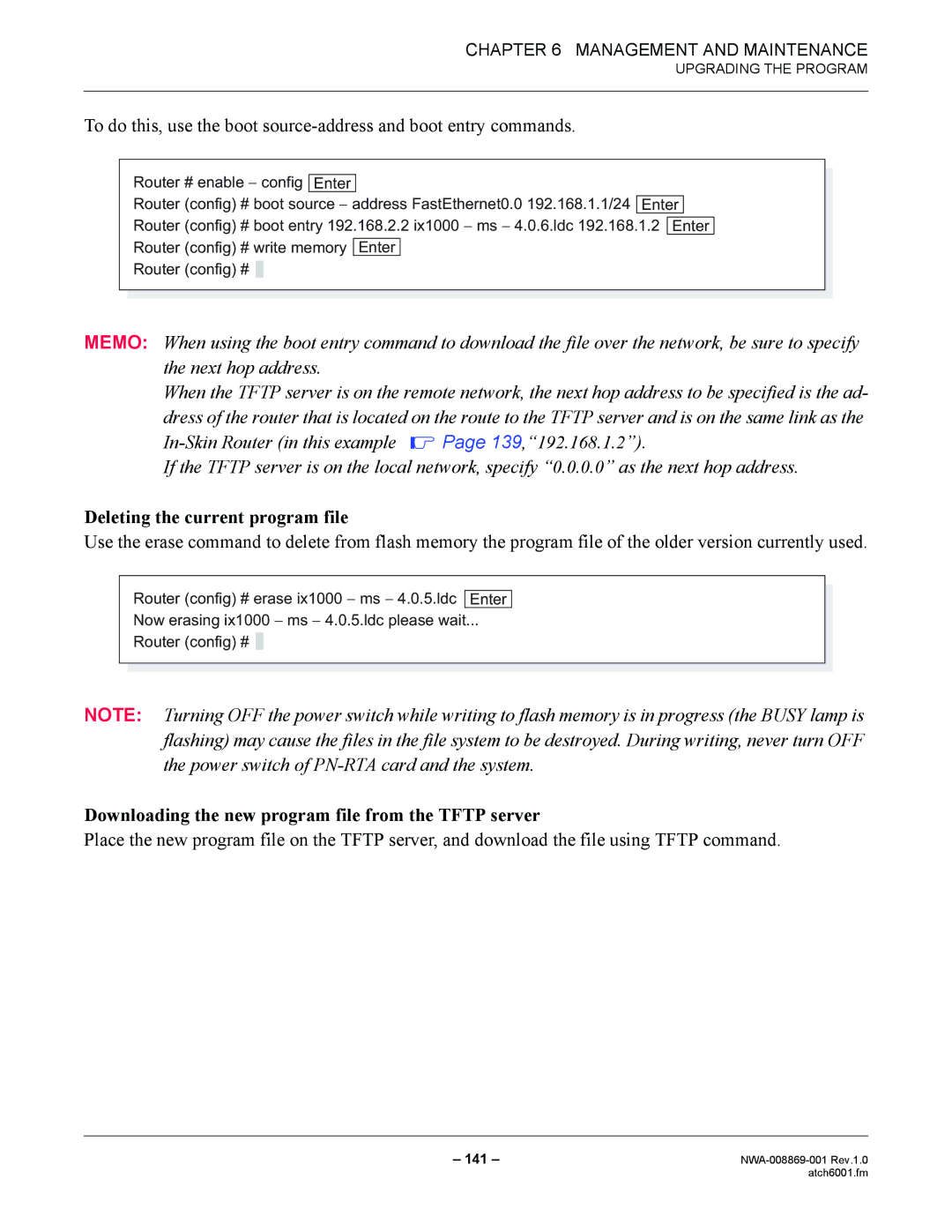CHAPTER 6 MANAGEMENT AND MAINTENANCE
UPGRADING THE PROGRAM
To do this, use the boot
Router # enable − config Enter
Router (config) # boot source − address FastEthernet0.0 192.168.1.1/24 Enter
Router (config) # boot entry 192.168.2.2 ix1000 − ms − 4.0.6.ldc 192.168.1.2 Enter
Router (config) # write memory Enter
Router (config) # ![]()
MEMO: When using the boot entry command to download the file over the network, be sure to specify the next hop address.
When the TFTP server is on the remote network, the next hop address to be specified is the ad- dress of the router that is located on the route to the TFTP server and is on the same link as the
![]() Page 139,“192.168.1.2”).
Page 139,“192.168.1.2”).
If the TFTP server is on the local network, specify “0.0.0.0” as the next hop address.
Deleting the current program file
Use the erase command to delete from flash memory the program file of the older version currently used.
Router (config) # erase ix1000 − ms − 4.0.5.ldc
Enter
Now erasing ix1000 − ms − 4.0.5.ldc please wait...
Router (config) # ![]()
NOTE: Turning OFF the power switch while writing to flash memory is in progress (the BUSY lamp is flashing) may cause the files in the file system to be destroyed. During writing, never turn OFF the power switch of
Downloading the new program file from the TFTP server
Place the new program file on the TFTP server, and download the file using TFTP command.
– 141 – | |
| atch6001.fm |