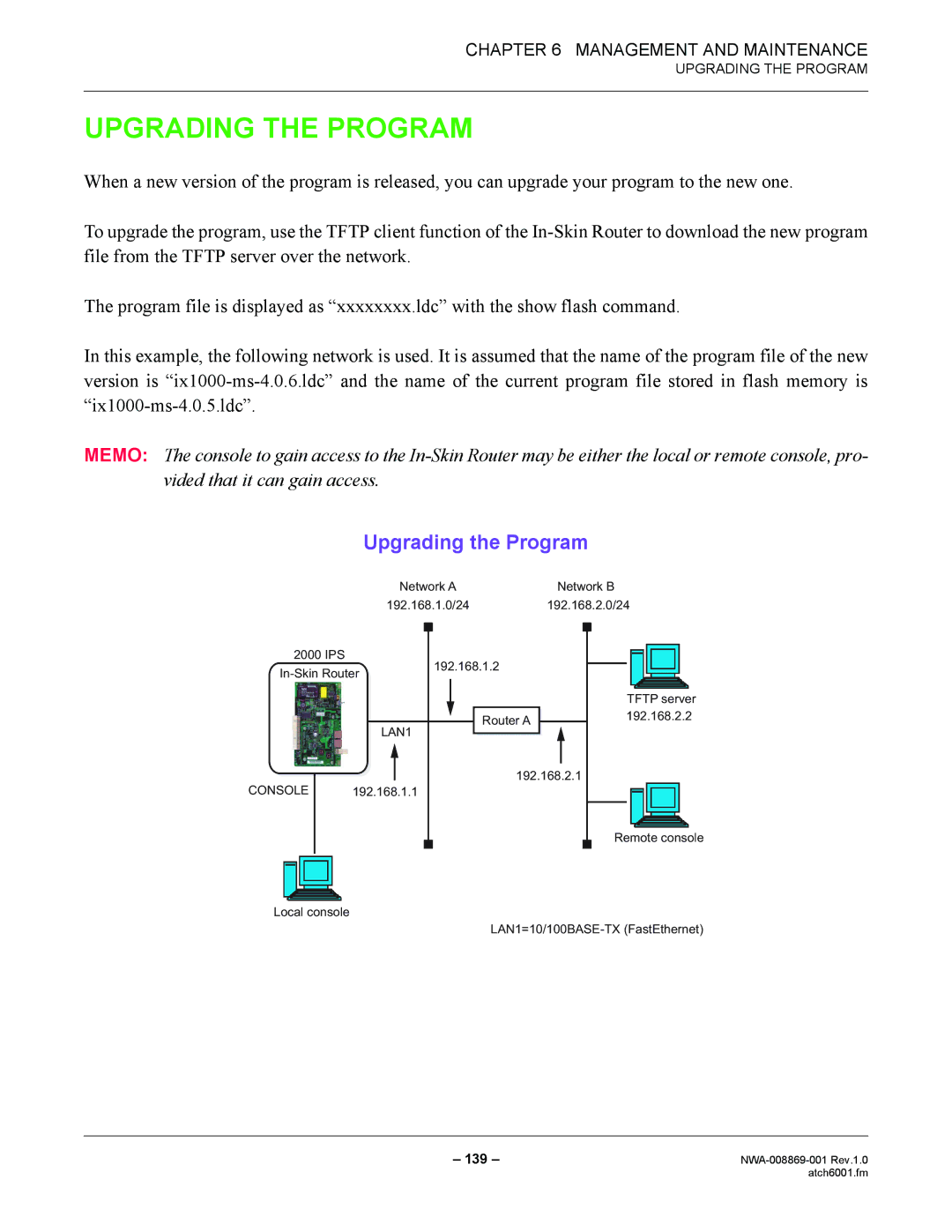CHAPTER 6 MANAGEMENT AND MAINTENANCE
UPGRADING THE PROGRAM
UPGRADING THE PROGRAM
When a new version of the program is released, you can upgrade your program to the new one.
To upgrade the program, use the TFTP client function of the
The program file is displayed as “xxxxxxxx.ldc” with the show flash command.
In this example, the following network is used. It is assumed that the name of the program file of the new version is
MEMO: The console to gain access to the
Upgrading the Program
Network A | Network B |
192.168.1.0/24 | 192.168.2.0/24 |
2000 IPS
192.168.1.2
Router A
TFTP server 192.168.2.2
LAN1
192.168.2.1
CONSOLE | 192.168.1.1 |
Remote console
Local console
– 139 – | |
| atch6001.fm |