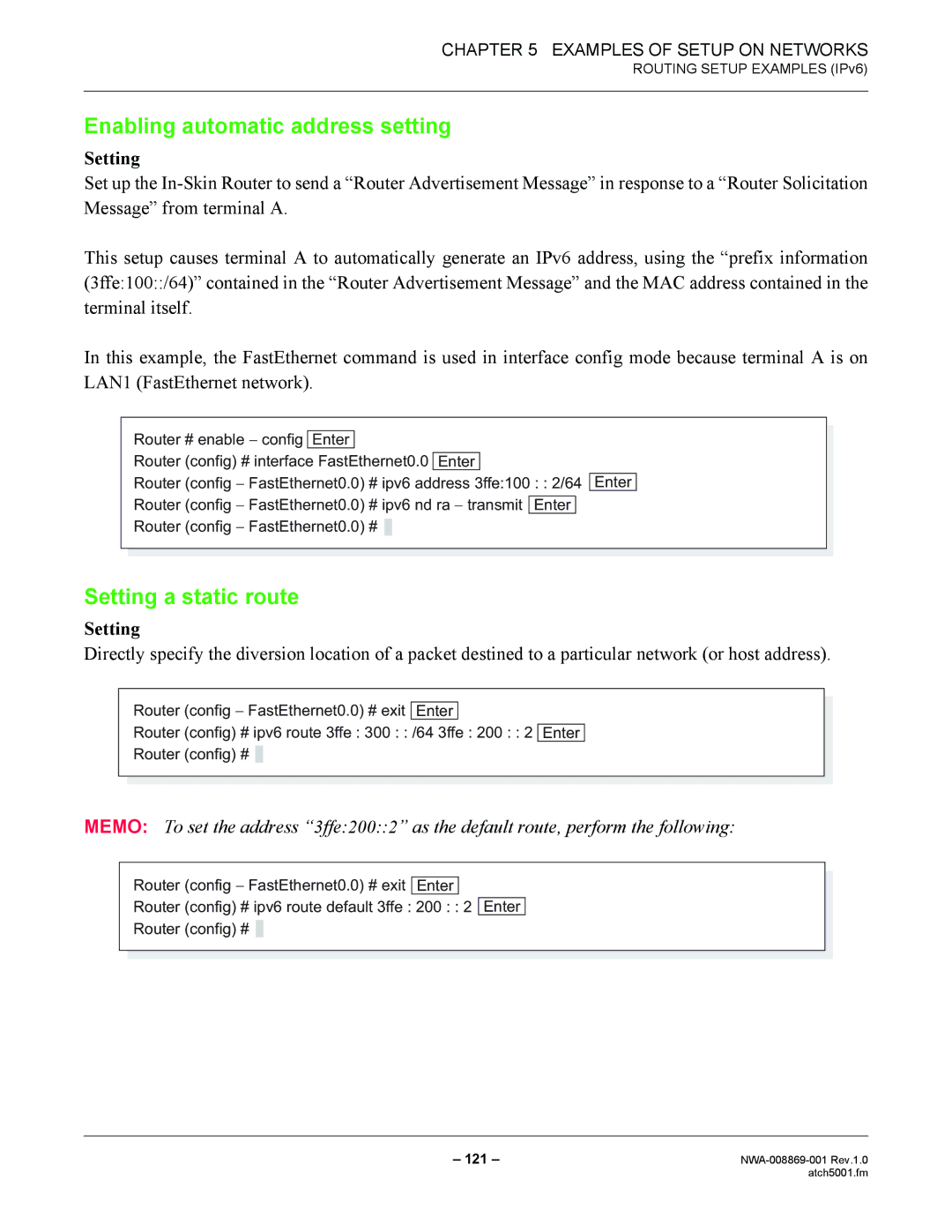CHAPTER 5 EXAMPLES OF SETUP ON NETWORKS
ROUTING SETUP EXAMPLES (IPv6)
Enabling automatic address setting
Setting
Set up the
This setup causes terminal A to automatically generate an IPv6 address, using the “prefix information (3ffe:100::/64)” contained in the “Router Advertisement Message” and the MAC address contained in the terminal itself.
In this example, the FastEthernet command is used in interface config mode because terminal A is on LAN1 (FastEthernet network).
Router # enable − config Enter
Router (config) # interface FastEthernet0.0 Enter
Router (config − FastEthernet0.0) # ipv6 address 3ffe:100 : : 2/64 Enter
Router (config − FastEthernet0.0) # ipv6 nd ra − transmit Enter
Router (config − FastEthernet0.0) # ![]()
Setting a static route
Setting
Directly specify the diversion location of a packet destined to a particular network (or host address).
Router (config − FastEthernet0.0) # exit Enter
Router (config) # ipv6 route 3ffe : 300 : : /64 3ffe : 200 : : 2 Router (config) # ![]()
Enter
MEMO: To set the address “3ffe:200::2” as the default route, perform the following:
Router (config − FastEthernet0.0) # exit Enter
Router (config) # ipv6 route default 3ffe : 200 : : 2 Router (config) #
Enter
– 121 – | |
| atch5001.fm |