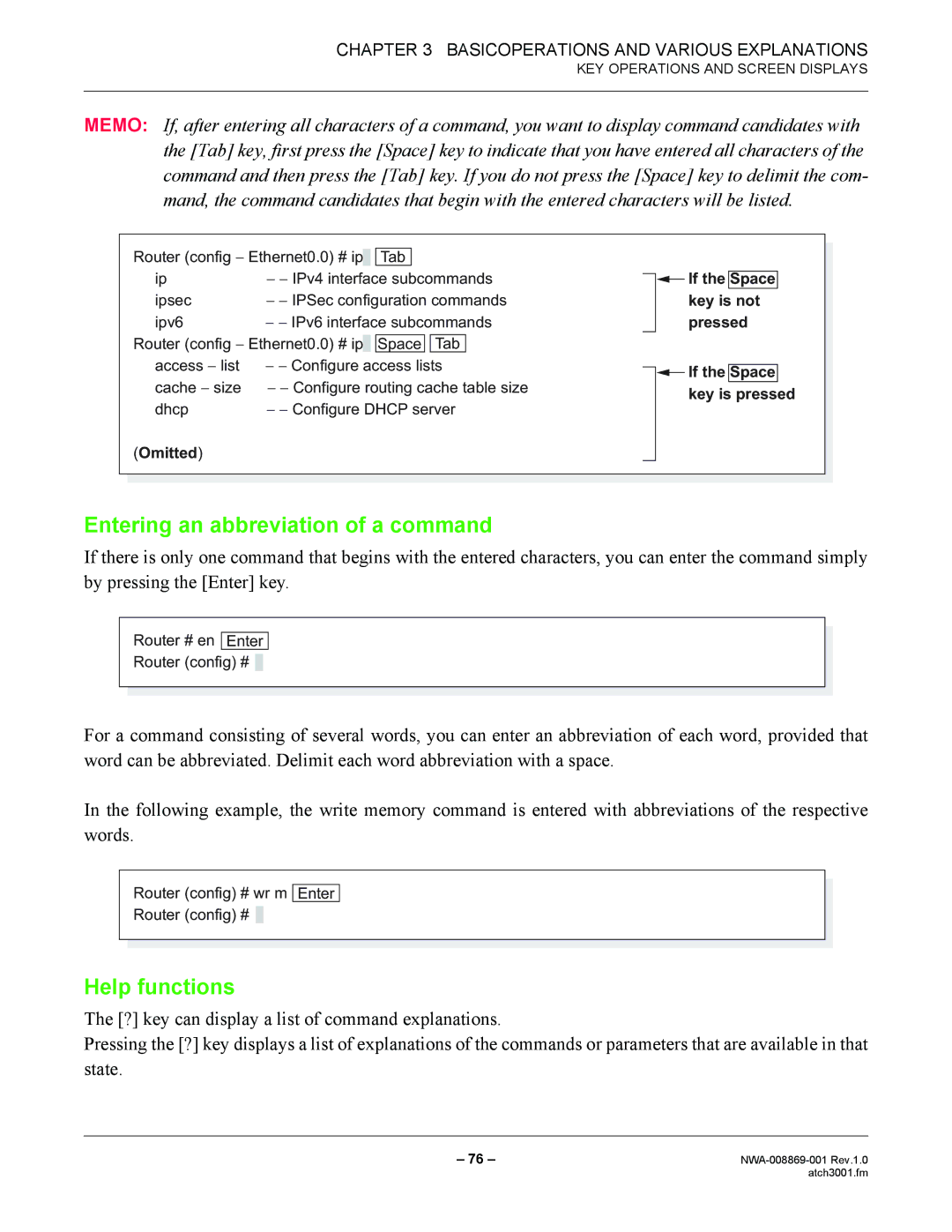CHAPTER 3 BASICOPERATIONS AND VARIOUS EXPLANATIONS
KEY OPERATIONS AND SCREEN DISPLAYS
MEMO: If, after entering all characters of a command, you want to display command candidates with the [Tab] key, first press the [Space] key to indicate that you have entered all characters of the command and then press the [Tab] key. If you do not press the [Space] key to delimit the com- mand, the command candidates that begin with the entered characters will be listed.
Router (config − Ethernet0.0) # ip |
|
| Tab |
|
|
|
| |
ip | − − IPv4 interface subcommands | |||||||
ipsec | − − IPSec configuration commands | |||||||
ipv6 | − − IPv6 interface subcommands | |||||||
|
|
|
|
|
|
| ||
Router (config − Ethernet0.0) # ip |
|
| Space |
| Tab |
| ||
access − list − − Configure access lists | ||||||||
cache − size − − Configure routing cache table size | ||||||||
dhcp | − − Configure DHCP server | |||||||
![]()
![]() If the Space
If the Space
key is not pressed
![]()
![]() If the Space key is pressed
If the Space key is pressed
(Omitted)
Entering an abbreviation of a command
If there is only one command that begins with the entered characters, you can enter the command simply by pressing the [Enter] key.
Router # en Enter
Router (config) # ![]()
For a command consisting of several words, you can enter an abbreviation of each word, provided that word can be abbreviated. Delimit each word abbreviation with a space.
In the following example, the write memory command is entered with abbreviations of the respective words.
Router (config) # wr m Enter
Router (config) # ![]()
Help functions
The [?] key can display a list of command explanations.
Pressing the [?] key displays a list of explanations of the commands or parameters that are available in that state.
– 76 – | |
| atch3001.fm |