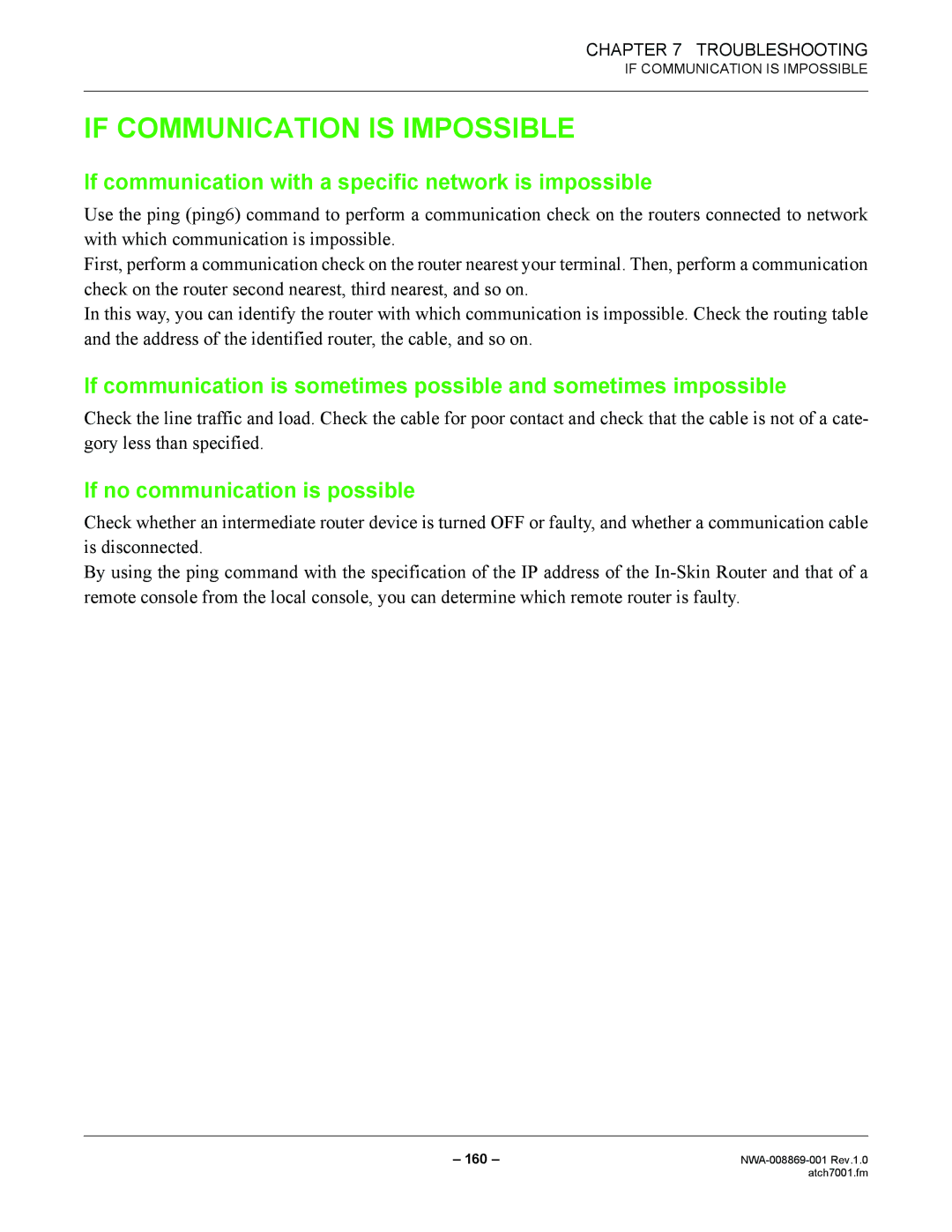CHAPTER 7 TROUBLESHOOTING
IF COMMUNICATION IS IMPOSSIBLE
IF COMMUNICATION IS IMPOSSIBLE
If communication with a specific network is impossible
Use the ping (ping6) command to perform a communication check on the routers connected to network with which communication is impossible.
First, perform a communication check on the router nearest your terminal. Then, perform a communication check on the router second nearest, third nearest, and so on.
In this way, you can identify the router with which communication is impossible. Check the routing table and the address of the identified router, the cable, and so on.
If communication is sometimes possible and sometimes impossible
Check the line traffic and load. Check the cable for poor contact and check that the cable is not of a cate- gory less than specified.
If no communication is possible
Check whether an intermediate router device is turned OFF or faulty, and whether a communication cable is disconnected.
By using the ping command with the specification of the IP address of the
– 160 – | |
| atch7001.fm |