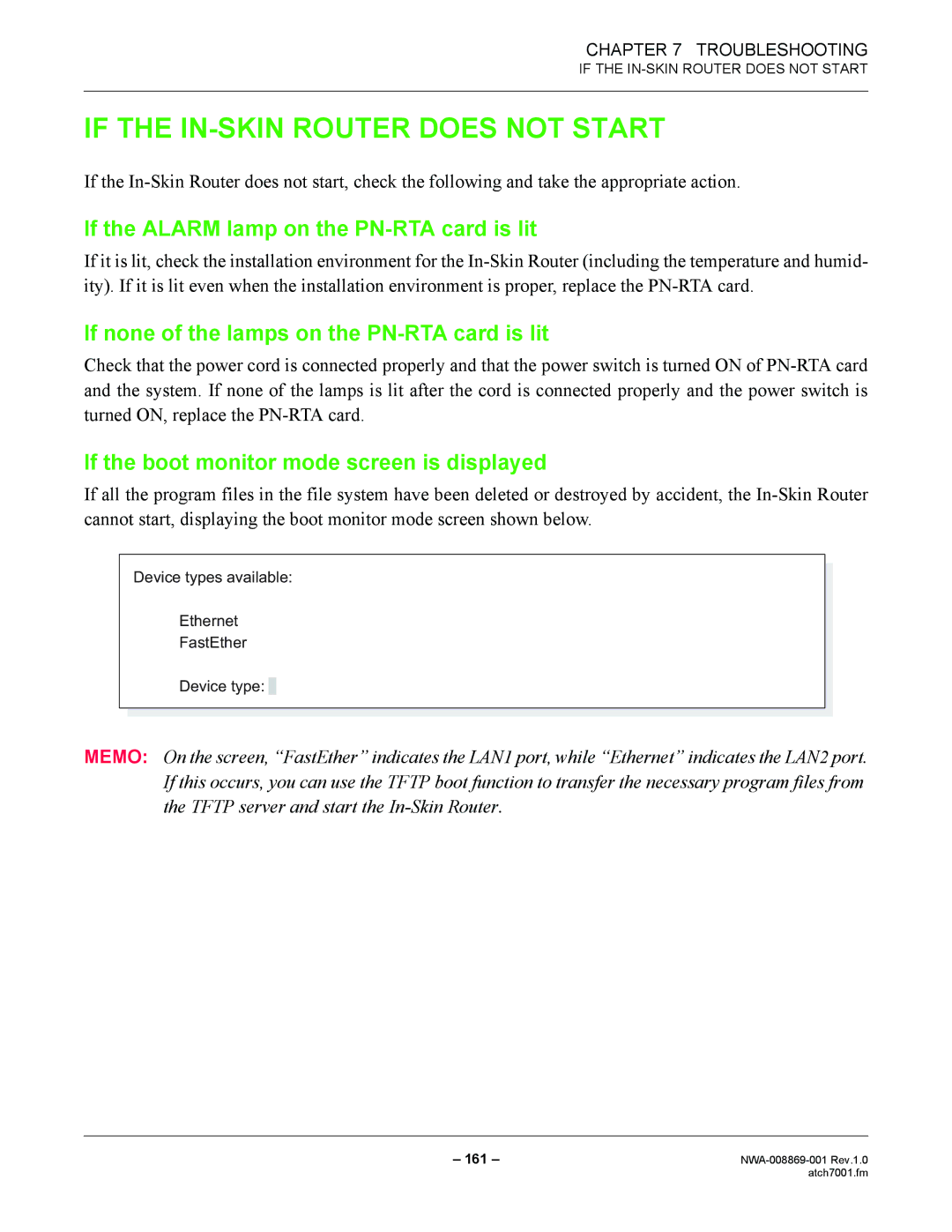CHAPTER 7 TROUBLESHOOTING
IF THE
IF THE IN-SKIN ROUTER DOES NOT START
If the
If the ALARM lamp on the PN-RTA card is lit
If it is lit, check the installation environment for the
If none of the lamps on the PN-RTA card is lit
Check that the power cord is connected properly and that the power switch is turned ON of
If the boot monitor mode screen is displayed
If all the program files in the file system have been deleted or destroyed by accident, the
Device types available:
Ethernet
FastEther
Device type: ![]()
MEMO: On the screen, “FastEther” indicates the LAN1 port, while “Ethernet” indicates the LAN2 port. If this occurs, you can use the TFTP boot function to transfer the necessary program files from the TFTP server and start the
– 161 – | |
| atch7001.fm |