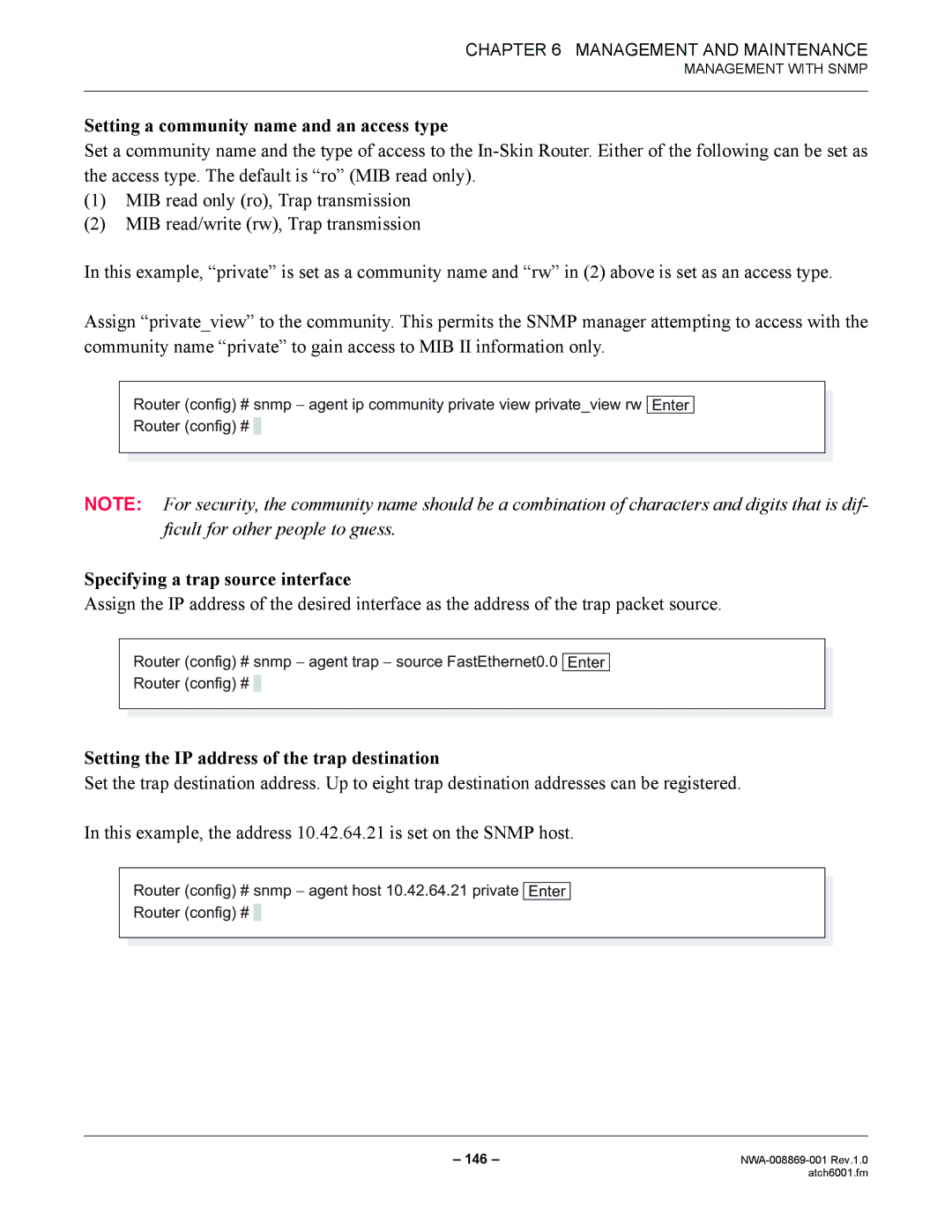CHAPTER 6 MANAGEMENT AND MAINTENANCE
MANAGEMENT WITH SNMP
Setting a community name and an access type
Set a community name and the type of access to the
(1)MIB read only (ro), Trap transmission
(2)MIB read/write (rw), Trap transmission
In this example, “private” is set as a community name and “rw” in (2) above is set as an access type.
Assign “private_view” to the community. This permits the SNMP manager attempting to access with the community name “private” to gain access to MIB II information only.
Router (config) # snmp − agent ip community private view private_view rw Enter
Router (config) # ![]()
NOTE: For security, the community name should be a combination of characters and digits that is dif- ficult for other people to guess.
Specifying a trap source interface
Assign the IP address of the desired interface as the address of the trap packet source.
Router (config) # snmp − agent trap − source FastEthernet0.0 Enter
Router (config) # ![]()
Setting the IP address of the trap destination
Set the trap destination address. Up to eight trap destination addresses can be registered.
In this example, the address 10.42.64.21 is set on the SNMP host.
Router (config) # snmp − agent host 10.42.64.21 private Enter
Router (config) # ![]()
– 146 – | |
| atch6001.fm |