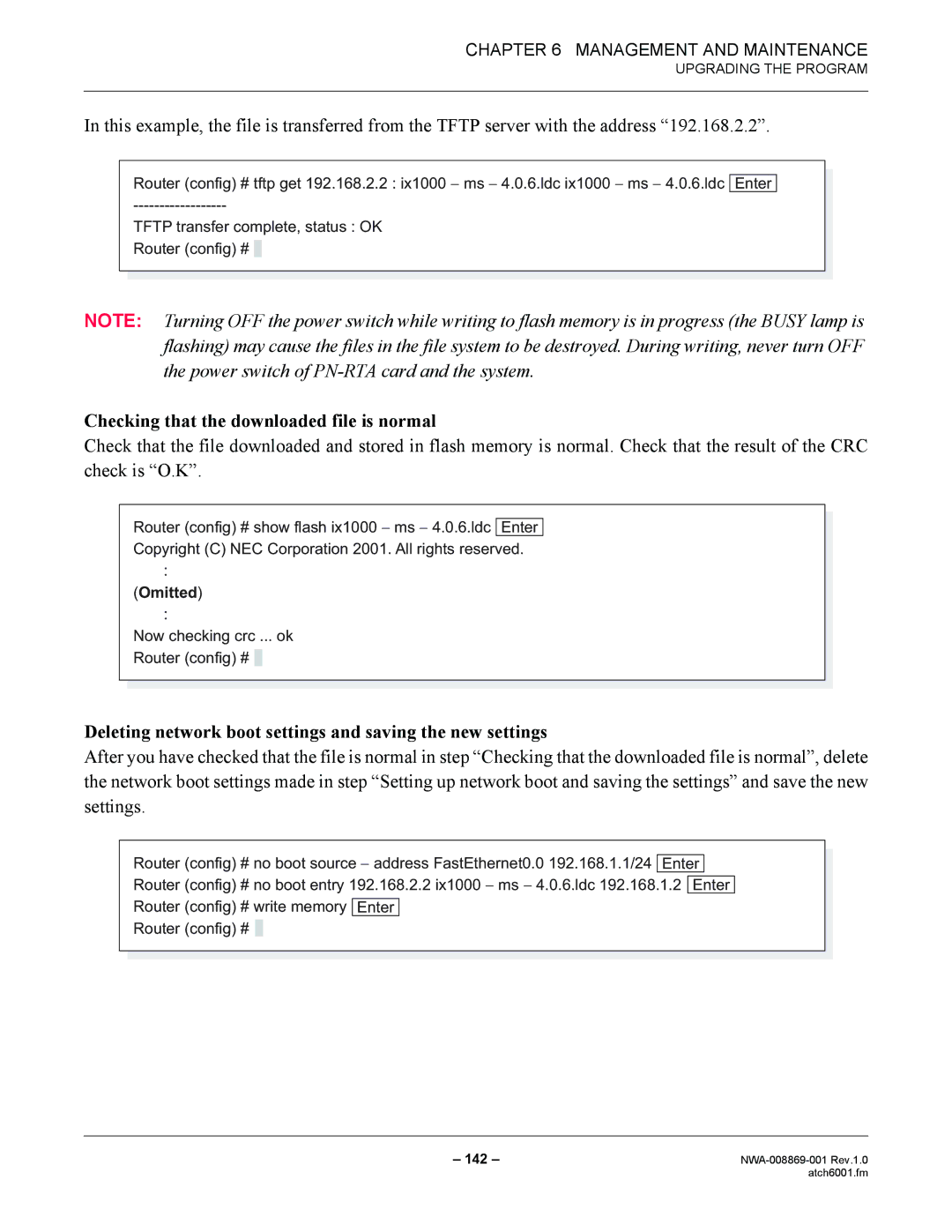CHAPTER 6 MANAGEMENT AND MAINTENANCE
UPGRADING THE PROGRAM
In this example, the file is transferred from the TFTP server with the address “192.168.2.2”.
Router (config) # tftp get 192.168.2.2 : ix1000 − ms − 4.0.6.ldc ix1000 − ms − 4.0.6.ldc Enter
TFTP transfer complete, status : OK Router (config) # ![]()
NOTE: Turning OFF the power switch while writing to flash memory is in progress (the BUSY lamp is flashing) may cause the files in the file system to be destroyed. During writing, never turn OFF the power switch of
Checking that the downloaded file is normal
Check that the file downloaded and stored in flash memory is normal. Check that the result of the CRC check is “O.K”.
Router (config) # show flash ix1000 − ms − 4.0.6.ldc Enter Copyright (C) NEC Corporation 2001. All rights reserved.
:
(Omitted)
:
Now checking crc ... ok Router (config) # ![]()
Deleting network boot settings and saving the new settings
After you have checked that the file is normal in step “Checking that the downloaded file is normal”, delete the network boot settings made in step “Setting up network boot and saving the settings” and save the new settings.
Router (config) # no boot source − address FastEthernet0.0 192.168.1.1/24 Enter Router (config) # no boot entry 192.168.2.2 ix1000 − ms − 4.0.6.ldc 192.168.1.2 Enter Router (config) # write memory Enter
Router (config) # ![]()
– 142 – | |
| atch6001.fm |