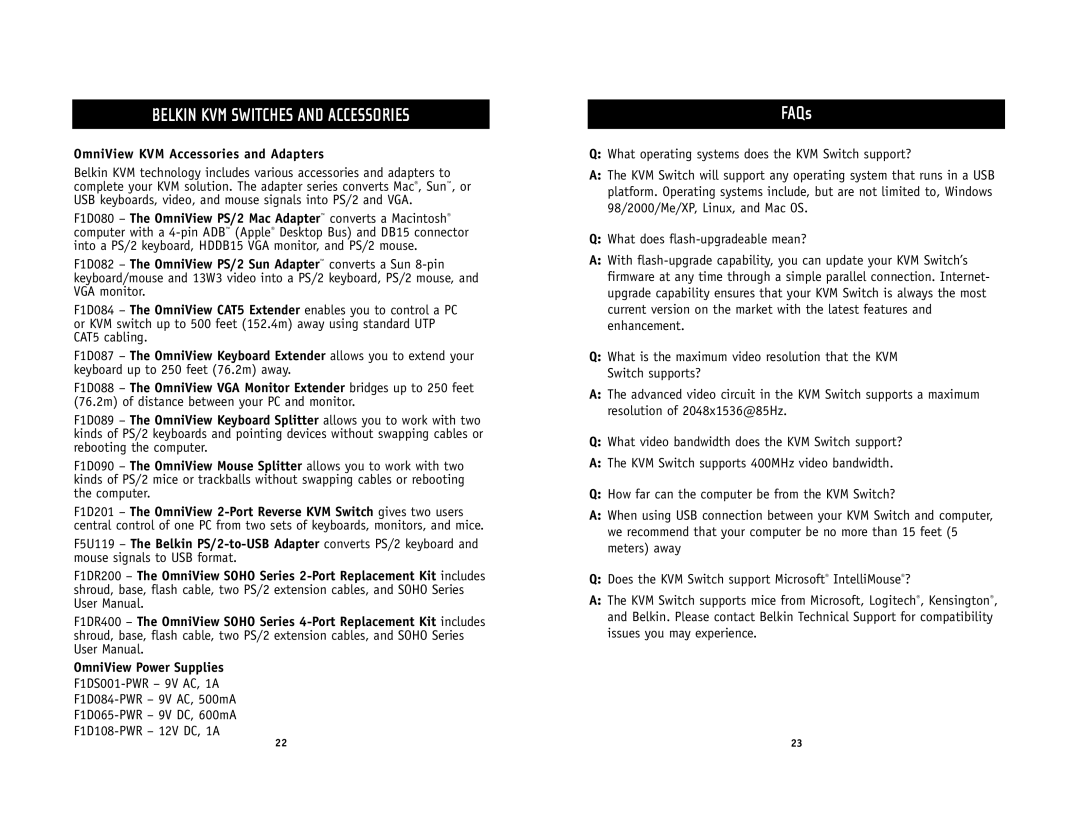BELKIN KVM SWITCHES AND ACCESSORIES
OmniView KVM Accessories and Adapters
Belkin KVM technology includes various accessories and adapters to complete your KVM solution. The adapter series converts Mac®, Sun™, or USB keyboards, video, and mouse signals into PS/2 and VGA.
F1D080 – The OmniView PS/2 Mac Adapter™ converts a Macintosh® computer with a
F1D082 – The OmniView PS/2 Sun Adapter™ converts a Sun
F1D084 – The OmniView CAT5 Extender enables you to control a PC or KVM switch up to 500 feet (152.4m) away using standard UTP CAT5 cabling.
F1D087 – The OmniView Keyboard Extender allows you to extend your keyboard up to 250 feet (76.2m) away.
F1D088 – The OmniView VGA Monitor Extender bridges up to 250 feet (76.2m) of distance between your PC and monitor.
F1D089 – The OmniView Keyboard Splitter allows you to work with two kinds of PS/2 keyboards and pointing devices without swapping cables or rebooting the computer.
F1D090 – The OmniView Mouse Splitter allows you to work with two kinds of PS/2 mice or trackballs without swapping cables or rebooting the computer.
F1D201 – The OmniView
F5U119 – The Belkin
F1DR200 – The OmniView SOHO Series
F1DR400 – The OmniView SOHO Series
OmniView Power Supplies
FAQs
Q:What operating systems does the KVM Switch support?
A:The KVM Switch will support any operating system that runs in a USB platform. Operating systems include, but are not limited to, Windows 98/2000/Me/XP, Linux, and Mac OS.
Q:What does
A:With
Q:What is the maximum video resolution that the KVM Switch supports?
A:The advanced video circuit in the KVM Switch supports a maximum resolution of 2048x1536@85Hz.
Q:What video bandwidth does the KVM Switch support?
A:The KVM Switch supports 400MHz video bandwidth.
Q:How far can the computer be from the KVM Switch?
A:When using USB connection between your KVM Switch and computer, we recommend that your computer be no more than 15 feet (5 meters) away
Q:Does the KVM Switch support Microsoft® IntelliMouse®?
A:The KVM Switch supports mice from Microsoft, Logitech®, Kensington®, and Belkin. Please contact Belkin Technical Support for compatibility issues you may experience.
22 | 23 |