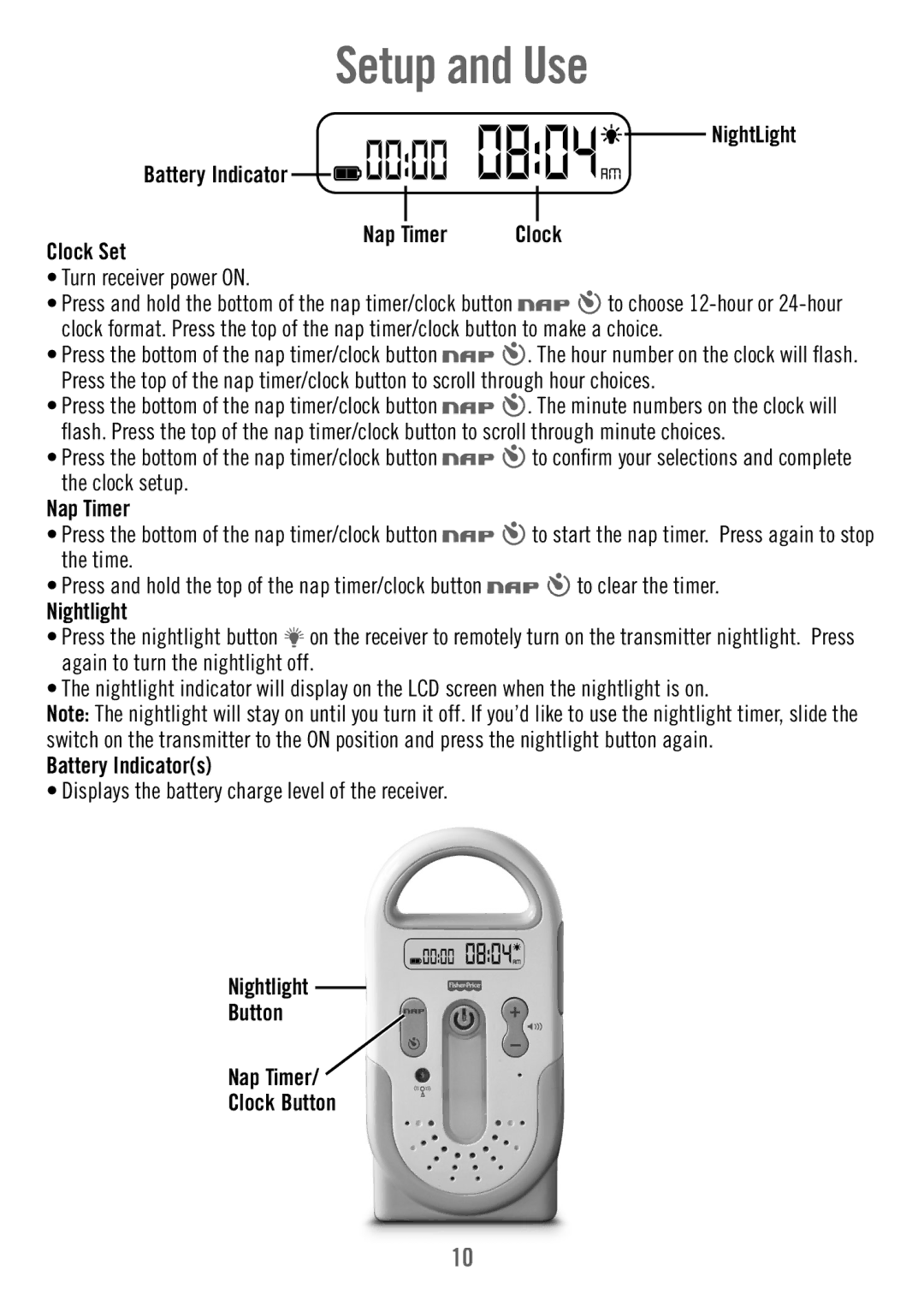Setup and Use
NightLight
Battery Indicator 


Nap Timer | Clock |
Clock Set
•Turn receiver power ON.
•Press and hold the bottom of the nap timer/clock button ![]()
![]()
![]()
![]() to choose
to choose
•Press the bottom of the nap timer/clock button ![]()
![]()
![]()
![]() . The hour number on the clock will fl ash. Press the top of the nap timer/clock button to scroll through hour choices.
. The hour number on the clock will fl ash. Press the top of the nap timer/clock button to scroll through hour choices.
•Press the bottom of the nap timer/clock button ![]()
![]()
![]()
![]() . The minute numbers on the clock will fl ash. Press the top of the nap timer/clock button to scroll through minute choices.
. The minute numbers on the clock will fl ash. Press the top of the nap timer/clock button to scroll through minute choices.
•Press the bottom of the nap timer/clock button ![]()
![]()
![]()
![]() to confi rm your selections and complete
to confi rm your selections and complete
the clock setup. Nap Timer
•Press the bottom of the nap timer/clock button ![]()
![]()
![]()
![]() to start the nap timer. Press again to stop the time.
to start the nap timer. Press again to stop the time.
•Press and hold the top of the nap timer/clock button ![]()
![]()
![]()
![]() to clear the timer.
to clear the timer.
Nightlight
•Press the nightlight button ![]()
![]()
![]()
![]()
![]() on the receiver to remotely turn on the transmitter nightlight. Press again to turn the nightlight off.
on the receiver to remotely turn on the transmitter nightlight. Press again to turn the nightlight off.
•The nightlight indicator will display on the LCD screen when the nightlight is on.
Note: The nightlight will stay on until you turn it off. If you’d like to use the nightlight timer, slide the switch on the transmitter to the ON position and press the nightlight button again.
Battery Indicator(s)
• Displays the battery charge level of the receiver.
Nightlight
Button
Nap Timer/
Clock Button
10