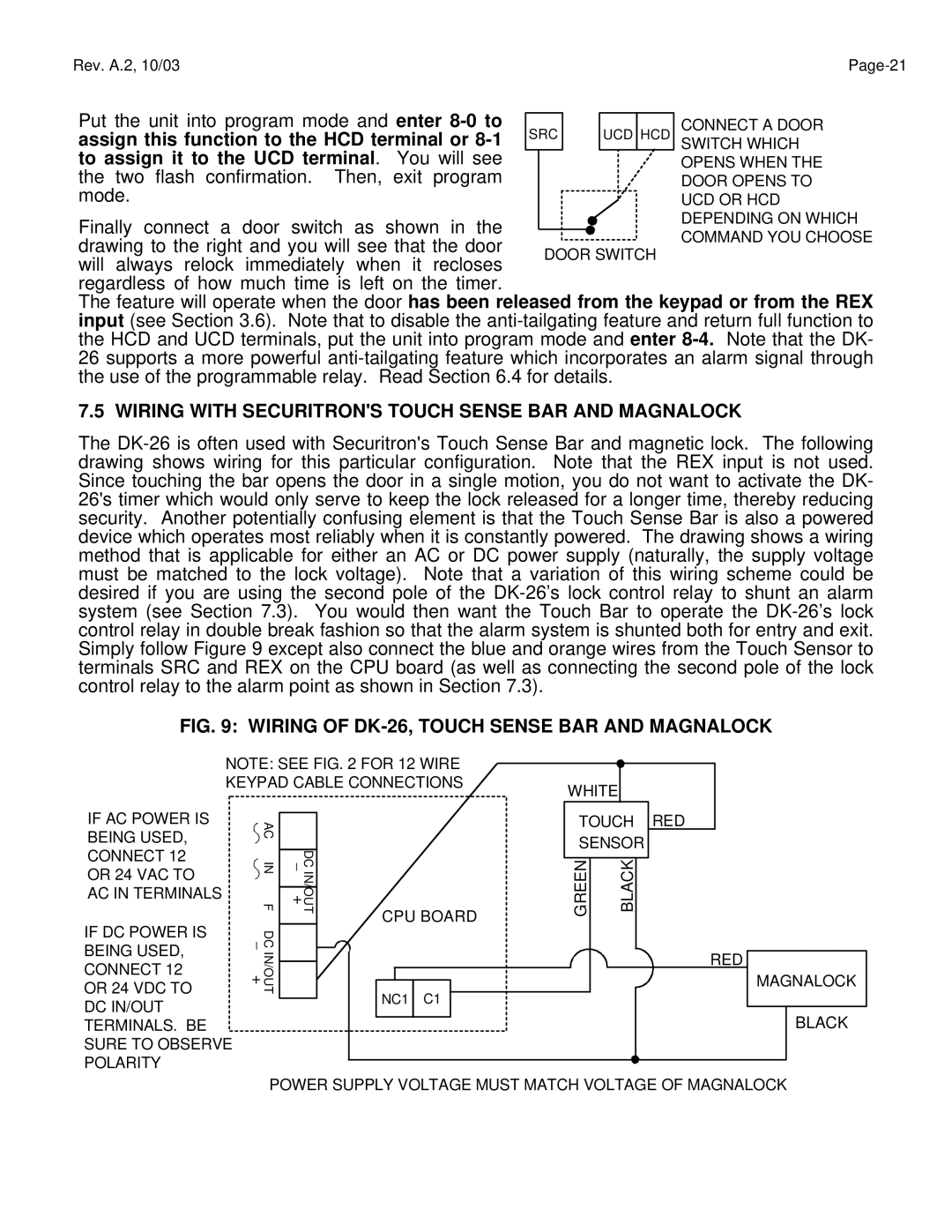DK-26 specifications
The Assa DK-26 is a state-of-the-art electronic locking system designed to provide enhanced security for a variety of applications, including commercial, institutional, and residential environments. This locking solution is characterized by its robust construction, advanced technology, and user-friendly features, making it a popular choice among security professionals.One of the standout features of the Assa DK-26 is its innovative design, which combines mechanical and electronic security elements. The locking mechanism utilizes a high-security cylinder, ensuring that unauthorized access is thwarted. This cylinder is key-operated, allowing for traditional key entry while also supporting electronic access control, offering flexibility to users.
The DK-26 is equipped with advanced electronic technologies that enhance its functionality. One of the key technologies integrated into this system is RFID (Radio Frequency Identification). This allows users to gain access using key fobs or cards that contain embedded RFID chips. The system can be programmed to allow or deny access based on time schedules, occupancy status, or individual user credentials, providing a high level of control over who can enter a facility.
Another notable characteristic of the Assa DK-26 is its ability to integrate with various security management systems. This compatibility allows for centralized control and monitoring of multiple locking devices, enabling security personnel to efficiently manage access across an entire building or campus. Additionally, the DK-26 features real-time audit trails, which log all access attempts and can be reviewed for security audits or investigations.
The DK-26 is designed for durability and resilience, featuring weather-resistant materials that make it suitable for both interior and exterior applications. Its sleek and modern aesthetic adds to the appeal for businesses looking to maintain a professional appearance while ensuring optimal security.
Installation of the Assa DK-26 is straightforward, as it can be retrofitted to existing door hardware without requiring extensive modifications. This ease of installation, combined with its reliable performance, makes the DK-26 an intelligent choice for anyone looking to upgrade their locking systems.
In summary, the Assa DK-26 electronic locking system combines high-security mechanical features with advanced electronic technologies, making it a versatile and effective solution for securing a diverse range of environments. Its RFID access capabilities, integration with security management systems, and robust construction make it a standout choice in modern security solutions.